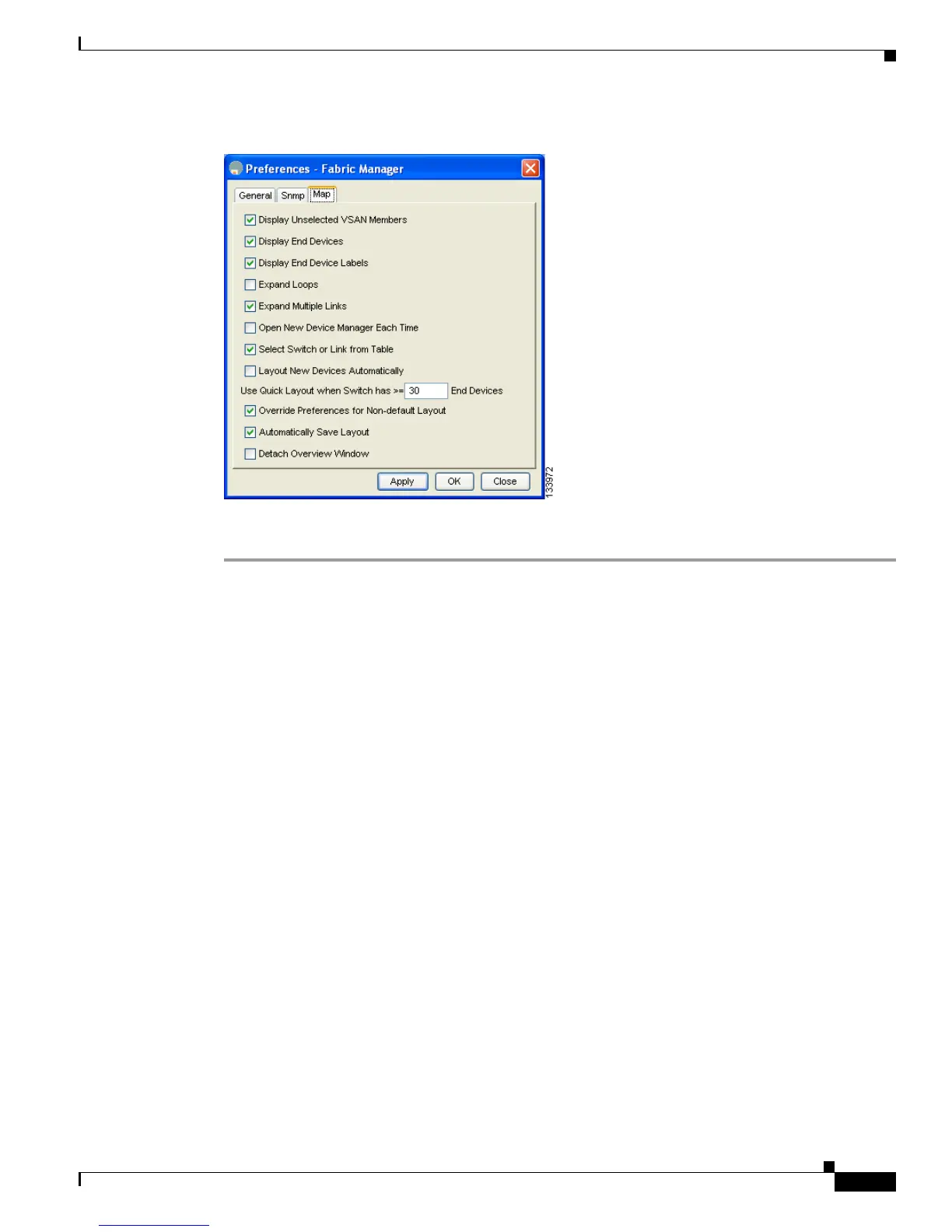Send documentation comments to mdsfeedback-doc@cisco.com
57-3
Cisco MDS 9000 Family Fabric Manager Configuration Guide
OL-17256-03, Cisco MDS NX-OS Release 4.x
Chapter 57 Network Monitoring
SAN Discovery and Topology Mapping
Figure 57-1 Fabric Manager Preferences
Step 3 Click Apply, then OK to save this change.
Using Enclosures with Fabric Manager Topology Maps
Because not all devices are capable of responding to FC-GS-3 requests, different ports of a single server
or storage subsystem may be displayed as individual end devices on the topology map. See the
“Modifying the Device Grouping” section on page 5-32 to group these ports into a single enclosure for
Fabric Manager.
Clicking Alias->Enclosure displays hosts and storage elements in the Information pane. This is a
shortcut to naming enclosures. To use this shortcut, highlight each row in the host or storage table that
you want grouped in an enclosure then click Alias -> Enclosure. This automatically sets the enclosure
names of each selected row with the first token of the alias.
Mapping Multiple Fabrics
To log into multiple fabrics, the same username and password must be used. The information for both
fabrics is displayed, with no need to select a seed switch. To see details of a fabric, click the tab for that
fabric at the bottom of the Fabric pane, or double-click the fabric’s cloud icon.
To continuously manage a fabric using Fabric Manager, follow the instructions in the “Managing a
Fabric Manager Server Fabric” section on page 3-3.
Inventory Management
The Information pane in Fabric Manager shows inventory, configuration, and status information for all
switches, links, and hosts in the fabric. Inventory management includes vendor name and model, and
software or firmware versions. Select a fabric or VSAN from the Logical Domains pane, and then select
