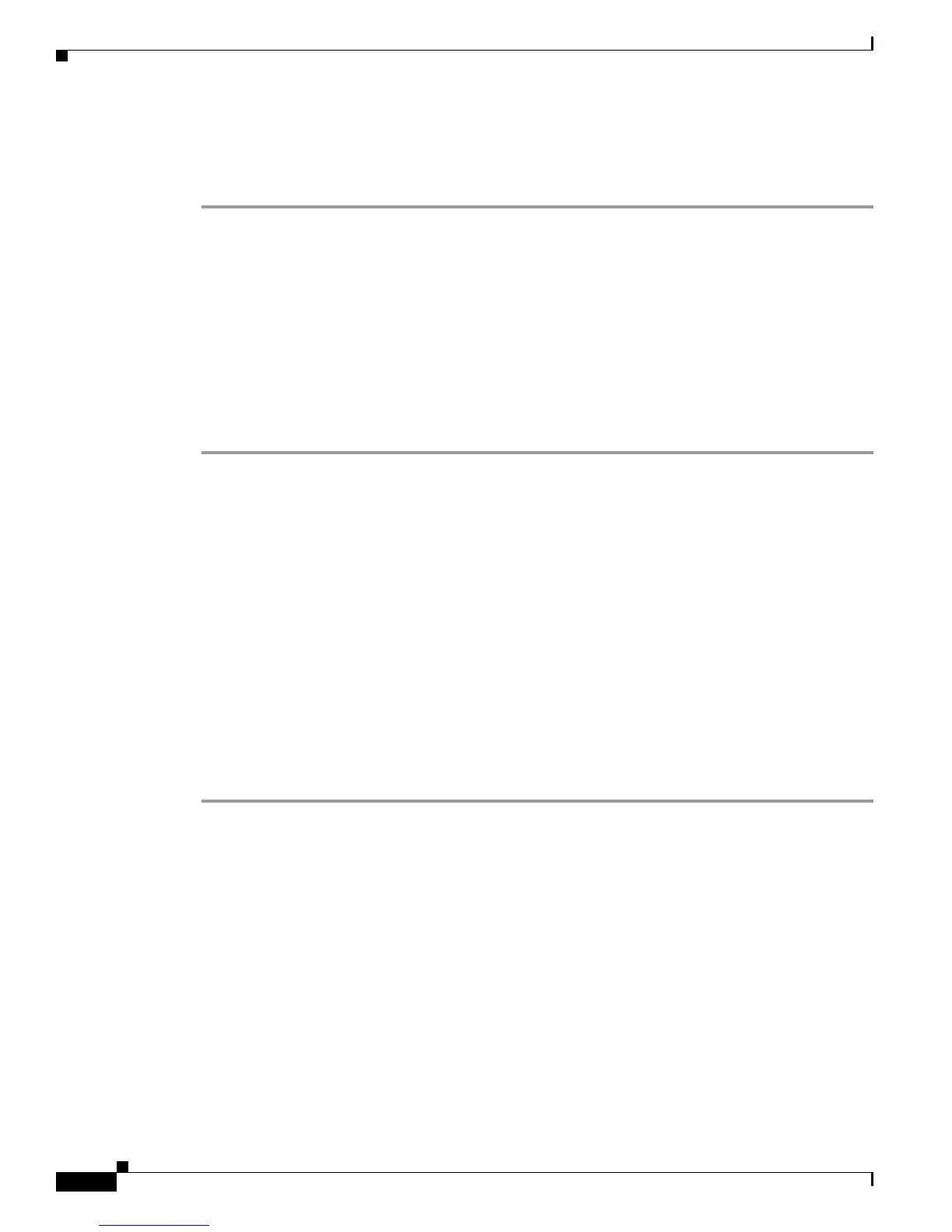Send documentation comments to mdsfeedback-doc@cisco.com
49-4
Cisco MDS 9000 Family Fabric Manager Configuration Guide
OL-17256-03, Cisco MDS NX-OS Release 4.x
Chapter 49 Configuring the SAN Extension Tuner
Using the SAN Extension Tuner Wizard
Tuning the FCIP Link
To tune the required FCIP link, follow these steps:
Step 1 Configure the nWWN for the virtual N ports on the switch.
Step 2 Enable iSCSI on the interfaces on which you want to create the N ports.
Step 3 Configure the virtual N ports on either side of the FCIP link.
Step 4 Ensure that the virtual N ports are not visible to real initiators in the SAN. You can use zoning (see
Chapter 30, “Configuring and Managing Zones”) or VSANs (see Chapter 26, “Configuring and
Managing VSANs”) to segregate the real initiators. Ensure that the zoning configuration is setup to allow
the virtual N-ports to communicate with each other.
Step 5 Start the SCSI read and write I/Os.
Step 6 Add more N ports (as required) to other Gigabit Ethernet ports in the switch to obtain maximum
throughput. One scenario that may require additional N ports is if you use FCIP PortChannels.
Using the SAN Extension Tuner Wizard
Use the SAN Extension Tuner wizard to perform the these tasks:
• Configuring nWWN ports
• Enabling iSCSI
• Configuring Virtual N ports
• Assigning SCSI read and write CLI commands
• Assigning SCSI tape read and write CLI commands
• Configuring a data pattern for SCSI commands
To tune the required FCIP link using the SAN Extension Tuner Wizard in Fabric Manager, follow these
steps:
Step 1 Right-click a valid FCIP link in the Fabric pane, and then select SAN Extension Tuner from the
drop-down list. You can also highlight the link and choose Tools > Other > SAN Extension Tuner.
You see the Select Ethernet Port Pair dialog box (see Figure 49-4).
