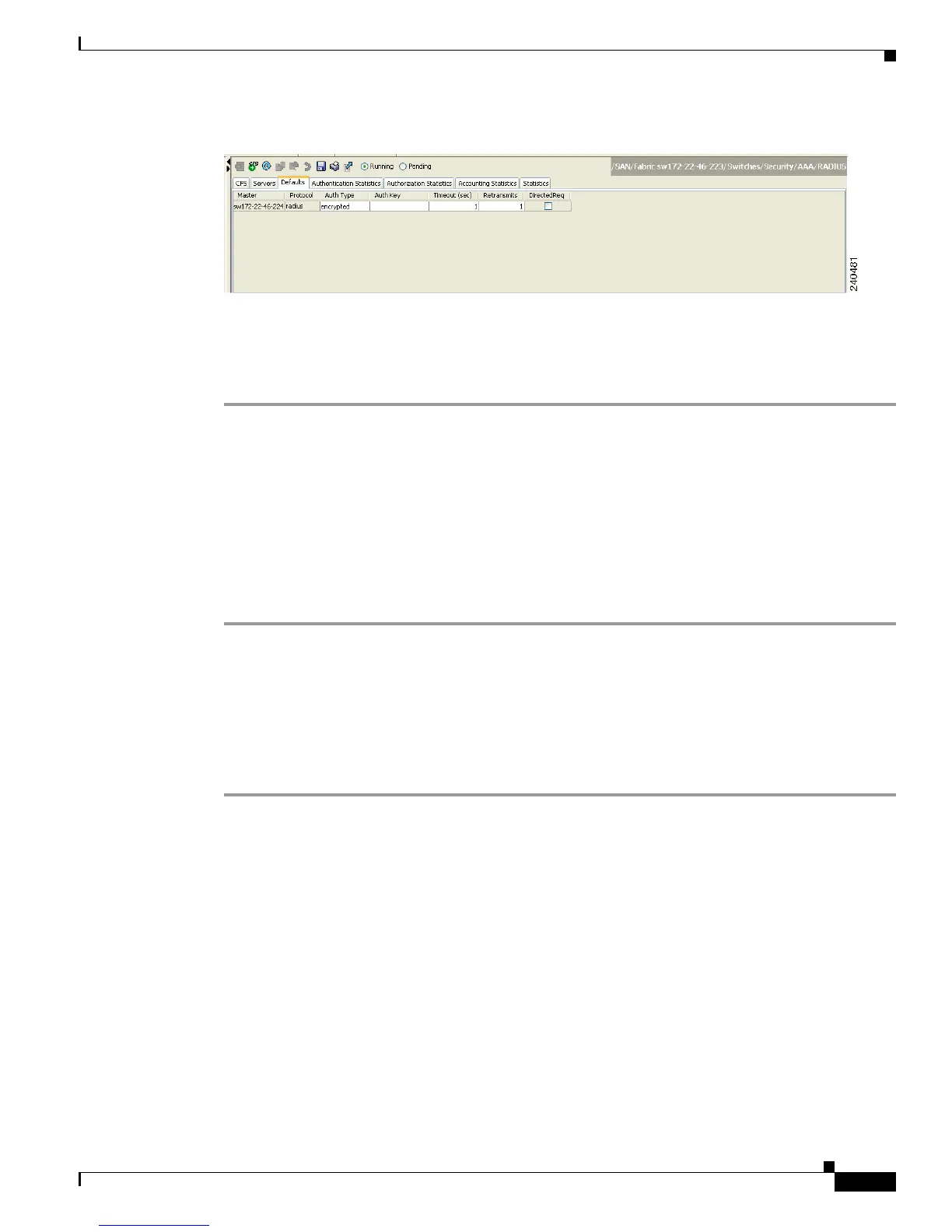Send documentation comments to mdsfeedback-doc@cisco.com
41-9
Cisco MDS 9000 Family Fabric Manager Configuration Guide
OL-17256-03, Cisco MDS NX-OS Release 4.x
Chapter 41 Configuring RADIUS and TACACS+
Configuring RADIUS Server Monitoring Parameters
Figure 41-3 RADIUS Default Settings
Step 3 Select plain or encrypted from the AuthType drop-down menu.
Step 4 Set the key in the Auth Key field.
Step 5 Click the Apply Changes icon to save the changes.
Setting the Default RADIUS Server Timeout Interval and Retransmits
By default, a switch retries transmission to a RADIUS server only once before reverting to local
authentication. You can increase this number up to a maximum of five retries per server. You can also
configure the timeout value for the RADIUS server.
To configure the number of retransmissions and the time between retransmissions to the RADIUS
servers using Fabric Manager, follow these steps:
Step 1 Expand Switches > Security > AAA and then select RADIUS.
You see the RADIUS configuration in the Information pane.
Step 2 Choose the Defaults tab.
You see the RADIUS default settings.
Step 3 Fill in the Timeout and Retransmits fields for authentication attempts.
Step 4 Click the Apply Changes icon to save the changes.
About RADIUS Servers
You can add up to 64 RADIUS servers. RADIUS keys are always stored in encrypted form in persistent
storage. The running configuration also displays encrypted keys. When you configure a new RADIUS
server, you can use the default configuration or modify any of the parameters to override the default
RADIUS configuration.
