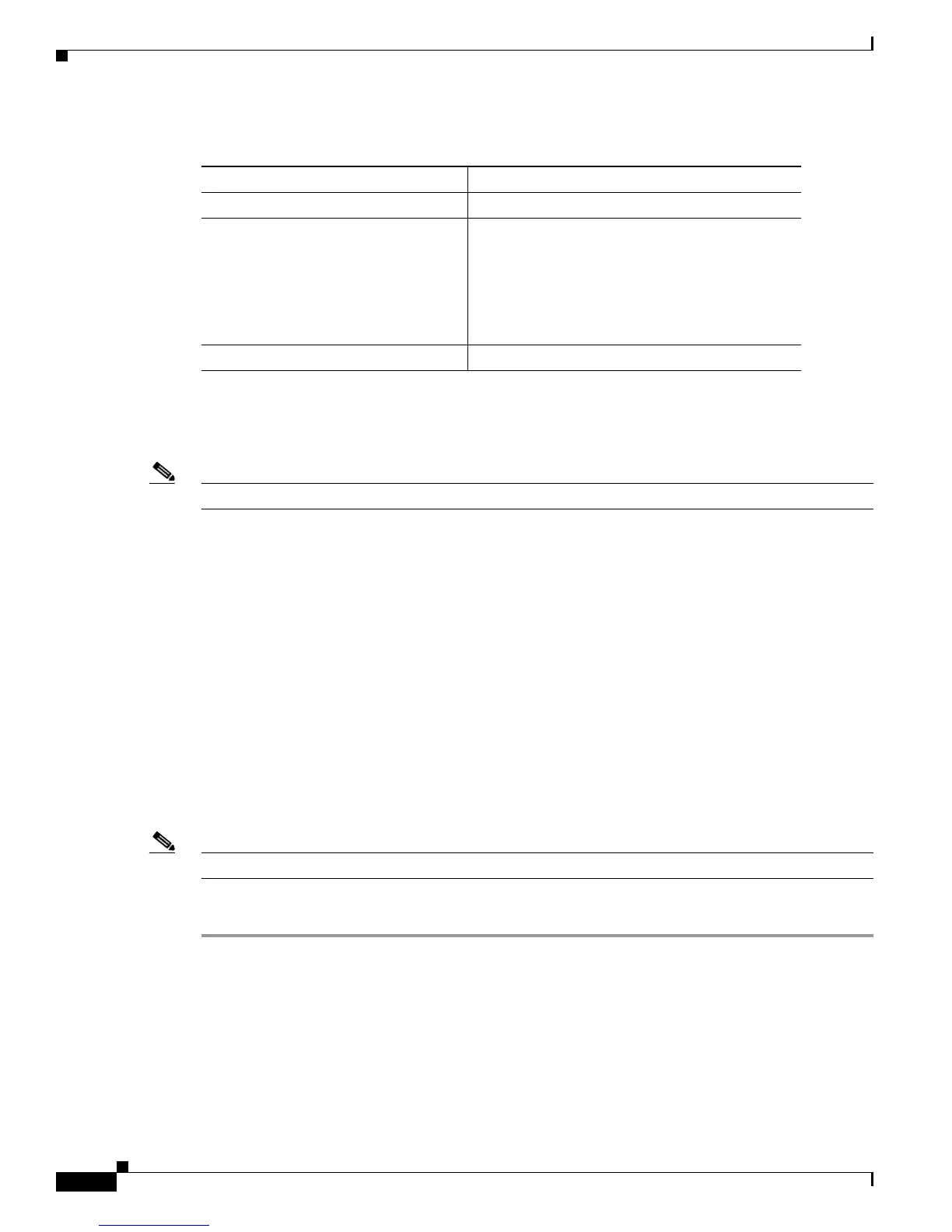Send documentation comments to mdsfeedback-doc@cisco.com
11-4
Cisco MDS 9000 Family Fabric Manager Configuration Guide
OL-17256-03, Cisco MDS NX-OS Release 4.x
Chapter 11 On-Demand Port Activation Licensing
Configuring Port Activation Licenses
.
By default, when you install additional port license activation packages, the activation status of ports
changes from “eligible” to “acquired.” If you prefer to accept the default behavior, no further action is
required.
Note You can uninstall licenses for ports not in use; however, you cannot uninstall default licenses.
Configuring Port Activation Licenses
This section contains the following topics:
• Checking the Status of Licenses, page 11-4
• Making a Port Eligible for a License, page 11-5
• Acquiring a License for a Port, page 11-6
Checking the Status of Licenses
Note The dialog boxes shown in Figures 11-5 and 11-6 apply only to the Cisco MDS 9124 Fabric Switch.
To check the number of licenses that are in use using Device Manager, follow these steps:
Step 1 Choose Admin > Licenses.
You see the Licenses dialog box as shown in Figure 11-5.
Table 11-2 Port Activation License Status Definitions
Port Activation License Status Definition
acquired The port is licensed and active.
eligible The port is eligible to receive a license but does
not yet have one.
See Chapter 10, “Obtaining and Installing
Licenses,” for information about how to obtain
and install the PORT_ACTIVATION_PKG and
license key file.
ineligible The port is not allowed to receive a license.
