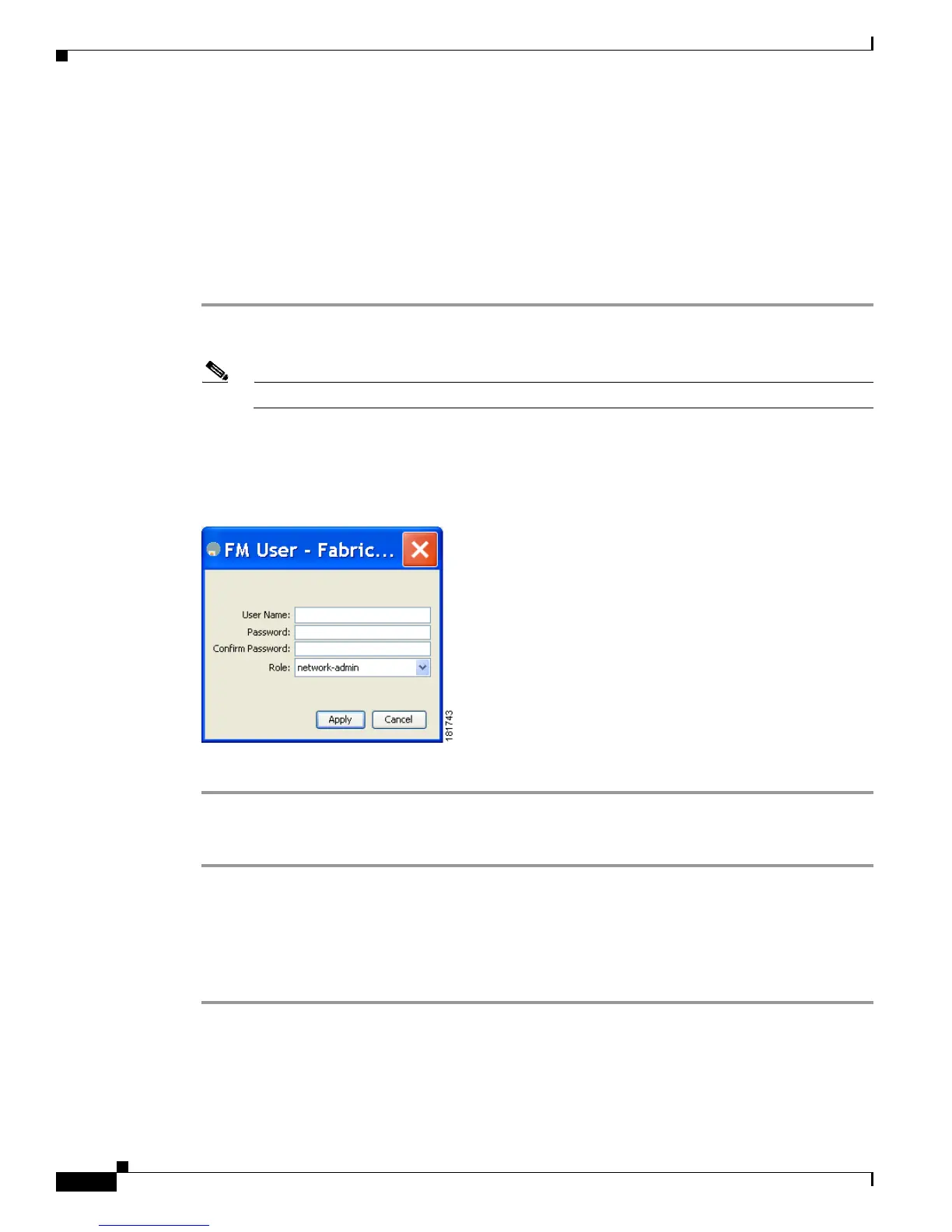Send documentation comments to mdsfeedback-doc@cisco.com
3-6
Cisco MDS 9000 Family Fabric Manager Configuration Guide
OL-17256-03, Cisco MDS NX-OS Release 4.x
Chapter 3 Fabric Manager Server
Modifying Fabric Manager Server
• Changing the Fabric Manager Server User Name and Password, page 3-7
• Changing the Polling Period and Fabric Rediscovery Time, page 3-7
Adding or Removing Fabric Manager Server Users
To add a Fabric Manager Server user or to change the password for an existing user using Fabric
Manager, follow these steps:
Step 1 Click the Local FM Users tab in the Control Panel dialog box (see Figure 3-1). You see a list of Fabric
Manager users.
Note Only network administrators can manage users.
Step 2 Click New to add a user or click the user name and click Edit to change the password for an existing user.
You see the FM User dialog box as shown in Figure 3-2.
Figure 3-2 FM User Dialog Box
Step 3 Set the user name and password for the new user and then click Apply.
To remove a Fabric Manager Server user using Fabric Manager, follow these steps:
Step 1 Click the Local FM Users tab in the Control Panel dialog box (see Figure 3-1). You see a list of Fabric
Manager users.
Step 2 Click the user name you want to delete.
Step 3 Click Remove to delete the user.
Step 4 Click Yes to confirm the deletion or No to cancel it.
