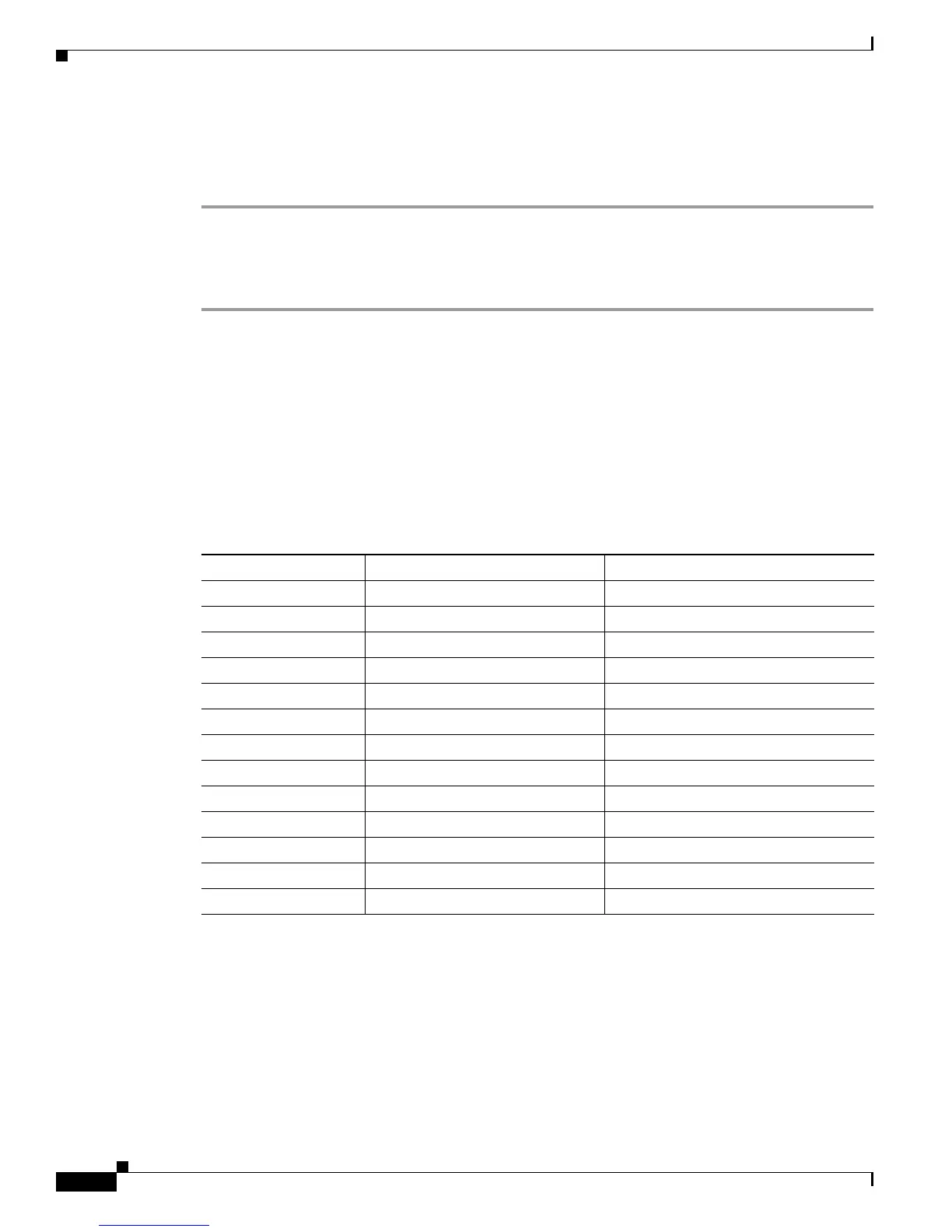Send documentation comments to mdsfeedback-doc@cisco.com
61-10
Cisco MDS 9000 Family Fabric Manager Configuration Guide
OL-17256-03, Cisco MDS NX-OS Release 4.x
Chapter 61 Configuring System Message Logging
System Message Logging Configuration
Verifying Syslog Servers from Fabric Manager Web Server
To verify the syslog servers remotely using Fabric Manager Web Server, follow these steps:
Step 1 Point your browser at the Fabric Manager Web Server. See the “Launching Fabric Manager Web Client”
section on page 7-7.
Step 2 Choose Events > Syslog to view the syslog server information for each switch. The columns in the table
are sortable.
Outgoing System Message Logging Server Facilities
All system messages have a logging facility and a level. The logging facility can be thought of as where
and the level can be thought of as what.
The single system message logging daemon (syslogd) sends the information based on the configured
facility option. If no facility is specified, local7 is the default outgoing facility.
The internal facilities are listed in Table 61-1 and the outgoing logging facilities are listed in Table 61-3.
Table 61-3 Outgoing Logging Facilities
Facility Keyword Description Standard or Cisco MDS Specific
auth Authorization system Standard
authpriv Authorization (private) system Standard
cron Cron or at facility Standard
daemon System daemons Standard
ftp File Transfer Protocol Standard
kernel Kernel Standard
local0 to local7 Locally defined messages Standard (local7 is the default)
lpr Line printer system Standard
mail Mail system Standard
news USENET news Standard
syslog Internal system messages Standard
user User process Standard
uucp UNIX-to-UNIX Copy Program Standard
