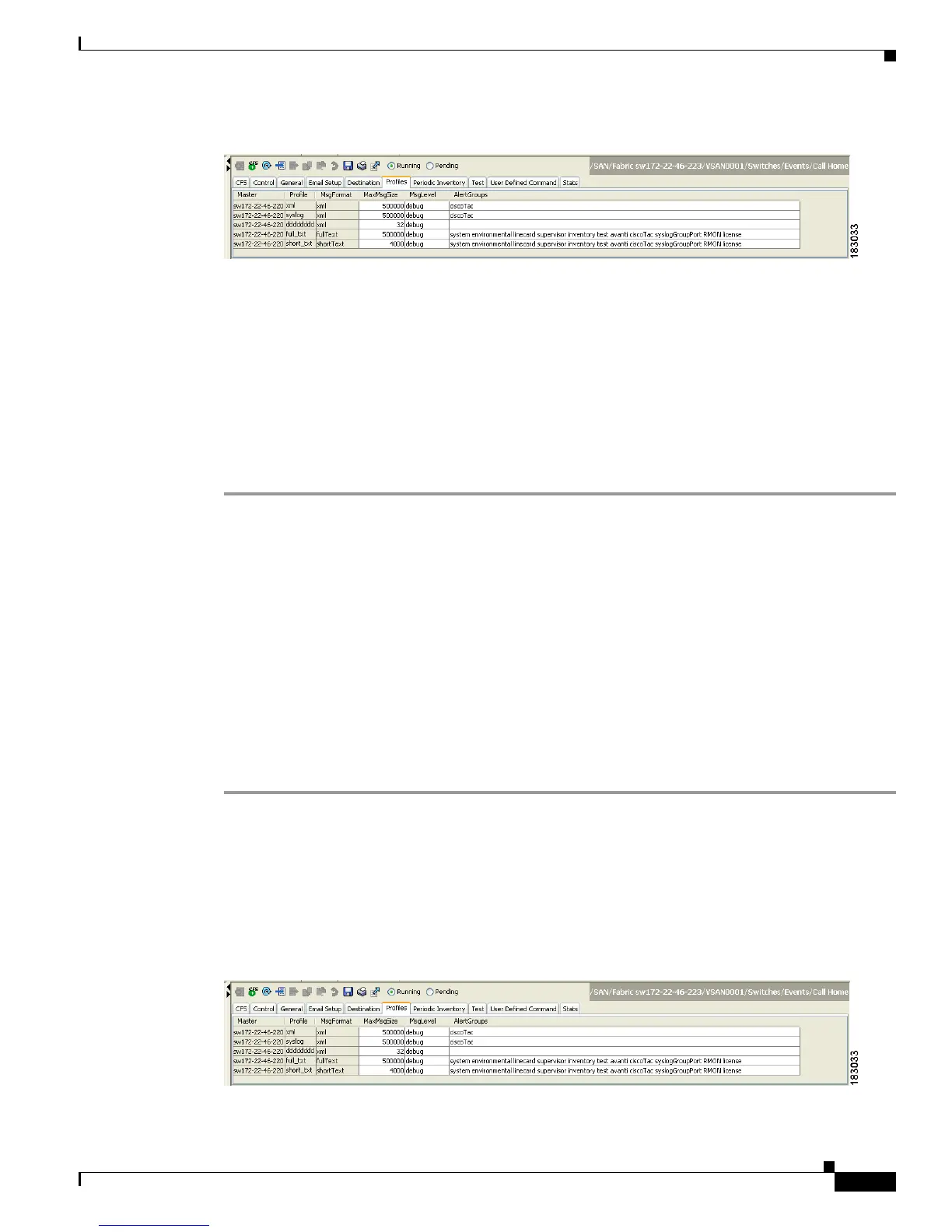Send documentation comments to mdsfeedback-doc@cisco.com
62-13
Cisco MDS 9000 Family Fabric Manager Configuration Guide
OL-17256-03, Cisco MDS NX-OS Release 4.x
Chapter 62 Configuring Call Home
RMON-Based Alerts
Figure 62-9 Call Home Profiles
Step 4 Click the Create Row icon.
You see the Create Call Home Profile dialog box.
Step 5 Select the switches for which you want to send alerts.
Step 6 Enter the name of the profile in the Name field.
Step 7 Choose the message format, message size, and message severity level.
Step 8 Check the syslogGroupPort check box in the AlertGroups section.
Step 9 Click Create to create the profile for the syslog-based alerts.
Step 10 Close the dialog box.
RMON-Based Alerts
You can configure the switch to send Call Home notifications corresponding to RMON alert triggers. All
RMON-based Call Home messages have their message level set to NOTIFY (2). The RMON alert group
is defined for all RMON-based Call Home alerts. To receive an RMON-based Call Home alert, you must
associate a destination profile with the RMON alert group.
Configuring RMON Alerts Using Fabric Manager
To configure RMON alert groups using Fabric Manager, follow these steps:
Step 1 Select a switch in the Fabric pane.
Step 2 Expand Switches, expand Events, and select Call Home in the Physical Attributes pane.
You see the Call Home information in the Information pane.
Step 3 Click the Profiles tab.
You see the Call Home profiles shown in Figure 62-10.
Figure 62-10 Call Home Profiles
