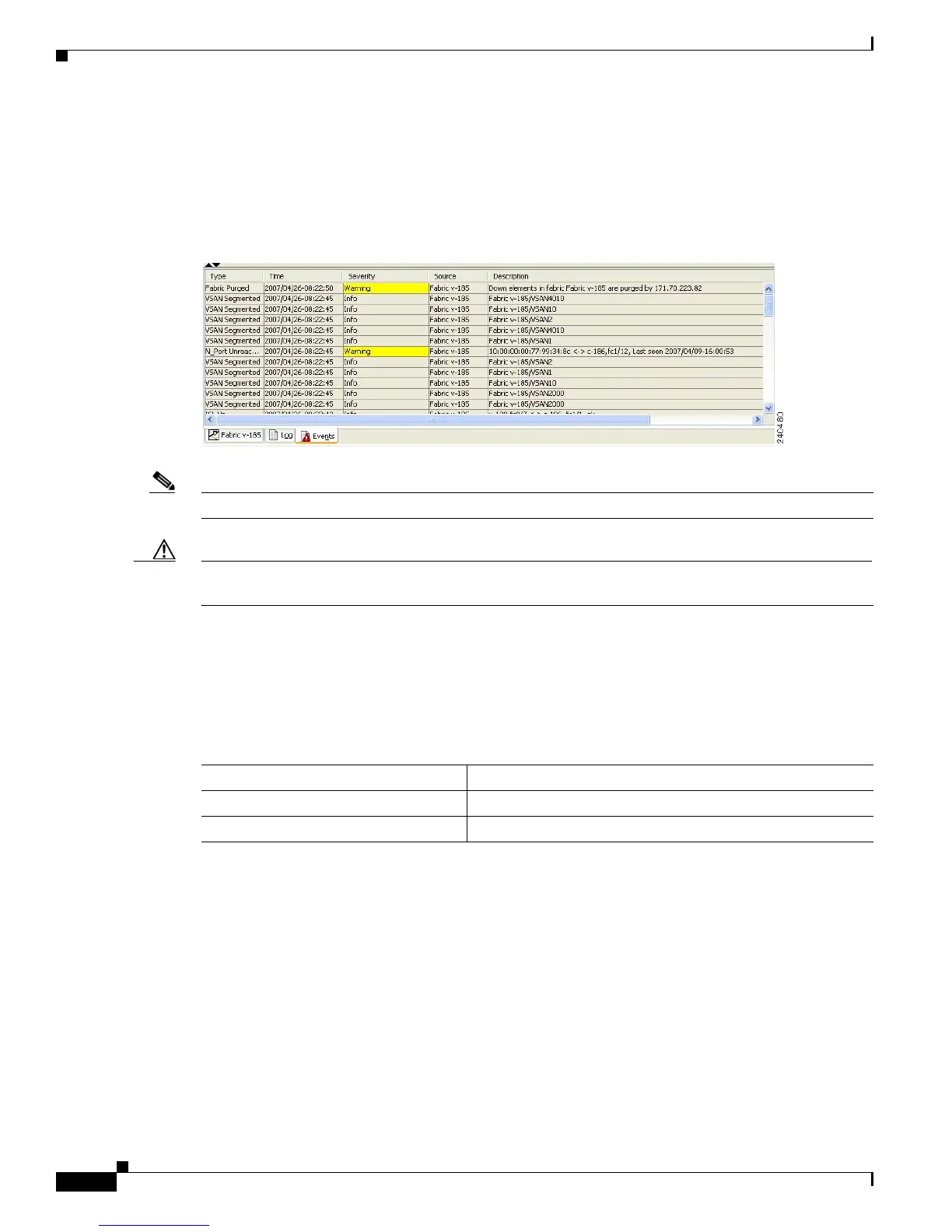Send documentation comments to mdsfeedback-doc@cisco.com
40-12
Cisco MDS 9000 Family Fabric Manager Configuration Guide
OL-17256-03, Cisco MDS NX-OS Release 4.x
Chapter 40 Configuring SNMP
Default Settings
Viewing the SNMP Events Log
To view the SNMP events log from Fabric Manager, click the Events tab (see Figure 40-8). You see the
Events listed with a log of events for a single switch.
Figure 40-8 Events Information
Note The MDS syslog manager must be set up before you can view the event logs.
Caution Changing these values from different Fabric Manager workstations at the same time may cause
unpredictable results.
Default Settings
Table 40-2 lists the default settings for all SNMP features in any switch.
Ta b l e 40-2 Default SNMP Settings
Parameters Default
User account No expiry (unless configured).
Password None.
