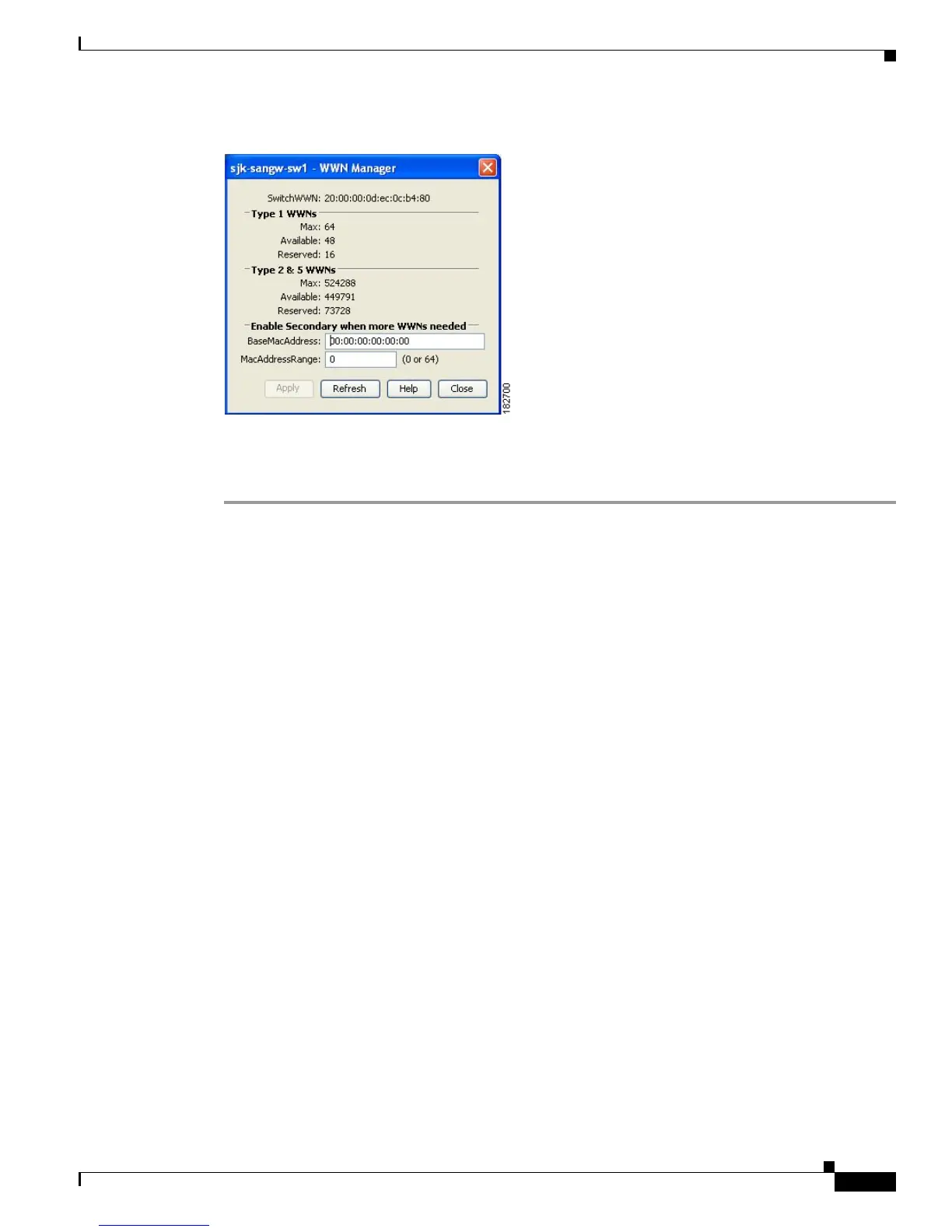Send documentation comments to mdsfeedback-doc@cisco.com
37-7
Cisco MDS 9000 Family Fabric Manager Configuration Guide
OL-17256-03, Cisco MDS NX-OS Release 4.x
Chapter 37 Advanced Features and Concepts
FC ID Allocation for HBAs
Figure 37-4 Allocated World Wide Names in Device Manager
Step 2 Supply the BaseMacAddress and MacAddressRange fields.
Step 3 Click Apply to save these changes, or click Close to discard any unsaved changes.
FC ID Allocation for HBAs
Fibre Channel standards require a unique FC ID to be allocated to an N port attached to a Fx port in any
switch. To conserve the number of FC IDs used, Cisco MDS 9000 Family switches use a special
allocation scheme.
Some HBAs do not discover targets that have FC IDs with the same domain and area. Prior to Cisco
SAN-OS Release 2.0(1b), the Cisco SAN-OS software maintained a list of tested company IDs that do
not exhibit this behavior. These HBAs were allocated with single FC IDs, and for others a full area was
allocated.
The FC ID allocation scheme available in Release 1.3 and earlier, allocates a full area to these HBAs.
This allocation isolates them to that area and are listed with their pWWN during a fabric login. The
allocated FC IDs are cached persistently and are still available in Cisco SAN-OS Release 2.0(1b) (see
the
“FC ID Allocation for HBAs” section on page 37-7).
To allow further scalability for switches with numerous ports, the Cisco NX-OS software maintains a
list of HBAs exhibiting this behavior. Each HBA is identified by its company ID (also known as
Organizational Unique Identifier, or OUI) used in the pWWN during a fabric log in. A full area is
allocated to the N ports with company IDs that are listed and for the others, a single FC ID is allocated.
Irrespective of the kind (whole area or single) of FC ID allocated, the FC ID entries remain persistent.
This section includes the following topics:
• Default Company ID list, page 37-8
• Verifying the Company ID Configuration, page 37-8
