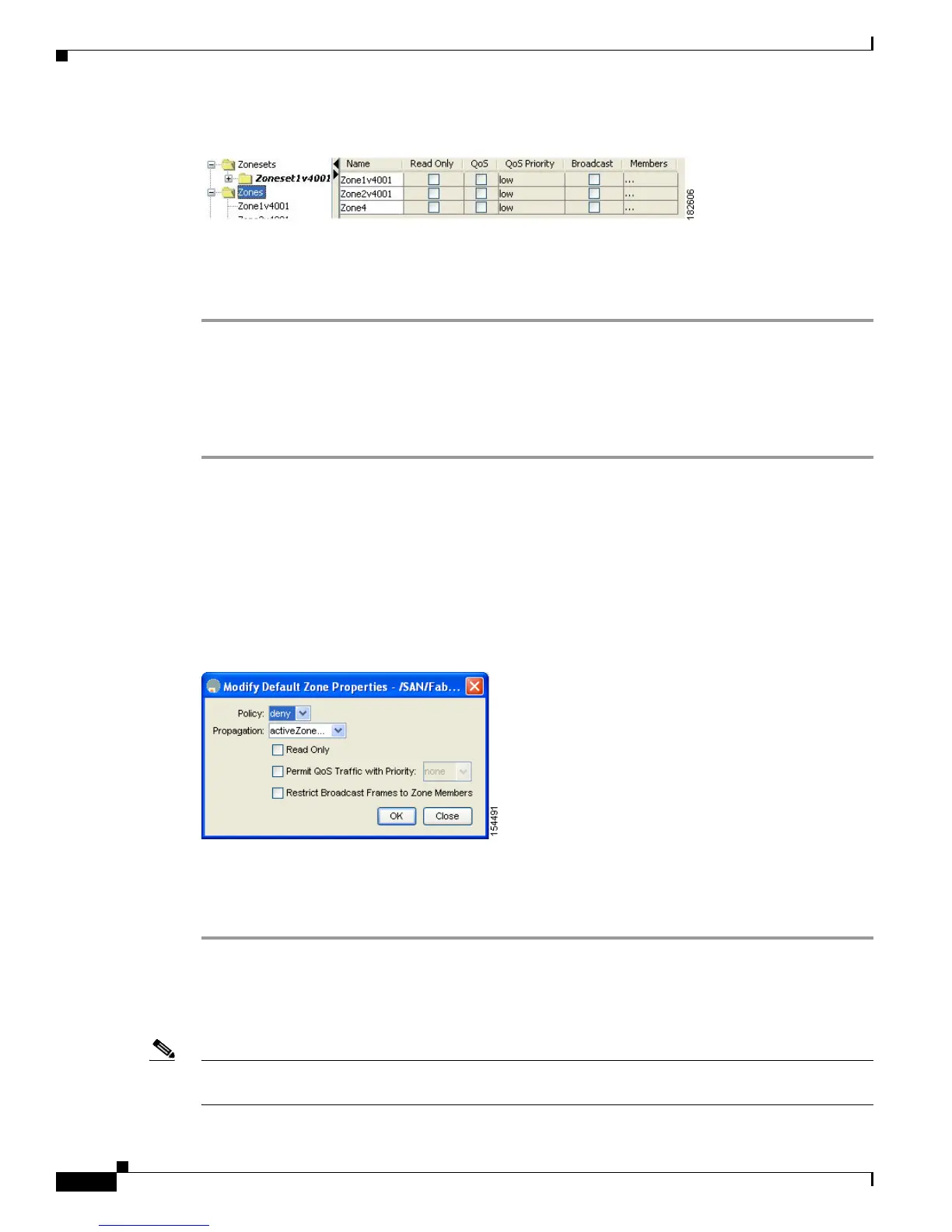Send documentation comments to mdsfeedback-doc@cisco.com
30-38
Cisco MDS 9000 Family Fabric Manager Configuration Guide
OL-17256-03, Cisco MDS NX-OS Release 4.x
Chapter 30 Configuring and Managing Zones
Advanced Zone Attributes
Figure 30-38 QoS Priority Attributes
Step 4 Check the Permit QoS Traffic with Priority check box and set the Qos Priority drop-down menu to
low, medium, or high.
Step 5 Click OK to save these changes.
Configuring the Default Zone Policy
To permit or deny traffic in the default zone using Fabric Manager, follow these steps:
Step 1 Choose Zone > Edit Local Full Zone Database.
You see the Select VSAN dialog box.
Step 2 Select a VSAN and click OK.
You see the Edit Local Full Zone Database dialog box for the selected VSAN.
Step 3 Choose Edit > Edit Default Zone Attributes to configure the default zone QoS priority attributes.
You see the Modify Default Zone Properties dialog box shown in Figure 30-39.
Figure 30-39 Modify Default Zone Properties Dialog Box
Step 4
Set the Policy drop-down menu to permit to permit traffic in the default zone, or set it to deny to block
traffic in the default zone.
Step 5 Click OK to save these changes.
About Broadcast Zoning
Note Broadcast zoning is not supported on the Cisco Fabric Switch for HP c-Class BladeSystem and the Cisco
Fabric Switch for IBM BladeCenter.
