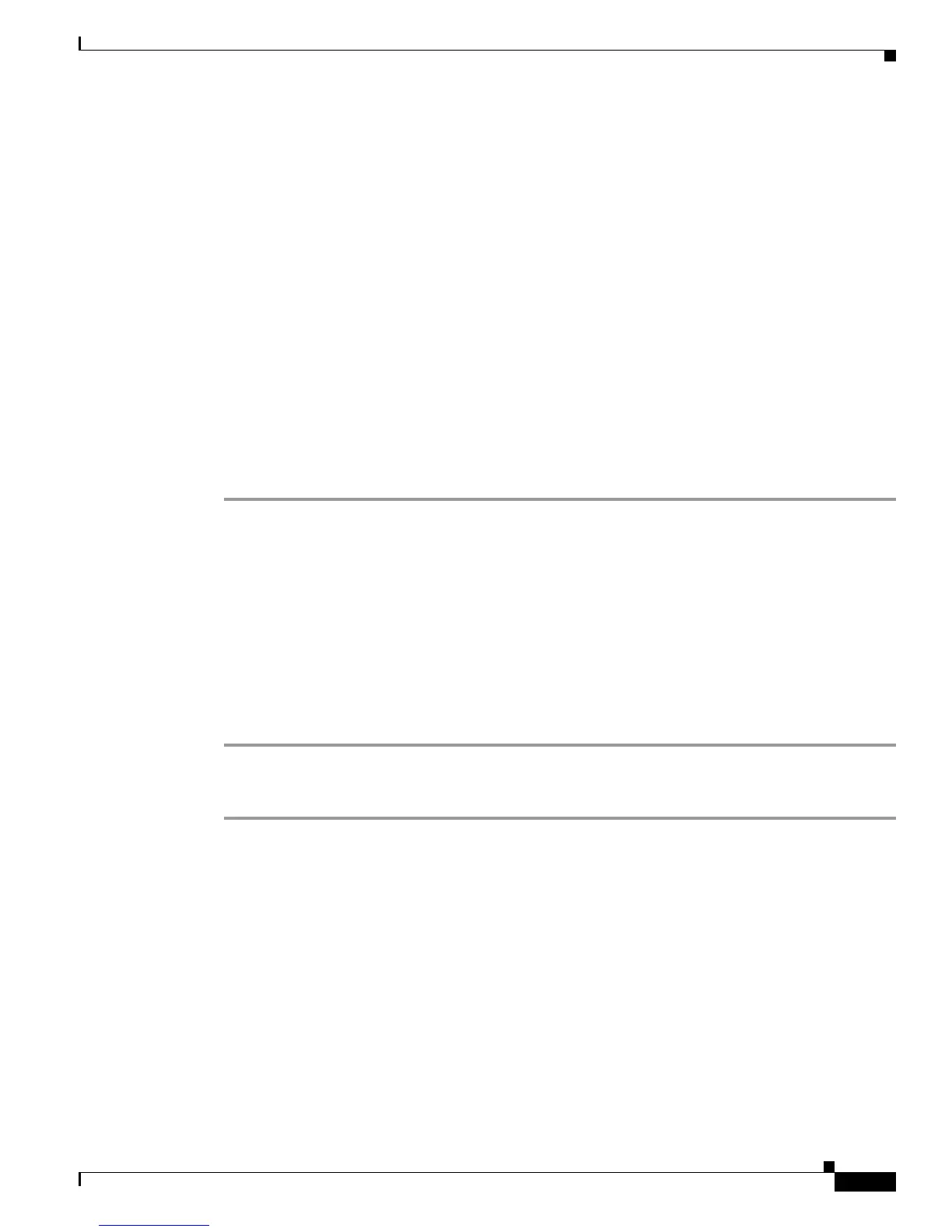Send documentation comments to mdsfeedback-doc@cisco.com
13-7
Cisco MDS 9000 Family Fabric Manager Configuration Guide
OL-17256-03, Cisco MDS NX-OS Release 4.x
Chapter 13 Using the CFS Infrastructure
Committing Changes
Committing Changes
A commit operation saves the pending database for all application peers and releases the lock for all
switches.
In general, the commit function does not start a session; only a lock function starts a session. However,
an empty commit is allowed if configuration changes are not previously made. In this case, a commit
operation results in a session that acquires locks and distributes the current database.
When you commit configuration changes to a feature using the CFS infrastructure, you receive a
notification about one of the following responses:
• One or more external switches report a successful status—The application applies the changes
locally and releases the fabric lock.
• None of the external switches report a successful state—The application considers this state a failure
and does not apply the changes to any switch in the fabric. The fabric lock is not released.
You can commit changes for a specified feature by setting CFS > Config Action to commit for that
feature.
To commit changes using Fabric Manager for CFS-enabled features, follow these steps:
Step 1 Choose the feature you want to enable CFS for. For example, expand Switches expand Events, and then
select CallHome from the Physical Attributes pane.
The Information pane shows that feature, with a CFS tab.
Step 2 Click the CFS tab to display the CFS state for each switch in the fabric for that feature.
Step 3 Right-click the value in the Config Action column for any switch and select an option from the
drop-down menu (Copy, Paste, Export to File, Print Table, Detach Table).
Step 4 Click the Apply Changes icon to commit the configuration changes for that feature and distribute the
changes through CFS.
Fabric Manager retrieves the status of the CFS change and updates the Last Command and Last Result
columns for the feature or VSAN.
To commit changes using Device Manager for CFS-enabled features, follow these steps:
Step 1 Choose Admin > CFS (Cisco Fabric Services).
You see the CFS dialog box with the CFS status for all features on that switch.
Step 2 For each applicable feature, set the Command column to commit to commit the configuration changes
for that feature and distribute the changes through CFS, or set it to abort to discard the changes for that
feature and release the fabric lock for CFS for that feature.
Step 3 (Optional) Provide a Type or VsanID as the basis for the CFS distribution for CFS features that require
this.
Step 4 Click Pending Differences to check the configuration of this feature on this switch as compared to other
switches in the fabric or VSAN that have CFS enabled for this feature.
Step 5 Click Apply to apply the CFS configuration change.
