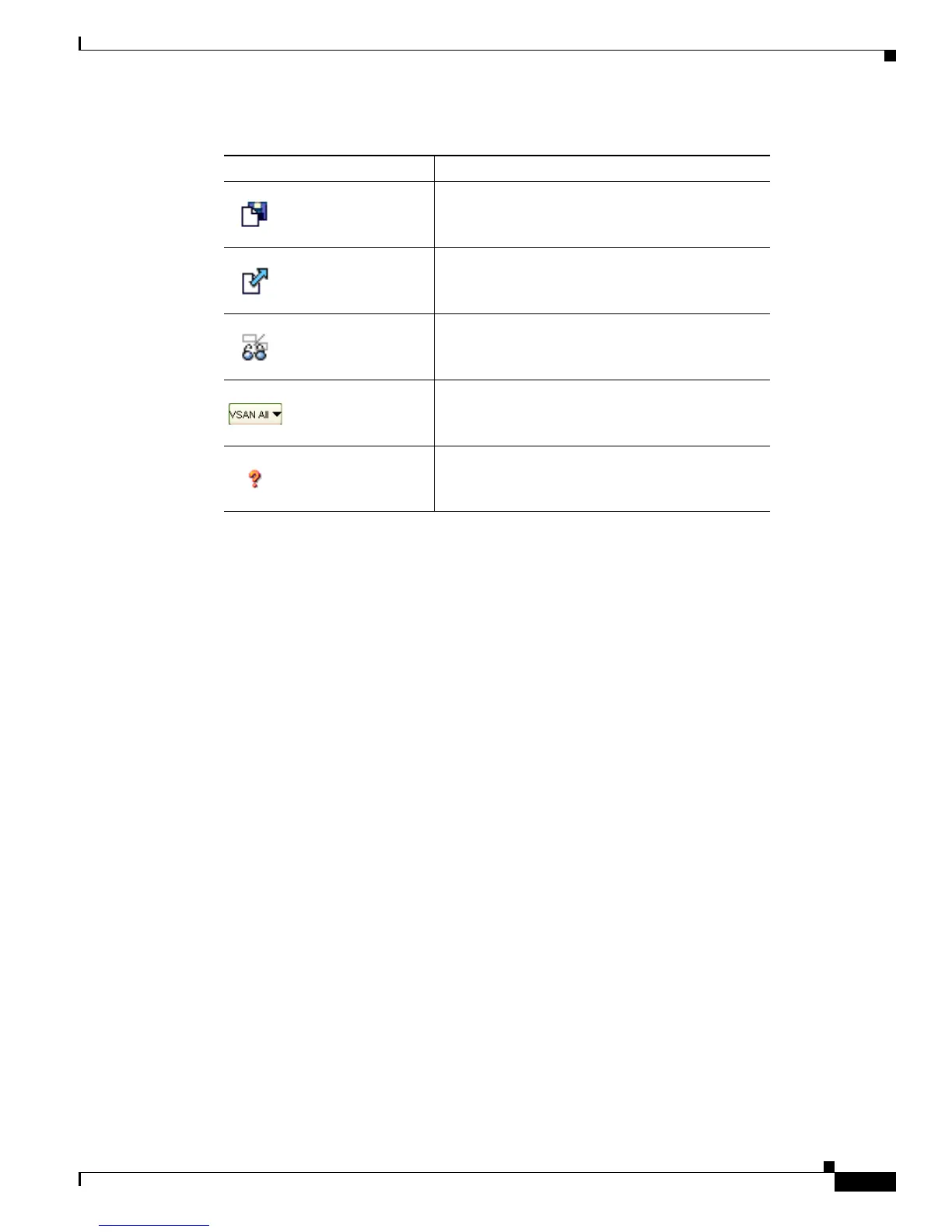Send documentation comments to mdsfeedback-doc@cisco.com
6-5
Cisco MDS 9000 Family Fabric Manager Configuration Guide
OL-17256-03, Cisco MDS NX-OS Release 4.x
Chapter 6 Device Manager
Using Device Manager
Dialog Boxes
If a toolbar icon is selected, a dialog box may open that allows configuration of the selected feature. The
dialog box may include table manipulation icons. See the
“Information Pane” section on page 5-17 for
descriptions of these icons.
Tabs
Click the Device tab on the Device Manager main window to see a graphical representation of the switch
chassis and components.
Click the Summary tab on the Device Manager main window to see a summary of active interfaces on
a single switch, as well as Fibre Channel and IP neighbor devices. The Summary View also displays port
speed, link utilization, and other traffic statistics. There are two buttons in the upper left corner of the
Summary View tab used to monitor traffic. To monitor traffic for selected objects, click the Monitor
Selected Interface Traffic Util% button. To display detailed statistics for selected objects, click the
Monitor Selected Interface Traffic Details button. You can set the poll interval, the type or Rx/Tx
display, and the thresholds.
Legend
The legend at the bottom right of the Device Manager indicates port status, as follows:
Colors
• Green—The port is up.
• Brown—The port is administratively down.
• Red—The port is down or has failed.
Save Configuration Saves the current running configuration to the
startup configuration.
Copy Copies configuration file between server and
switch
Toggle
FICON/Interface
Port Labels
Toggles the FICON and interface port labels.
Select VSAN Filters the port display to show only those ports
belonging to the selected VSAN.
Help Accesses online help for Device Manager.
Table 6-1 Device Manager Main Toolbar (continued)
Icon Description
