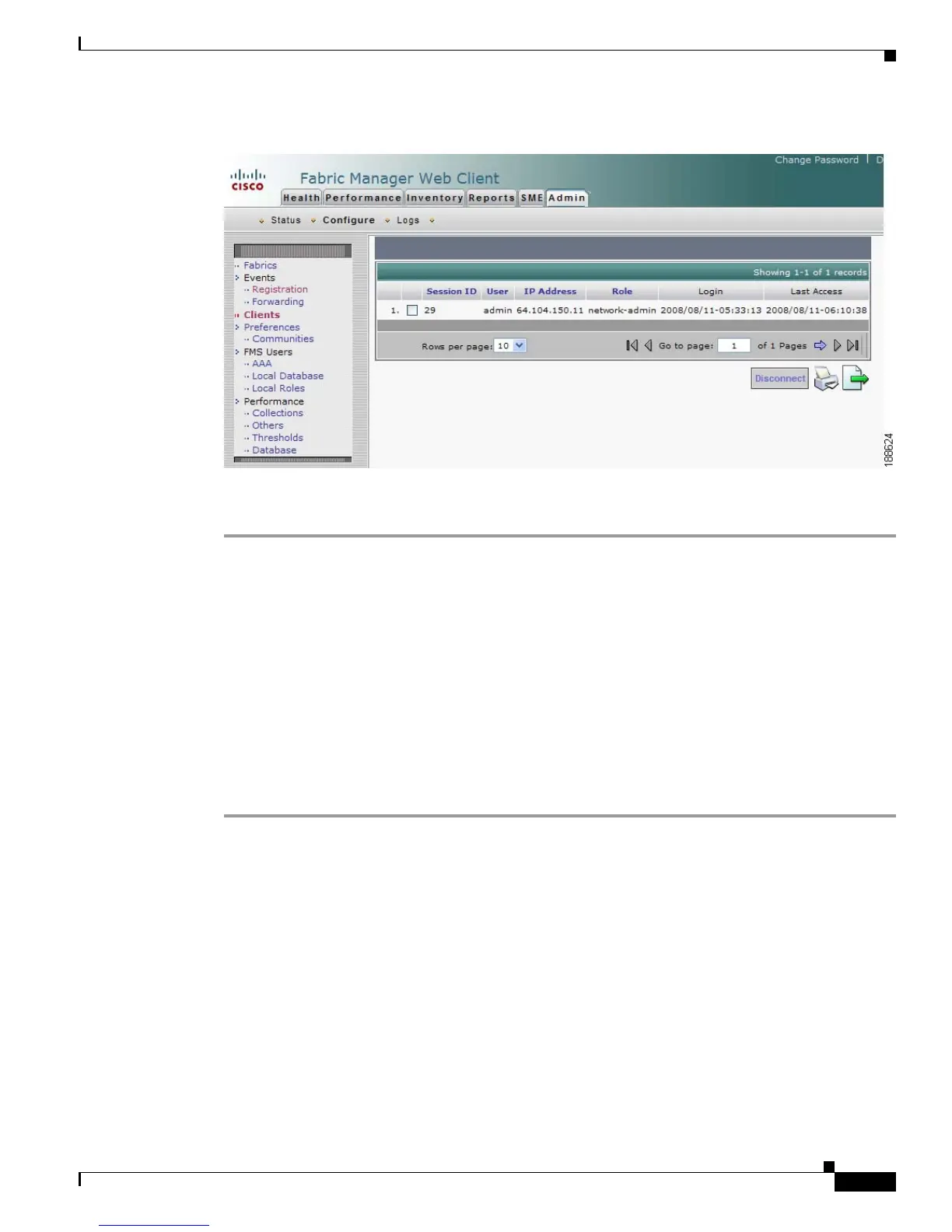Send documentation comments to mdsfeedback-doc@cisco.com
7-51
Cisco MDS 9000 Family Fabric Manager Configuration Guide
OL-17256-03, Cisco MDS NX-OS Release 4.x
Chapter 7 Fabric Manager Web Client
Admin
Figure 7-44 List of Clients
Step 3
Check the check box next to the client you want to disconnect.
Step 4 Click Disconnect.
Configuring Fabric Manager Server Preferences
To configure Fabric Manager Server preferences, click the Admin tab, click Configure and then click
Preferences in the left navigation pane. Follow the on-screen instructions.
Adding and Removing Communities
You can use Fabric Manager Web Client to add and remove communities.
To add a community fabric using Fabric Manager Web Client, follow these steps:
Step 1 Click the Admin tab, and then click Configure.
Step 2 Click Communities in the left navigation pane.
Step 3 Click Add.
You see the Add Community dialog box shown in Figure 7-45.
