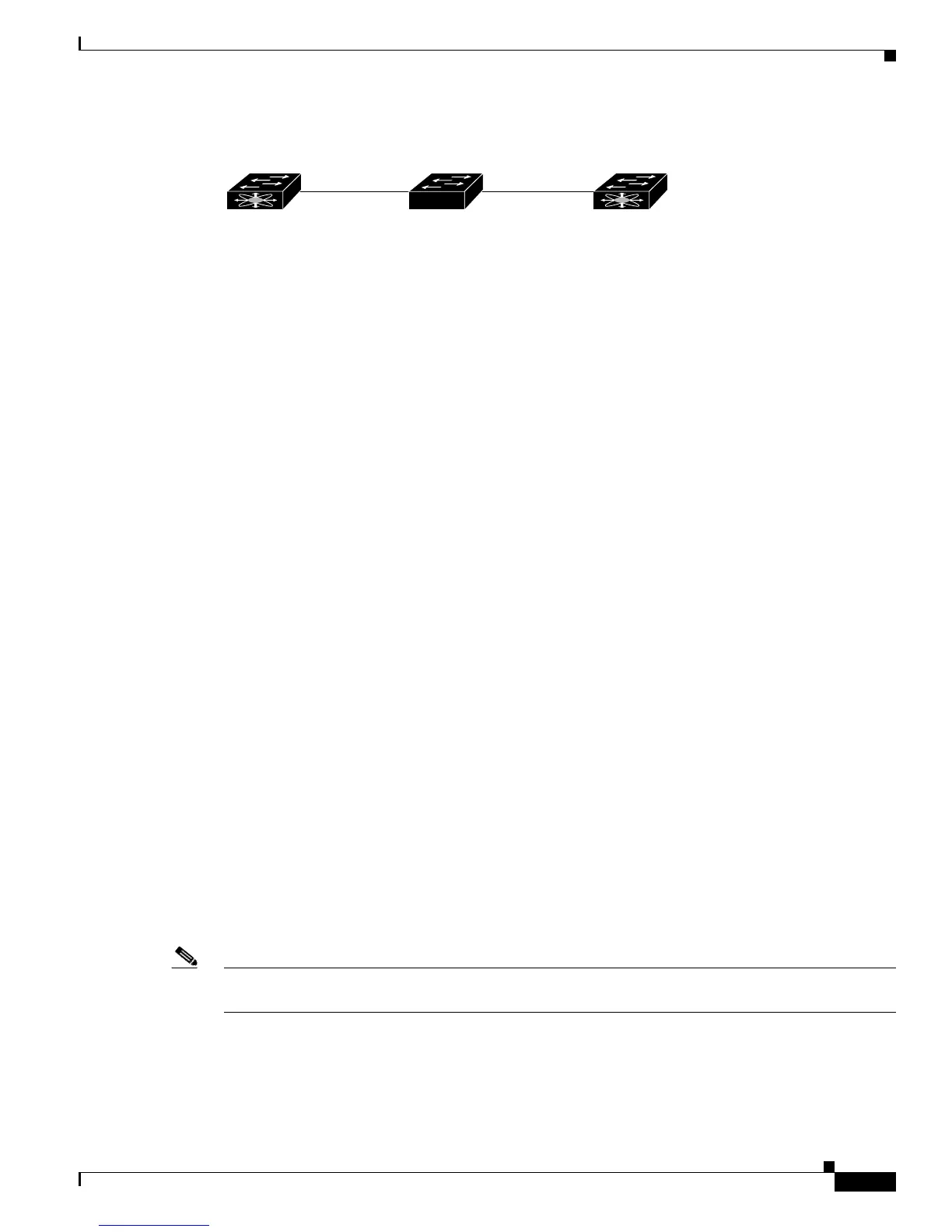Send documentation comments to mdsfeedback-doc@cisco.com
24-5
Cisco MDS 9000 Family Fabric Manager Configuration Guide
OL-17256-03, Cisco MDS NX-OS Release 4.x
Chapter 24 Configuring Trunking
Trunking Guidelines and Restrictions
Figure 24-4 Third-Party Switch VSAN Mismatch
VSAN 2 and VSAN 3 are effectively merged with overlapping entries in the name server and the zone
applications. The Cisco MDS 9000 Fabric Manager helps detect such topologies.
Upgrade and Downgrade Restrictions
The trunking and channeling feature includes the following upgrade and downgrade restrictions:
• When F port trunking or channeling is configured on a link, the switch cannot be downgraded to
Cisco MDS SAN-OS Release 3.x and NX-OS Release 4.1(1b), or earlier.
• Affect of an Upgrade on the EVFP Isolated VSAN—If you are upgrading from a SAN-OS Release
3.x to NX-OS Release 4.1(3a), and you have not created VSAN 4079, the NX-OS software will
automatically create VSAN 4079 and reserve it for EVFP use.
If VSAN 4079 is reserved for EVFP use, the switchport trunk allowed vsan command will filter out
VSAN 4079 from the allowed list, as shown in the following example:
switch(config-if)# switchport trunk allowed vsan 1-4080
1-4078,4080
switch(config-if)#
If you have created VSAN 4079, the upgrade to NX-OS Release 4.1(3a) will have no affect onVSAN
4079.
If you downgrade after NX-OS Release 4.1(3a) creates VSAN 4079 and reserves it for EVFP use,
the VSAN will no longer be reserved.
Difference Between TE Ports and TF-TNP Ports
In case of TE ports, the VSAN will in be init state when VSAN is coming up on that interface and when
peers are in negotiating phase. Once the handshake is done, VSAN will be moved to up state in the
successful case, and isolated state in the case of failure. Deveice Manager will show the port status as
Amber during initializing state and it will be green once VSANs are up.
In case of TF ports, after the handshake, one of the allowed VSAN will be moved to Up state. And all
other VSAN will be in init state even though the handshake with the peer is completed and successful.
Each VSAN will be moved from initializing state to up state when a server or target logins through the
trunked F or NP ports in the corresponding VSAN.
Note In case of TF or TNP ports, the Device Manager will show port status in Amber even after port is up and
there is no failure. It will be changed to green once all the VSAN has successful logins.
Switch 1 Switch 3Switch 2
Third-party switches
VSAN 2
E port
VSAN 3
E port
85472
