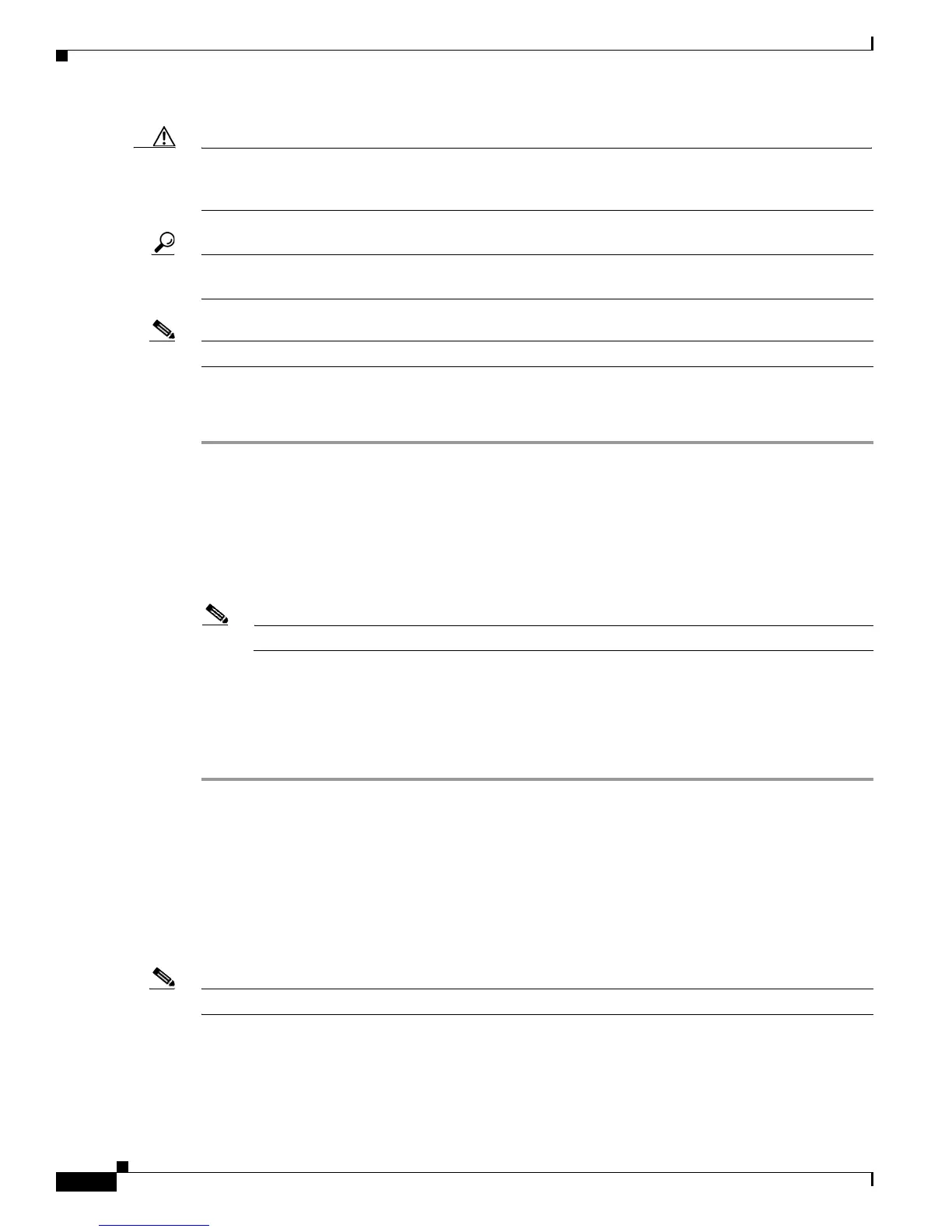Send documentation comments to mdsfeedback-doc@cisco.com
39-20
Cisco MDS 9000 Family Fabric Manager Configuration Guide
OL-17256-03, Cisco MDS NX-OS Release 4.x
Chapter 39 Configuring Users and Common Roles
Recovering the Administrator Password
Caution Cisco MDS NX-OS does not support all numeric usernames, whether created with TACACS+ or
RADIUS, or created locally. Local users with all numeric names cannot be created. If an all numeric
username exists on an AAA server and is entered during login, the user is not logged in.
Tip To issue commands with the internal keyword for troubleshooting purposes, you must have an account
that is a member of the network-admin group.
Note Only the network-admin users are allowed to modify other user's privileges.
To configure a new user or to modify the profile of an existing user using Fabric Manager, follow these
steps:
Step 1 Expand Switches > Security and then select Users and Roles from the Physical Attributes pane. Click
the Users tab in the Information pane to see the user information.
Step 2 Click Create Row to create a user.
You see the Create Users dialog box.
Step 3 Select the switches to which this user will be allowed access.
Step 4 Assign a new user name and password.
Note User account names must contain non-numeric characters.
Step 5 Select the roles that you want to assign to this new user.
Step 6 Select the digest and encryption for the user that you are creating or updating.
Step 7 (Optional) enter an expiry date and an SSH file name for the user.
Step 8 Click Create to create the user or Close to discard the changes.
Recovering the Administrator Password
You can recover the administrator password using one of two methods:
• From the CLI with a user name that has network-admin privileges.
• Power cycling the switch.
Note To recover an administrator’s password, refer to the Cisco MDS 9000 Family CLI Configuration Guide.
