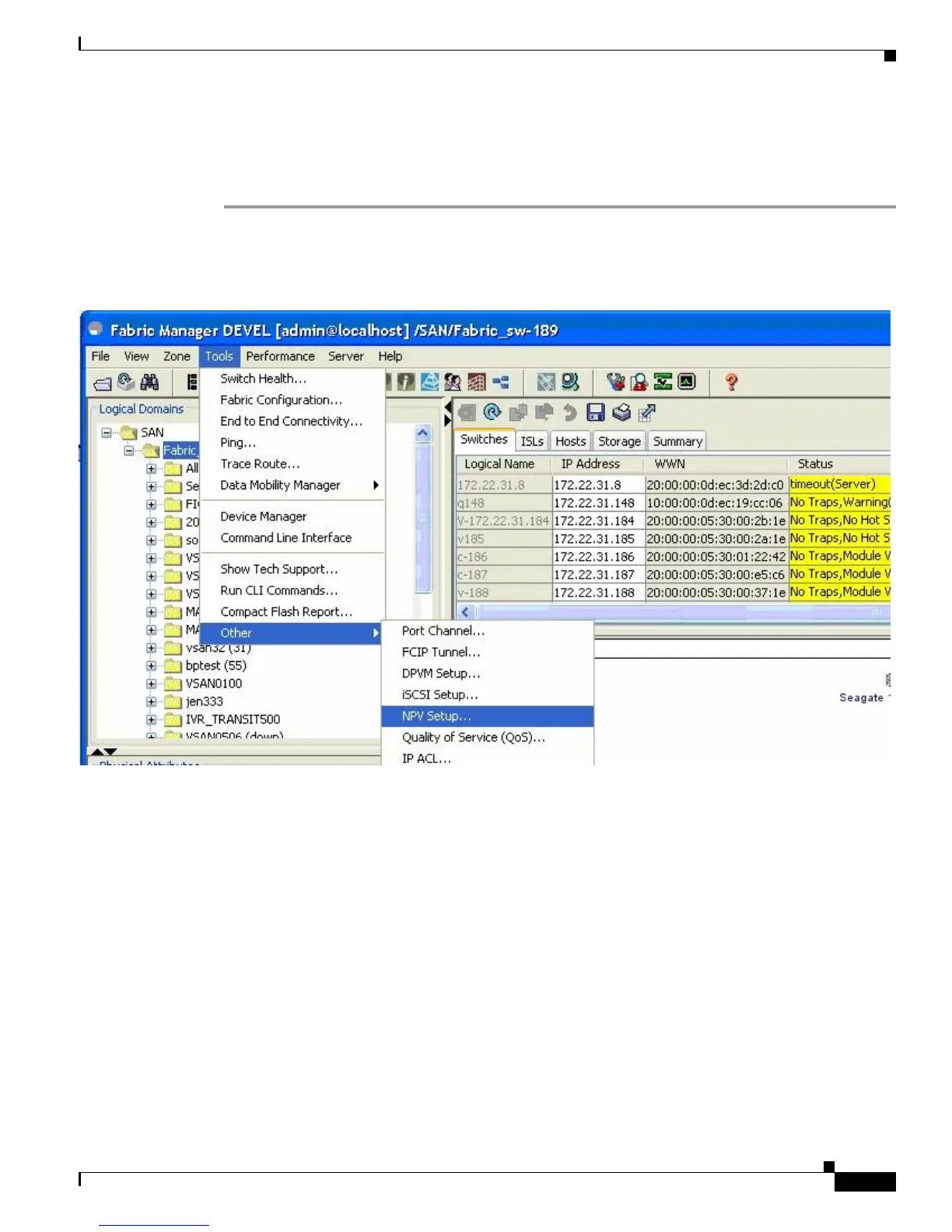Send documentation comments to mdsfeedback-doc@cisco.com
21-13
Cisco MDS 9000 Family Fabric Manager Configuration Guide
OL-17256-03, Cisco MDS NX-OS Release 4.x
Chapter 21 Configuring N Port Virtualization
Configuring NPV
Using the NPV Setup Wizard
To configure NPV using the wizard, follow these steps:
Step 1 Select Tools > NPV > NPV Setup... to launch NPV Setup Wizard from Fabric Manager.
(See Figure 21-9.)
Figure 21-9 Launching NPV Setup Wizard
Before the wizard starts, Fabric Manager checks if there are any NPV- and NPIV-capable switches from
the client's SAN. An NPV-capable switch has to be a Cisco MDS 9124, 9134, a HP Blade Server, or an
IBM Blade Server with SAN-OS version 3.2.2 and later. An NPIV-capable switch has to be Cisco switch
with SAN-OS 3.0.1 and later. If there are no NPV-capable switches, Fabric Manager displays an error
message. (See Figure 21-10.)
