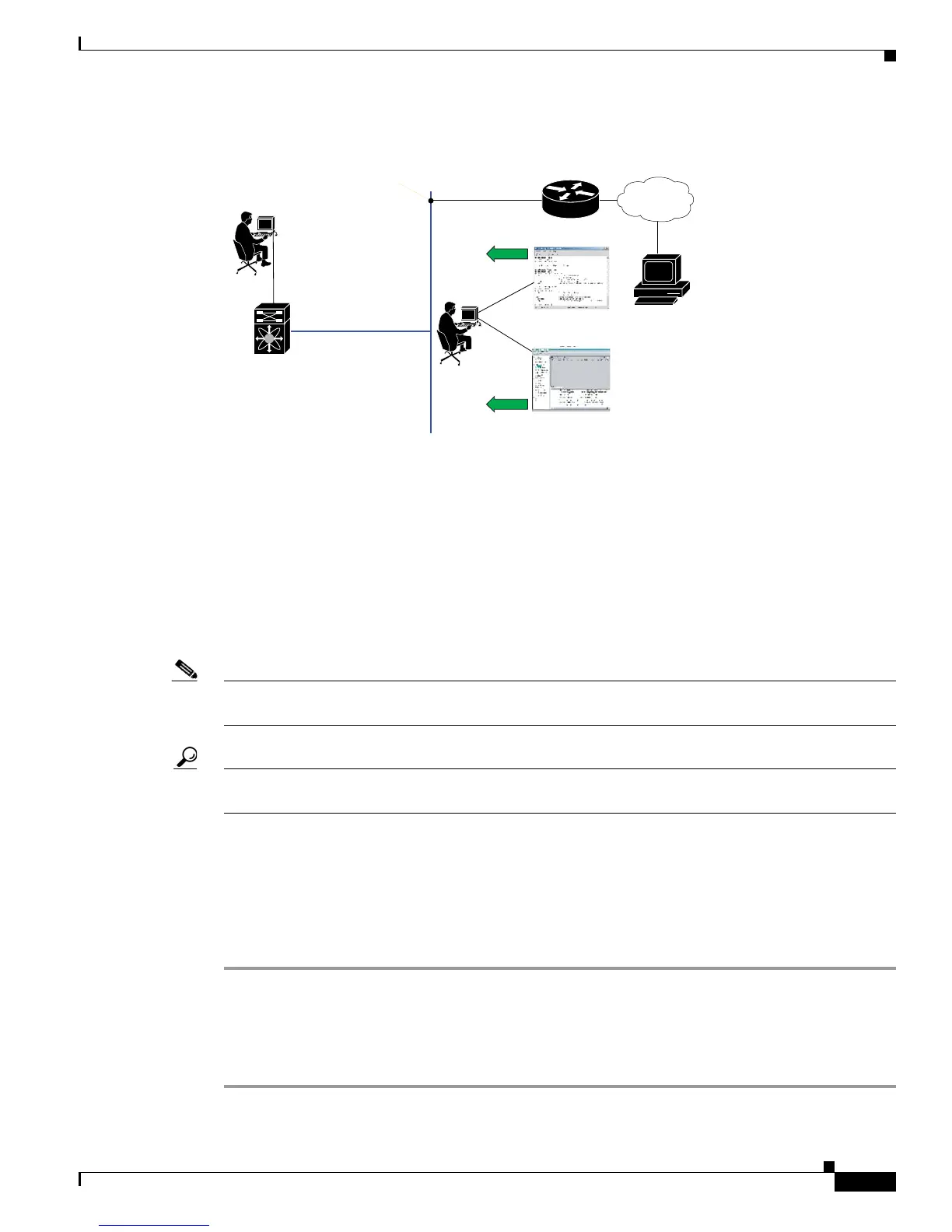Send documentation comments to mdsfeedback-doc@cisco.com
12-11
Cisco MDS 9000 Family Fabric Manager Configuration Guide
OL-17256-03, Cisco MDS NX-OS Release 4.x
Chapter 12 Initial Configuration
Telnet Server Connection
Figure 12-7 Default Gateway
Telnet Server Connection
As of MDS NX-OS Release 4.1(1b), the Telnet server is disabled by default on all switches in the Cisco
MDS 9000 Family. If you require a secure SSH connection, you need to disable the default Telnet
connection and then enable the SSH connection (see the “Generating the SSH Server Key-Pair” section
on page 32-22).
Note For information on connecting a terminal to the supervisor module console port, refer to the Cisco MDS
9200 Series Hardware Installation Guide or the Cisco MDS 9500 Series Hardware Installation Guide.
Tip A maximum of 16 sessions are allowed in any switch in the Cisco MDS 9500 Series or the Cisco MDS
9200 Series.
Make sure the terminal is connected to the switch and that the switch and terminal are both powered on.
Disabling a Telnet Connection
To disable Telnet connections to the switch using Device Manager, follow these steps:
Step 1 Select Device > Preferences.
Step 2 Check the Use Secure Shell instead of Telnet check box.
Step 3 Click Apply.
Telnet is disabled and SSH is enabled on the switch.
CLI
GUI
DNS server
IP
Network
Router
IP Address
172.16.1.1
Telnet or
SSH
SNMP
Management LAN
(Ethernet connection)
Switch 2
mgmt 0
(IP address:
172.16.1.2)
Console
connection
Default
gateway
79937
