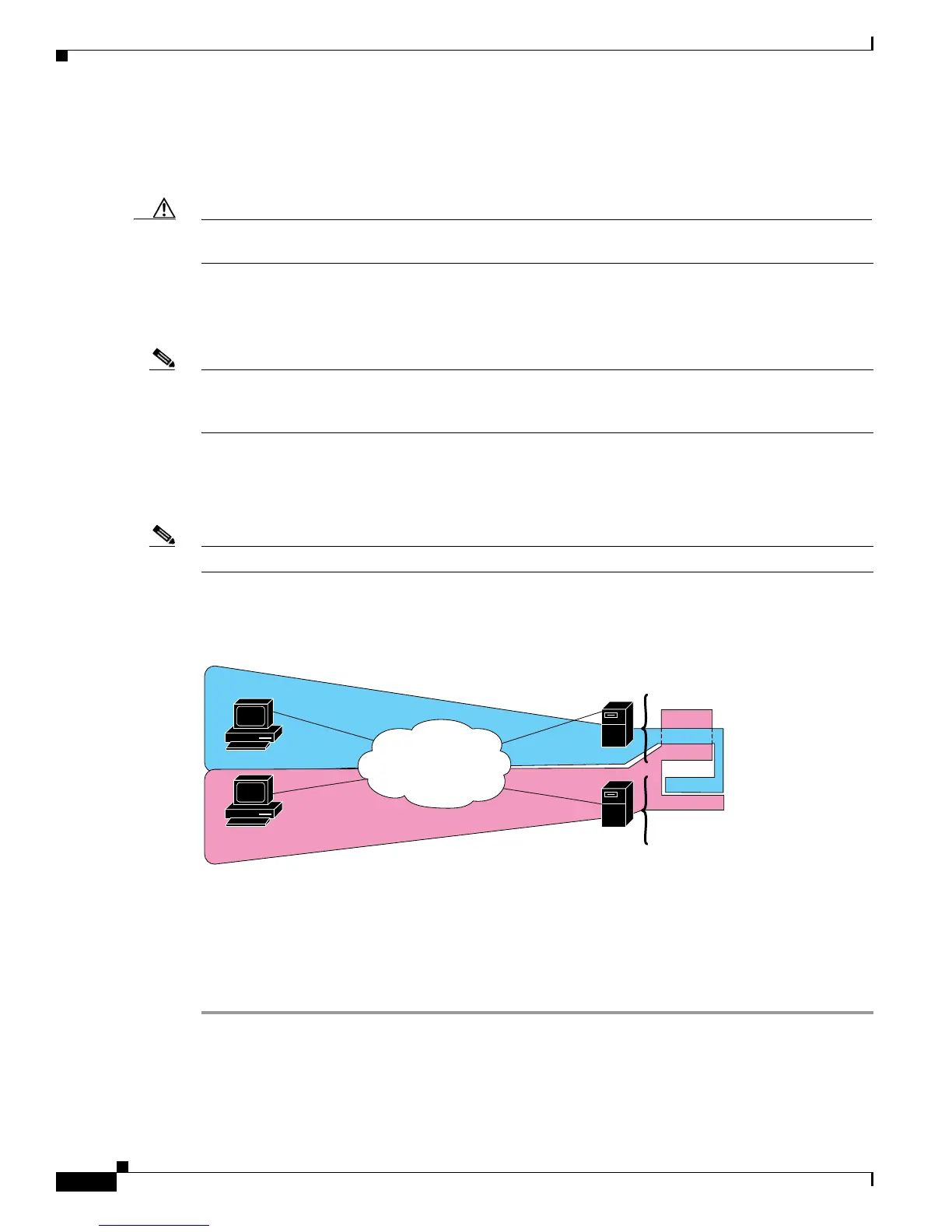Send documentation comments to mdsfeedback-doc@cisco.com
30-40
Cisco MDS 9000 Family Fabric Manager Configuration Guide
OL-17256-03, Cisco MDS NX-OS Release 4.x
Chapter 30 Configuring and Managing Zones
Advanced Zone Attributes
About LUN Zoning
Logical unit number (LUN) zoning is a feature specific to switches in the Cisco MDS 9000 Family.
Caution LUN zoning can only be implemented in Cisco MDS 9000 Family switches. If LUN zoning is
implemented in a switch, you cannot configure the interop mode in that switch.
A storage device can have multiple LUNs behind it. If the device port is part of a zone, a member of the
zone can access any LUN in the device. With LUN zoning, you can restrict access to specific LUNs
associated with a device.
Note When LUN 0 is not included within a zone, then, as per standards requirements, control traffic to LUN
0 (for example, REPORT_LUNS, INQUIRY) is supported, but data traffic to LUN 0 (for example,
READ, WRITE) is denied.
• Host H1 can access LUN 2 in S1 and LUN 0 in S2. It cannot access any other LUNs in S1 or S2.
• Host H2 can access LUNs 1 and 3 in S1 and only LUN 1 in S2. It cannot access any other LUNs in
S1 or S2.
Note Unzoned LUNs automatically become members of the default zone.
Figure 30-41 shows a LUN-based zone example.
Figure 30-41 LUN Zoning Access
Configuring a LUN-Based Zone
To configure a LUN-based zone using Fabric Manager, follow these steps:
Step 1 Choose Zone > Edit Local Full Zone Database.
You see the Select VSAN dialog box.
Step 2 Select a VSAN and click OK.
You see the Edit Local Full Zone Database dialog box for the selected VSAN.
S1
H1
S1
S2
H2
Zone 1
Zone 2
Zone 2
79540
Fabric
LUN 0
LUN 1
LUN 2
LUN 3
LUN 0
LUN 1
LUN 2
LUN 3
