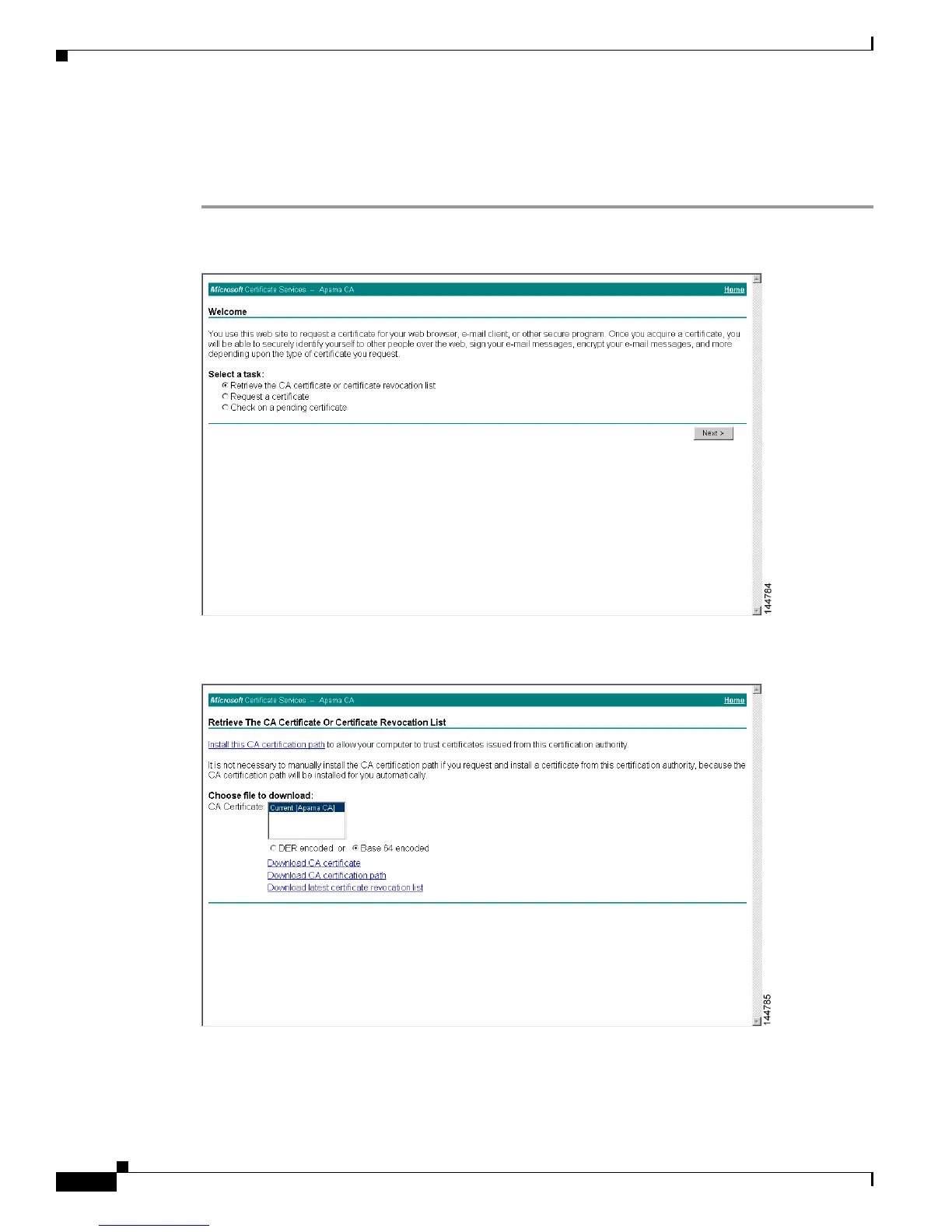Send documentation comments to mdsfeedback-doc@cisco.com
43-34
Cisco MDS 9000 Family Fabric Manager Configuration Guide
OL-17256-03, Cisco MDS NX-OS Release 4.x
Chapter 43 Configuring Certificate Authorities and Digital Certificates
Example Configurations
Downloading the CRL
To download the CRL from the Microsoft CA website, follow these steps:
Step 1 Select Request the CA certificate or certificate revocation list radio button on the Microsoft
Certificate Services web interface and click Next.
Step 2 Click the Download latest certificate revocation list link.
Step 3 Click Save in the File Download dialog box.
