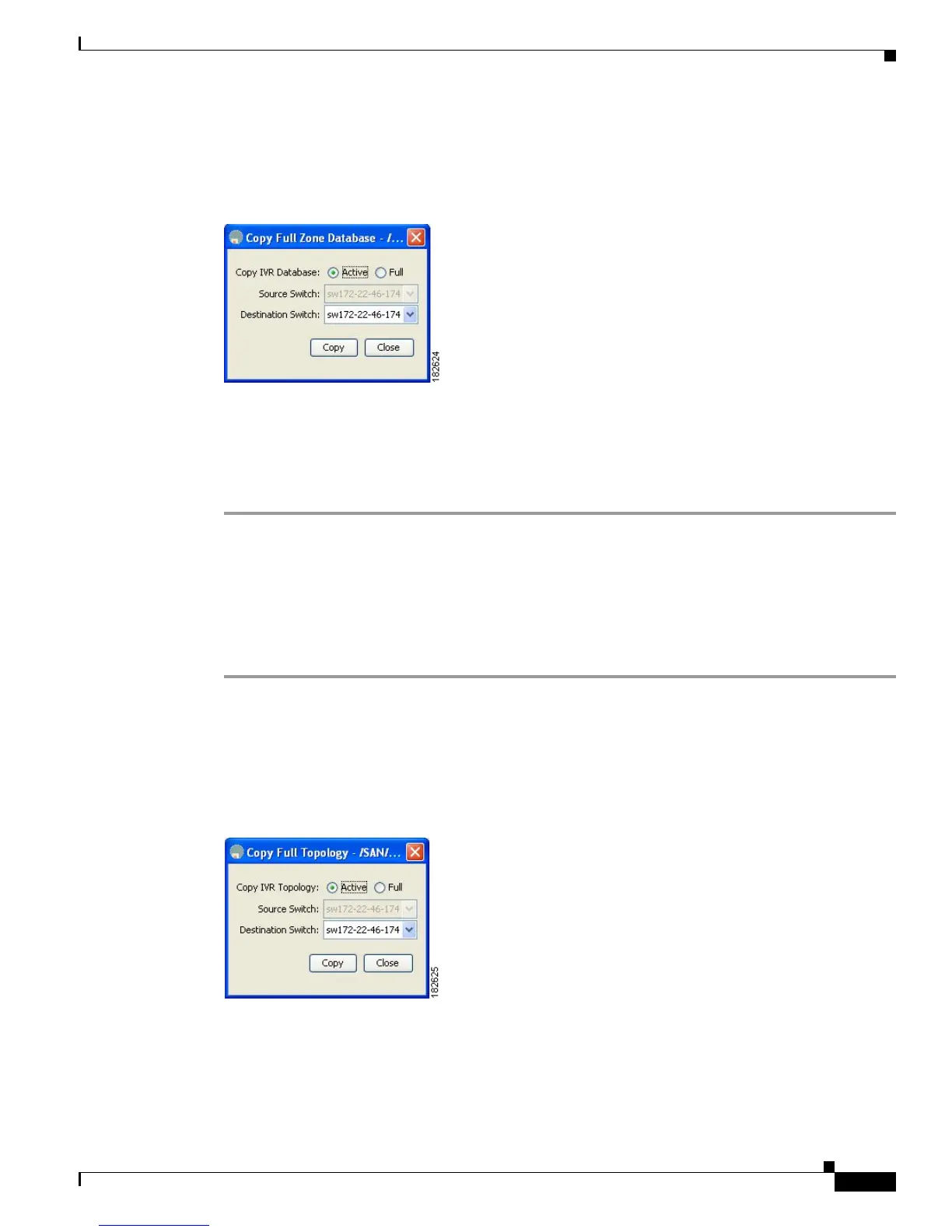Send documentation comments to mdsfeedback-doc@cisco.com
29-29
Cisco MDS 9000 Family Fabric Manager Configuration Guide
OL-17256-03, Cisco MDS NX-OS Release 4.x
Chapter 29 Configuring Inter-VSAN Routing
IVR Zones and IVR Zone Sets
Step 2 Choose Edit > Copy Full Zone Database.
You see the Copy Full Zone Database dialog box shown in Figure 29-23.
Figure 29-23 Copy Full Zone Database Dialog Box
Step 3
Choose either Active or Full, depending on which type of IVR database you want to copy.
Step 4 Select the source switch from which to copy the information from the drop-down list.
Step 5 Select the destination switch from the drop-down list.
Step 6 Click Copy to copy the database.
Recovering an IVR Full Topology
You can recover a topology by copying from the active zone database or the full zone database.
To recover a zone topology using Fabric Manager, follow these steps:
Step 1 Choose Zone > IVR > Edit Local Full Zone Database.
You see the Edit IVR Local Full Zone Database dialog box.
Step 2 Choose Edit > Copy Full Topology.
You see the Copy Full Topology dialog box shown in Figure 29-24.
Figure 29-24 Copy Full Topology Dialog Box
Step 3
Choose either Active or Full, depending on which type of IVR database you want to copy from.
Step 4 Select the source switch from which to copy the information from the drop-down list.
Step 5 Select the destination switch from the drop-down list.
