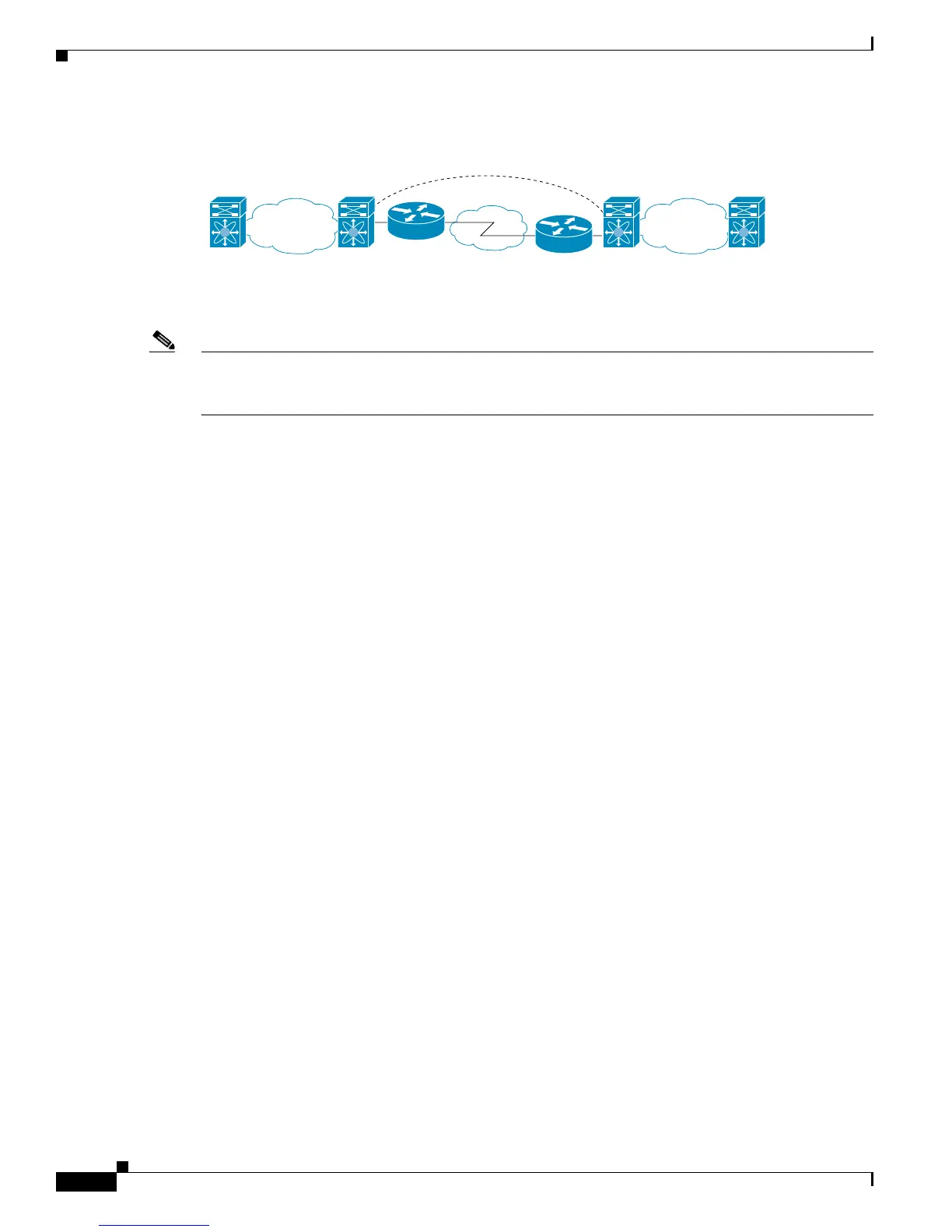Send documentation comments to mdsfeedback-doc@cisco.com
48-2
Cisco MDS 9000 Family Fabric Manager Configuration Guide
OL-17256-03, Cisco MDS NX-OS Release 4.x
Chapter 48 Configuring FCIP
About FCIP
Figure 48-1 Fibre Channel SANs Connected by FCIP
FCIP uses TCP as a network layer transport. The DF bit is set in the TCP header.
Note For more information about FCIP protocols, refer to the IETF standards for IP storage at
http://www.ietf.org. Also refer to Fibre Channel standards for switch backbone connection at
http://www.t11.org (see FC-BB-2).
This section includes the following topics:
• FCIP Concepts, page 48-2
• FCIP High-Availability Solutions, page 48-4
• Ethernet PortChannels and Fibre Channel PortChannels, page 48-7
FCIP Concepts
To configure IPS modules or MPS-14/2 modules for FCIP, you should have a basic understanding of the
following concepts:
• FCIP and VE Ports, page 48-2
• FCIP Links, page 48-3
• FCIP Profiles, page 48-4
• FCIP Interfaces, page 48-4
FCIP and VE Ports
Figure 48-2 describes the internal model of FCIP with respect to Fibre Channel Inter-Switch Links
(ISLs) and Cisco's extended ISLs (EISLs).
FCIP virtual E (VE) ports behave exactly like standard Fibre Channel E ports, except that the transport
in this case is FCIP instead of Fibre Channel. The only requirement is for the other end of the VE port
to be another VE port.
A virtual ISL is established over an FCIP link and transports Fibre Channel traffic. Each associated
virtual ISL looks like a Fibre Channel ISL with either an E port or a TE port at each end (see
Figure 48-2).
Fibre
Channel
fabric
Fibre
Channel
fabric
Switch 2 Switch 3 Switch 4
WAN
IP router
IP router
Virtual (E)ISL
91556
Switch 1
