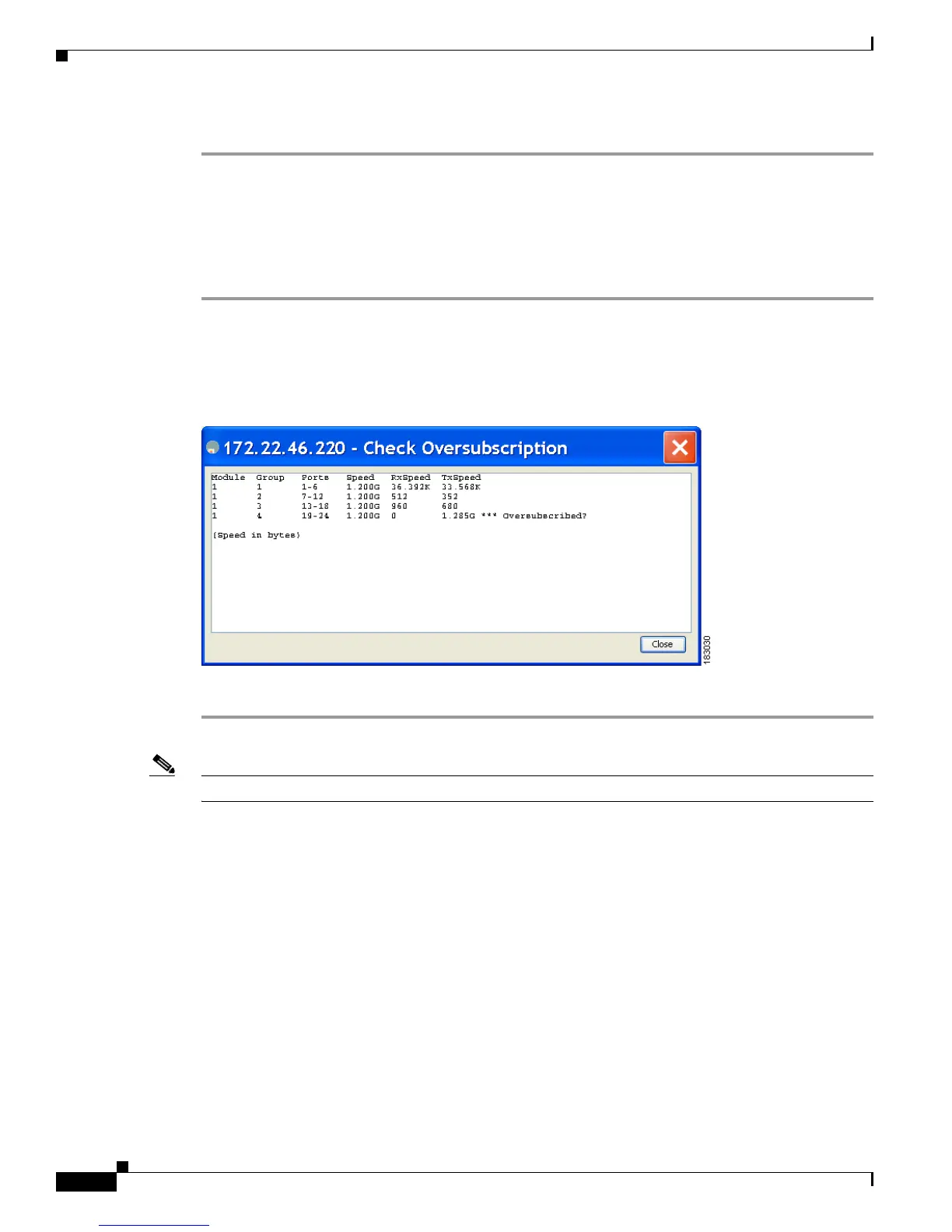Send documentation comments to mdsfeedback-doc@cisco.com
66-14
Cisco MDS 9000 Family Fabric Manager Configuration Guide
OL-17256-03, Cisco MDS NX-OS Release 4.x
Chapter 66 Troubleshooting Your Fabric
Getting Oversubscription Information in Device Manager
Step 6 Click Close to close this dialog box.
Getting Oversubscription Information in Device Manager
To determine oversubscription for a module using Device Manager, follow these steps:
Step 1 Right-click the module you want to check for oversubscription and select Check Oversubscription
from the pop-up menu.
You see the Check Oversubscription dialog box shown in Figure 66-11.
Figure 66-11 Check Oversubscription Dialog Box
Step 2 Click Close to close the dialog box.
Note The module must be capable of oversubscription in order for you to see this menu item.
Fibre Channel Time Out Values
You can modify Fibre Channel protocol related timer values for the switch by configuring the following
time out values (TOVs):
• Distributed services TOV (D_S_TOV)—The valid range is from 5,000 to 10,000 milliseconds. The
default is 5,000 milliseconds.
• Error detect TOV (E_D_TOV)—The valid range is from 1,000 to 10,000 milliseconds. The default
is 2,000 milliseconds. This value is matched with the other end during port initialization.
• Resource allocation TOV (R_A_TOV)—The valid range is from 5,000 to 10,000 milliseconds. The
default is 10,000 milliseconds. This value is matched with the other end during port initialization.
