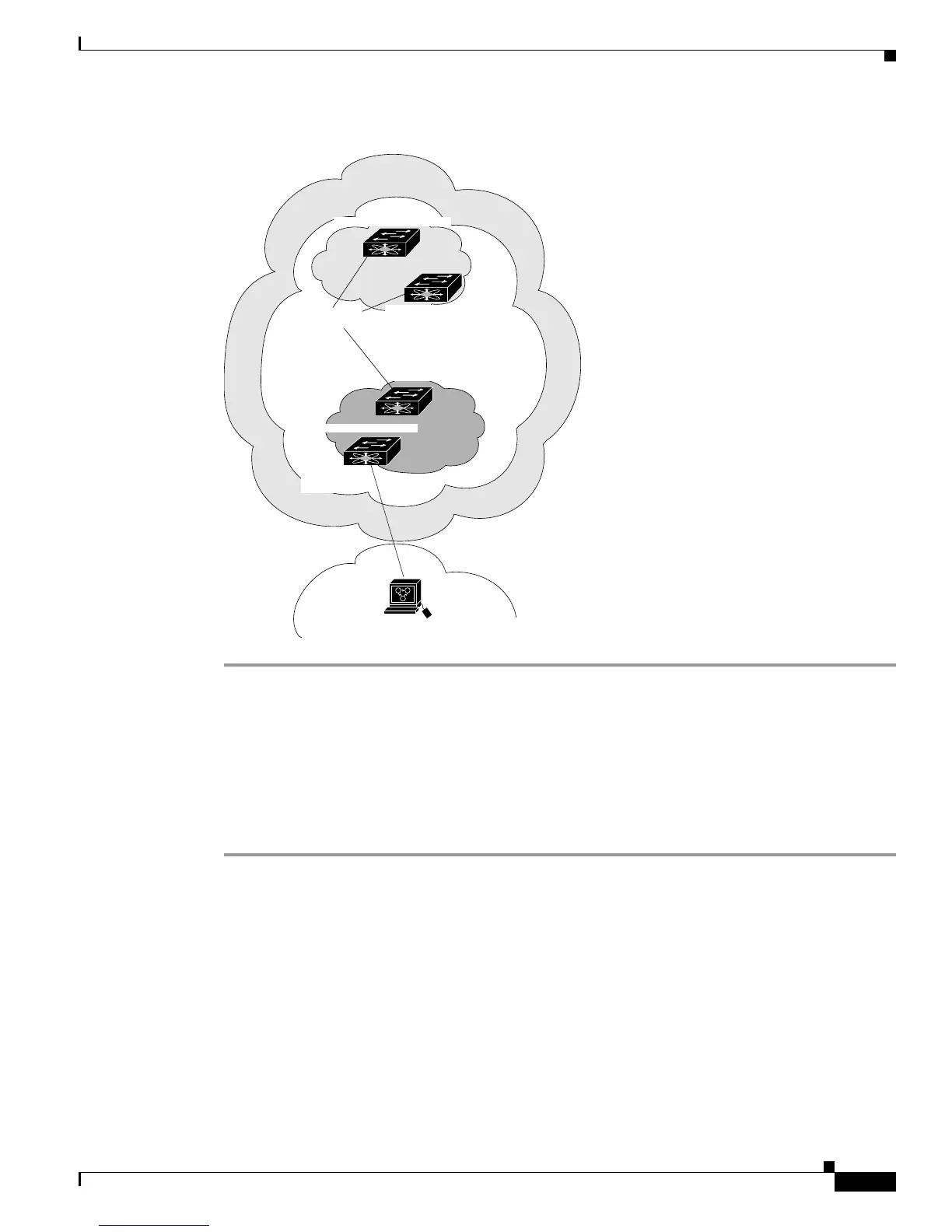Send documentation comments to mdsfeedback-doc@cisco.com
51-7
Cisco MDS 9000 Family Fabric Manager Configuration Guide
OL-17256-03, Cisco MDS NX-OS Release 4.x
Chapter 51 Configuring IP Services
Multiple VSAN Configuration
Figure 51-3 Overlay VSAN Configuration Example
Multiple VSAN Configuration
More than one VSAN can be used to segment the management network in multiple subnets. An active
interface must be present on the switch for the VSAN interface to be enabled.
To configure multiple VSANs, follow these steps:
Step 1 Add the VSAN to the VSAN database on any switch in the fabric.
Step 2 Create a VSAN interface for the appropriate VSAN on any switch in the fabric.
Step 3 Assign an IP address on every VSAN interface on the same subnet as the corresponding VSAN.
Step 4 Define the multiple static routes on the Fibre Channel switches and the IP cloud (see Figure 51-4).
Physical Fibre
Channel Fabric
Int vsan10 - 10.10.10.88
Int vsan10 - 10.10.10.124
Int vsan10 - 10.10.10.35
Int vsan10 - 10.10.10.34
VSAN HR
VSAN ENG
VSAN 10
IP default gateway
10.10.10.34
ip route 10.10.10.0 255.255.255.0 172.23.93.74
IP cloud
NMS
172.23.84.86
mgmt 0
172.23.84.74
79544
