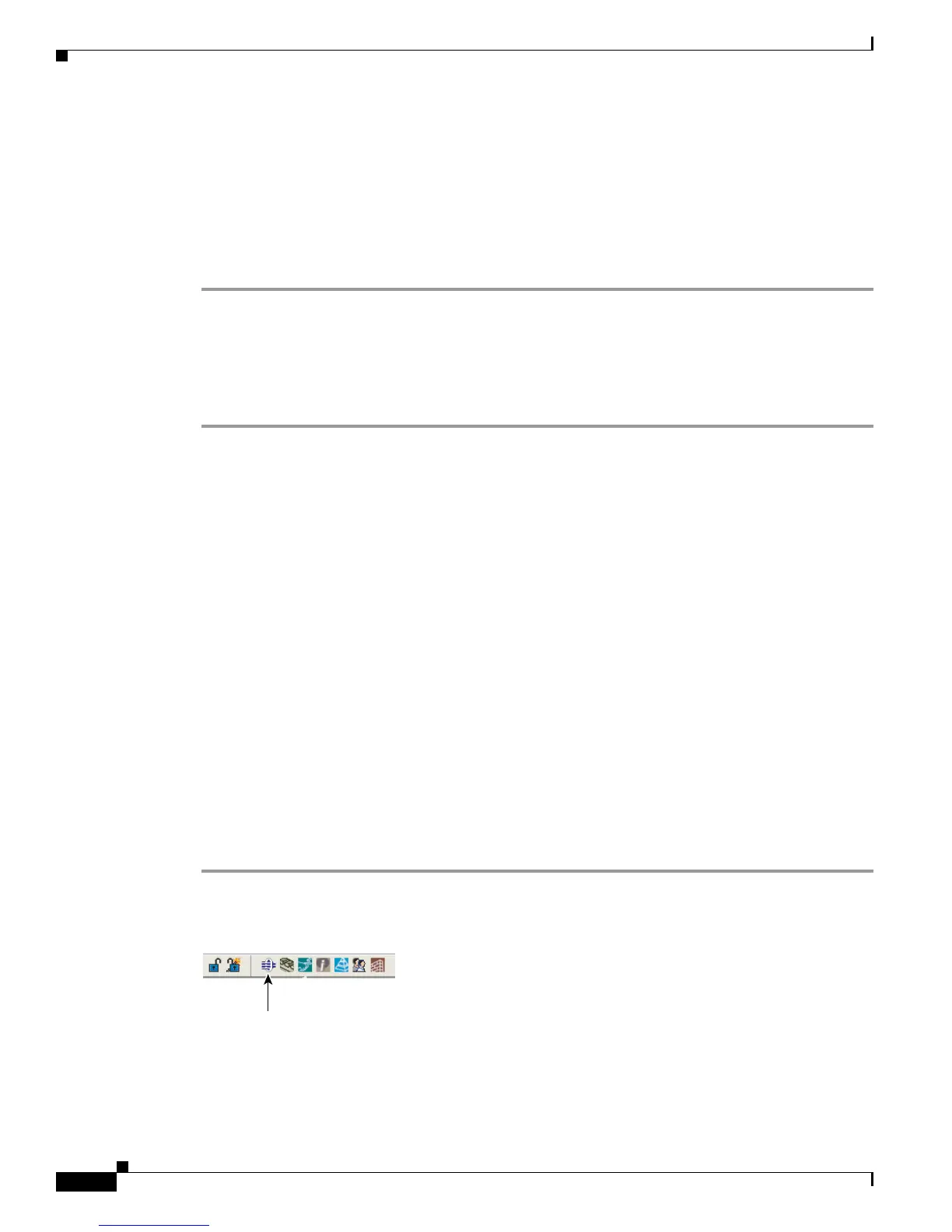Send documentation comments to mdsfeedback-doc@cisco.com
23-16
Cisco MDS 9000 Family Fabric Manager Configuration Guide
OL-17256-03, Cisco MDS NX-OS Release 4.x
Chapter 23 Configuring PortChannels
PortChannel Configuration
Configuring the PortChannel Mode
By default, the CLI and the Device Manager create the PortChannel in ON mode in the NPIV core
switches and ACTIVE mode on the NPV switches. The Fabric Manager creates all PortChannels in
ACTIVE mode. We recommend that you create PortChannels in ACTIVE mode. An F PortChannel is
supported only on ACTIVE mode.
To configure ACTIVE mode using Fabric Manager, follow these steps:
Step 1 Expand ISLs and then select Port Channels in the Physical Attributes pane.
You see the PortChannels configured in the Information pane.
Step 2 Click the Protocols tab, and then from the Mode drop-down menu, select the appropriate mode for the
Port Channel.
Step 3 Click the Apply Changes icon to save any modifications.
About PortChannel Deletion
When you delete the PortChannel, the corresponding channel membership is also deleted. All interfaces
in the deleted PortChannel convert to individual physical links. After the PortChannel is removed,
regardless of the mode used (ACTIVE and ON), the ports at either end are gracefully brought down,
indicating that no frames are lost when the interface is going down (see the “Graceful Shutdown” section
on page 20-11).
If you delete the PortChannel for one port, then the individual ports within the deleted PortChannel
retain the compatibility parameter settings (speed, mode, port VSAN, allowed VSAN, and port security).
You can explicitly change those settings as required.
• If you use the default ON mode to avoid inconsistent states across switches and to maintain
consistency across switches, then the ports shut down. You must explicitly enable those ports again.
• If you use the ACTIVE mode, then the PortChannel ports automatically recover from the deletion.
Deleting PortChannels
To delete a PortChannel using the PortChannel Wizard in Fabric Manager, follow these steps:
Step 1 Click the PortChannel Wizard icon in the toolbar (see Figure 23-13).
Figure 23-13 PortChannel Wizard Icon
You see the first PortChannel Wizard screen.
Step 2 Select the existing PortChannel that you want to delete and click Next. You see a list of the ISLs
currently associated with this PortChannel.
Port Channel Wizard
144891
