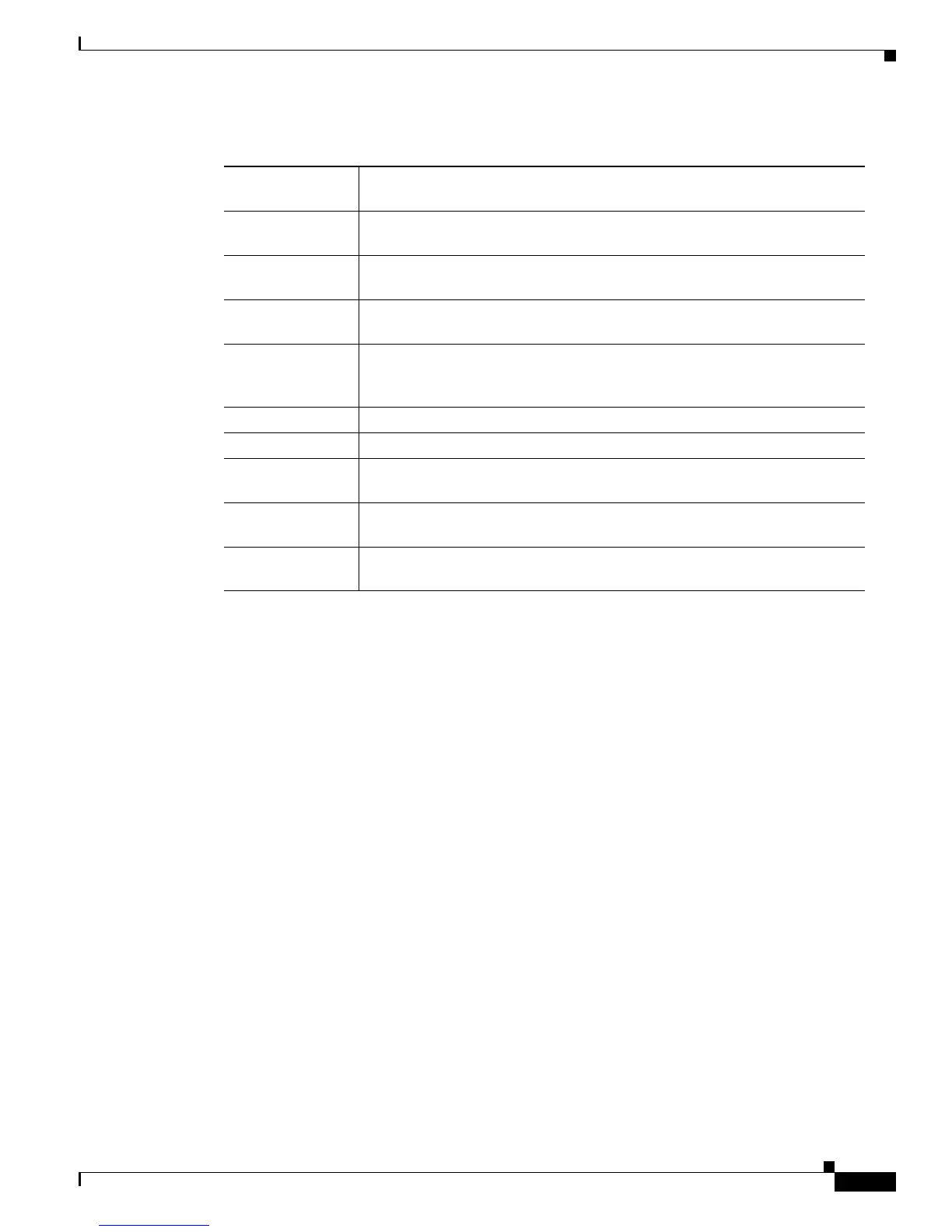Send documentation comments to mdsfeedback-doc@cisco.com
19-5
Cisco MDS 9000 Family Fabric Manager Configuration Guide
OL-17256-03, Cisco MDS NX-OS Release 4.x
Chapter 19 Managing Modules
Reloading Modules
To view the state of a module from Device Manager, choose Physical > Modules. The dialog box
displays the status of every module.
This example shows the output of the dir bootflash: command:
root 14502912 Jan 13 12:23:52 1980 kickstart_image1
admin 14424576 Jan 14 06:47:29 1980 kickstart_image2
admin 14469632 Jan 14 01:29:16 1980 kickstart_image3
root 14490112 Jan 08 07:25:50 1980 kickstart_image4
root 12288 Jan 16 15:49:24 1980 lost+found/
admin 14466048 Jan 14 02:40:16 1980 kickstart_image5
admin 24206675 Jan 14 02:57:03 1980 m9500-sf1ek.bin
root 19084510 Jan 13 12:23:28 1980 system_image1
admin 19066505 Jan 14 06:45:16 1980 system_image2
admin 18960567 Jan 14 01:25:21 1980 system_image5
Usage for bootflash: filesystem
158516224 bytes total used
102400 bytes free
167255040 bytes available
Reloading Modules
You can reload the entire switch, reset specific modules in the switch, or reload the image on specific
modules in the switch.
This section includes the following topics:
• Reloading a Switch, page 19-6
Table 19-3 Module States
Module Status
Output Description
powered up
The hardware has electrical power. When the hardware is powered up, the
software begins booting.
testing
The switching module has established connection with the supervisor
module and the switching module is performing bootup diagnostics.
initializing
The diagnostics have completed successfully and the configuration is being
downloaded.
failure
The switch detects a switching module failure upon initialization and
automatically attempts to power-cycle the module three times. After the third
attempt it continues to display a failed state.
ok
The switch is ready to be configured.
power-denied
The switch detects insufficient power for a switching module to power up.
active
This module is the active supervisor module and the switch is ready to be
configured.
HA-standby
The HA switchover mechanism is enabled on the standby supervisor module
(see the “HA Switchover Characteristics” section on page 17-2).
standby
The warm switchover mechanism is enabled on the standby supervisor
module (see the “HA Switchover Characteristics” section on page 17-2).
