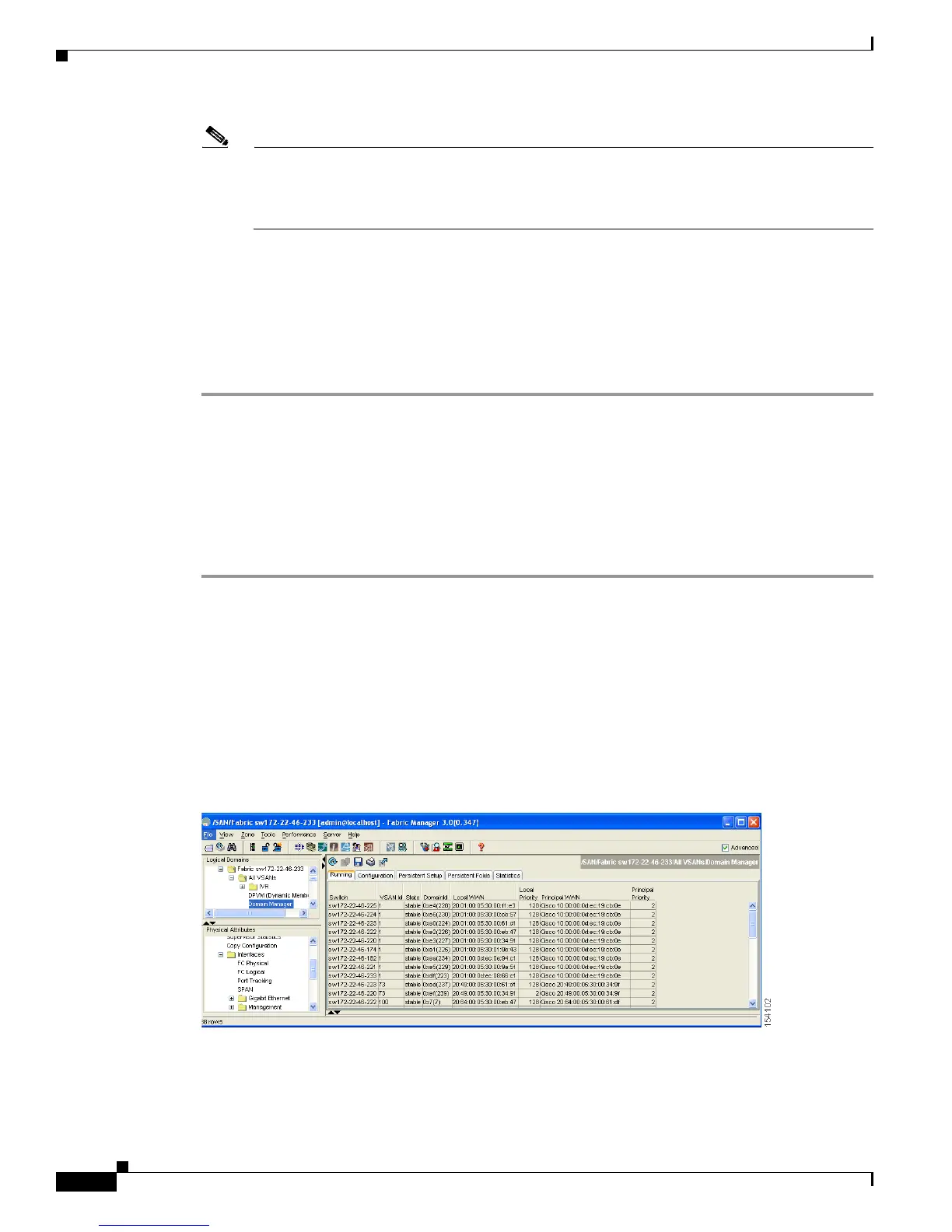Send documentation comments to mdsfeedback-doc@cisco.com
37-12
Cisco MDS 9000 Family Fabric Manager Configuration Guide
OL-17256-03, Cisco MDS NX-OS Release 4.x
Chapter 37 Advanced Features and Concepts
Switch Interoperability
Note The Cisco MDS 9000, Brocade, and McData FC error detect (ED_TOV) and resource allocation
(RA_TOV) timers default to the same values. They can be changed if needed. The RA_TOV
default is 10 seconds, and the ED_TOV default is 2 seconds. Per the FC-SW2 standard, these
values must be the same on each switch within the fabric.
a. Expand Switches > FC Services and then select Timers and Policies. You see the timer settings in
the Information pane.
b. Click Change Timeouts to modify the time-out values.
c. Click Apply to save the new time-out values.
Step 7 (Optional) Choose VSANxxx > Domain Manager> Configuration tab and select disruptive or
nonDisruptive in the Restart column to restart the domain.
Verifying Interoperating Status
This section highlights the steps used to verify if the fabric is up and running in interoperability mode.
To verify the interoperability status of any switch in the Cisco MDS 9000 Family using Fabric Manager,
follow these steps:
Step 1 Choose Switches in the Physical Attributes pane and check the release number in the Information pane
to verify the Cisco NX-OS release.
Step 2 Expand Switches > Interfaces and then select FC Physical to verify the interface modes for each
switch.
Step 3 Expand Fabricxx in the Logical Domains pane and then select All VSANs to verify the interop mode
for all VSANs.
Step 4 Expand Fabricxx > All VSANs and then select Domain Manager to verify the domain IDs, local, and
principal sWWNs for all VSANs (see
Figure 37-6).
Figure 37-6 Domain Manager Information
Step 5 Using Device Manager, choose FC > Name Server to verify the name server information.
You see the Name Server dialog box as shown in Figure 37-7.
