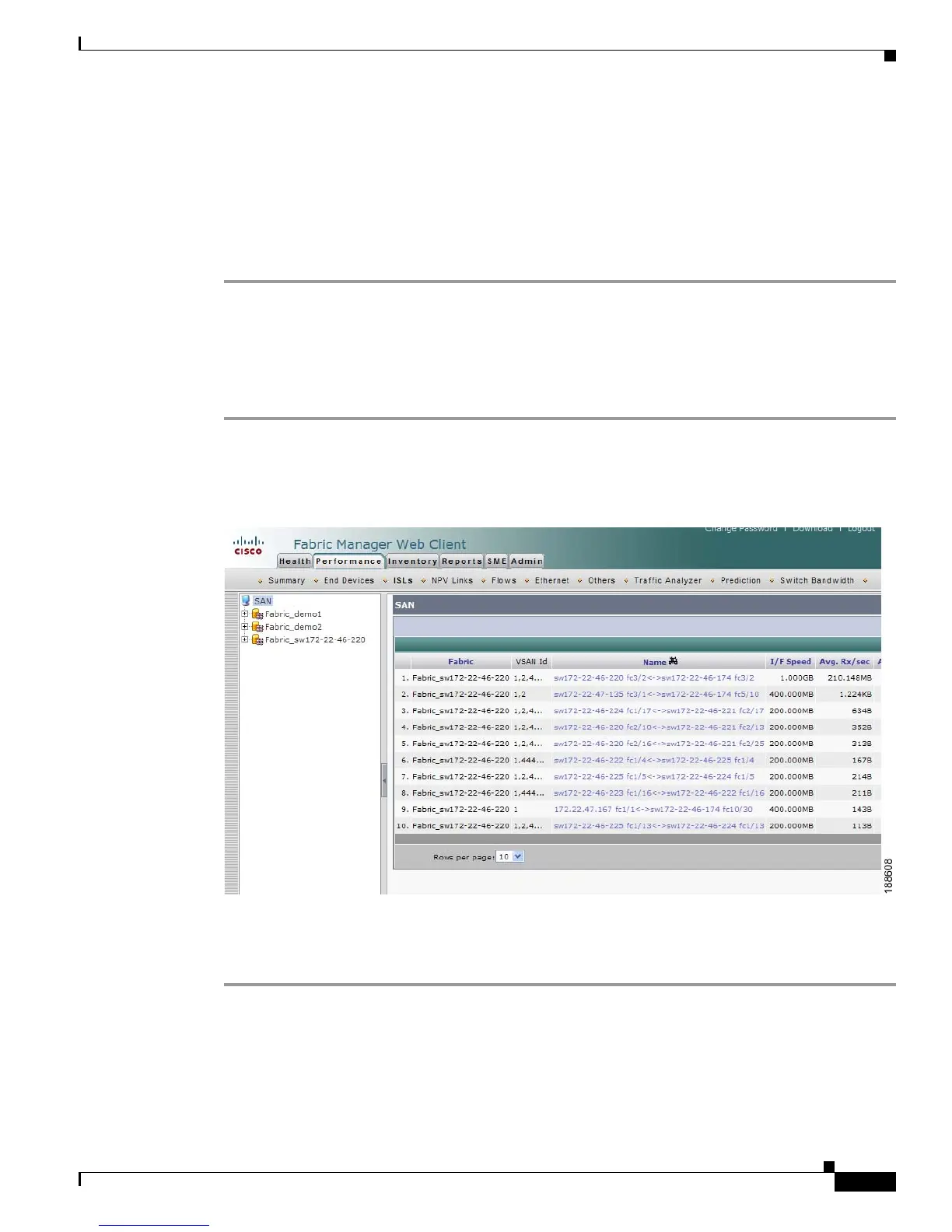Send documentation comments to mdsfeedback-doc@cisco.com
7-27
Cisco MDS 9000 Family Fabric Manager Configuration Guide
OL-17256-03, Cisco MDS NX-OS Release 4.x
Chapter 7 Fabric Manager Web Client
Performance
• Peak—The average value of all the peak values is used. The number of peak values is obtained by
dividing the total number of records into groups based on the number you enter in the Use Peak
Valu e o f E ve r y xx Records field. For example, if you have 1000 records and you enter 100 into the
field, your records are divided into 10 groups and 10 peak values are used.
Step 8 Click Predict.
You see the prediction table with the new data. Click the links in the Name column to show performance
charts based on the history data.
Viewing Switch Bandwidth
To view the total bandwidth for a switch using Fabric Manager Web Client, follow these steps:
Step 1 Click the Performance tab, and then click Switch Bandwidth.
You see the Switch Bandwidth tab window as shown in Figure 7-20.
Figure 7-20 Switch Bandwidth Tab
Step 2
Select the period of time (24 Hours, Week, Month or Year) for which you want to view bandwidth usage
from the Last drop-down list.
