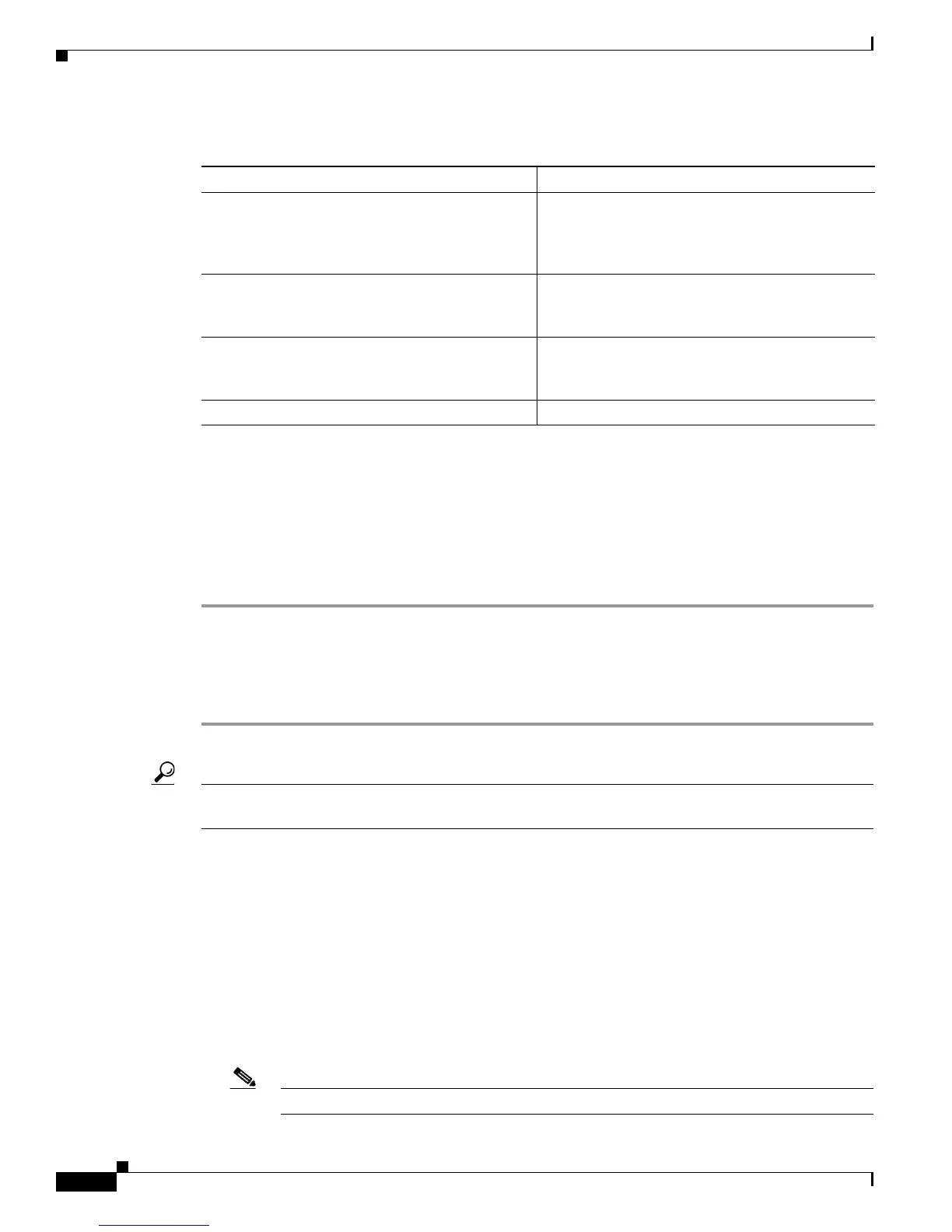Send documentation comments to mdsfeedback-doc@cisco.com
64-6
Cisco MDS 9000 Family Fabric Manager Configuration Guide
OL-17256-03, Cisco MDS NX-OS Release 4.x
Chapter 64 Configuring Fabric Congestion Control and QoS
QoS
See the “About Zone-Based Traffic Priority” section on page 30-36 for details on configuring a
zone-based QoS policy.
Configuring Data Traffic
To configure QoS using Fabric Manager, follow these steps:
Step 1 Enable the QoS feature.
Step 2 Create and define class maps.
Step 3 Define service policies.
Step 4 Apply the configuration.
Tip QoS is supported in interoperability mode. For more information, refer to the Cisco MDS 9000 Family
Switch-to-Switch Interoperability Configuration Guide.
About Class Map Creation
Use the class map feature to create and define a traffic class with match criteria to identify traffic
belonging to that class. The class map name is restricted to 63 alphanumeric characters and defaults to
the match-all option. Flow-based traffic uses one of the following values:
• WWN—The source WWN or the destination WWN.
• Fibre Channel ID (FC ID) —The source ID (SID) or the destination ID (DID). The possible values
for mask are FFFFFF (the entire FC ID is used—this is the default), FFFF00 (only domain and area
FC ID is used), or FF0000 (only domain FC ID is used).
Note An SID or DID of 0x000000 is not allowed.
Table 64-1 QoS Configuration Differences
VSAN-Based QoS Zone-Based QoS
If you configure the active zone set on a given
VSAN and also configure QoS parameters in any
of the member zones, you cannot associate the
policy map with the VSAN.
You cannot activate a zone set on a VSAN that
already has a policy map associated.
If the same flow is present in two class maps
associated to a policy map, the QoS value of the
class map attached first takes effect.
If the same flow is present in two zones in a given
zone set with different QoS values, the higher QoS
value is considered.
— During a zone merge, if the Cisco NX-OS software
detects a mismatch for the QoS parameter, the link
is isolated.
Takes effect only when QoS is enabled. Takes effect only when QoS is enabled.
