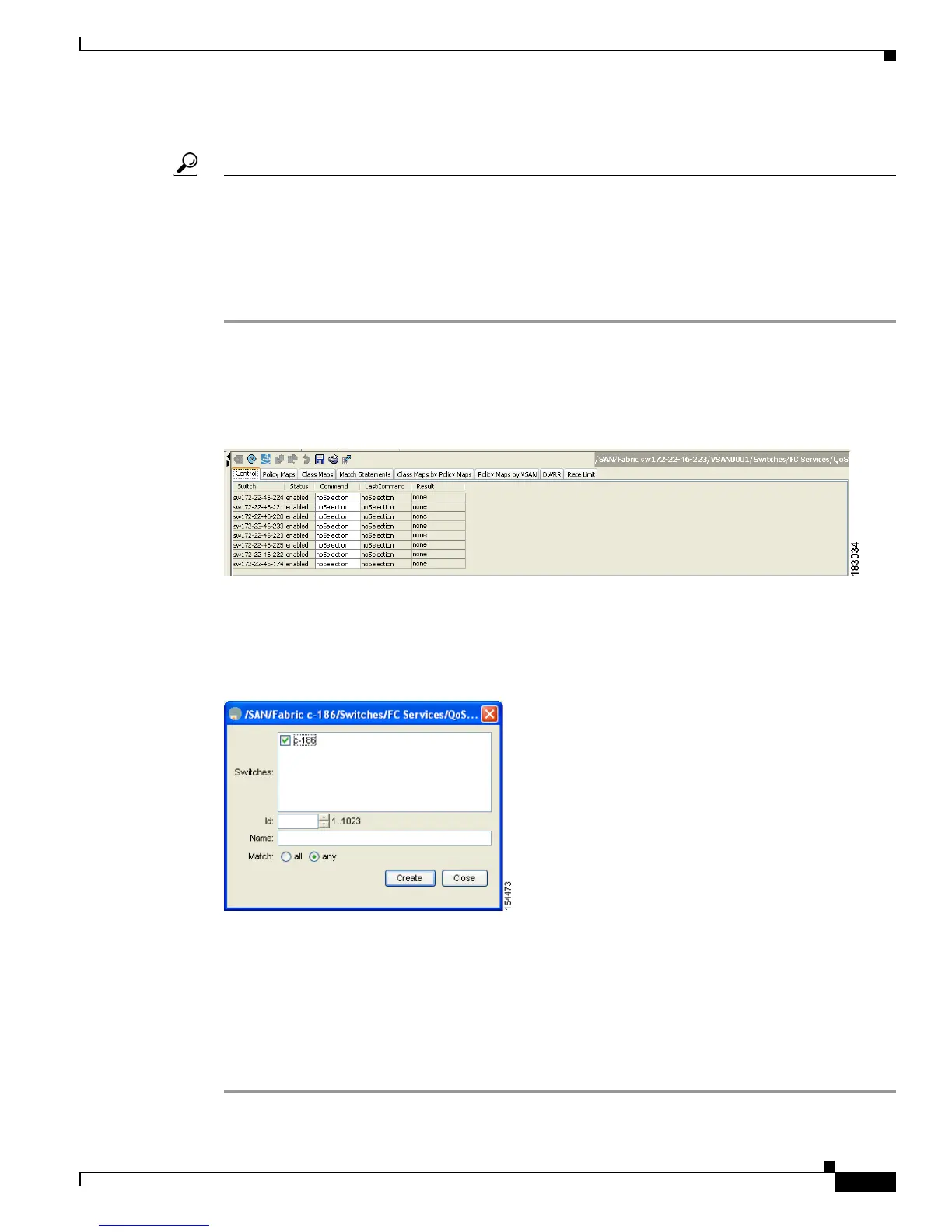Send documentation comments to mdsfeedback-doc@cisco.com
64-7
Cisco MDS 9000 Family Fabric Manager Configuration Guide
OL-17256-03, Cisco MDS NX-OS Release 4.x
Chapter 64 Configuring Fabric Congestion Control and QoS
QoS
• Source interface—The ingress interface.
Tip The order of entries to be matched within a class map is not significant.
Creating a Class Map
To create a class map using Fabric Manager, follow these steps:
Step 1 Expand Switches, expand FC Services and then select QoS in the Physical Attributes pane.
The QoS information is displayed in the Information pane shown in Figure 64-3. The Control tab is the
default.
Figure 64-3 Quality of Service Control Tab
Step 2
In the Class Maps tab, click Create Row to create a new class map.
You see the Create Class Maps dialog box shown in Figure 64-4.
Figure 64-4 Create Class Maps Dialog Box
Step 3
Select the switches for the class map.
Step 4 Enter the source ID or the destination ID in the field.
Step 5 Enter a name for the class map.
Step 6 Select a Match mode.You can either match any or all criterion with one match statement from the class
map configuration mode.
Step 7 Click Create to proceed with creating the class map.
