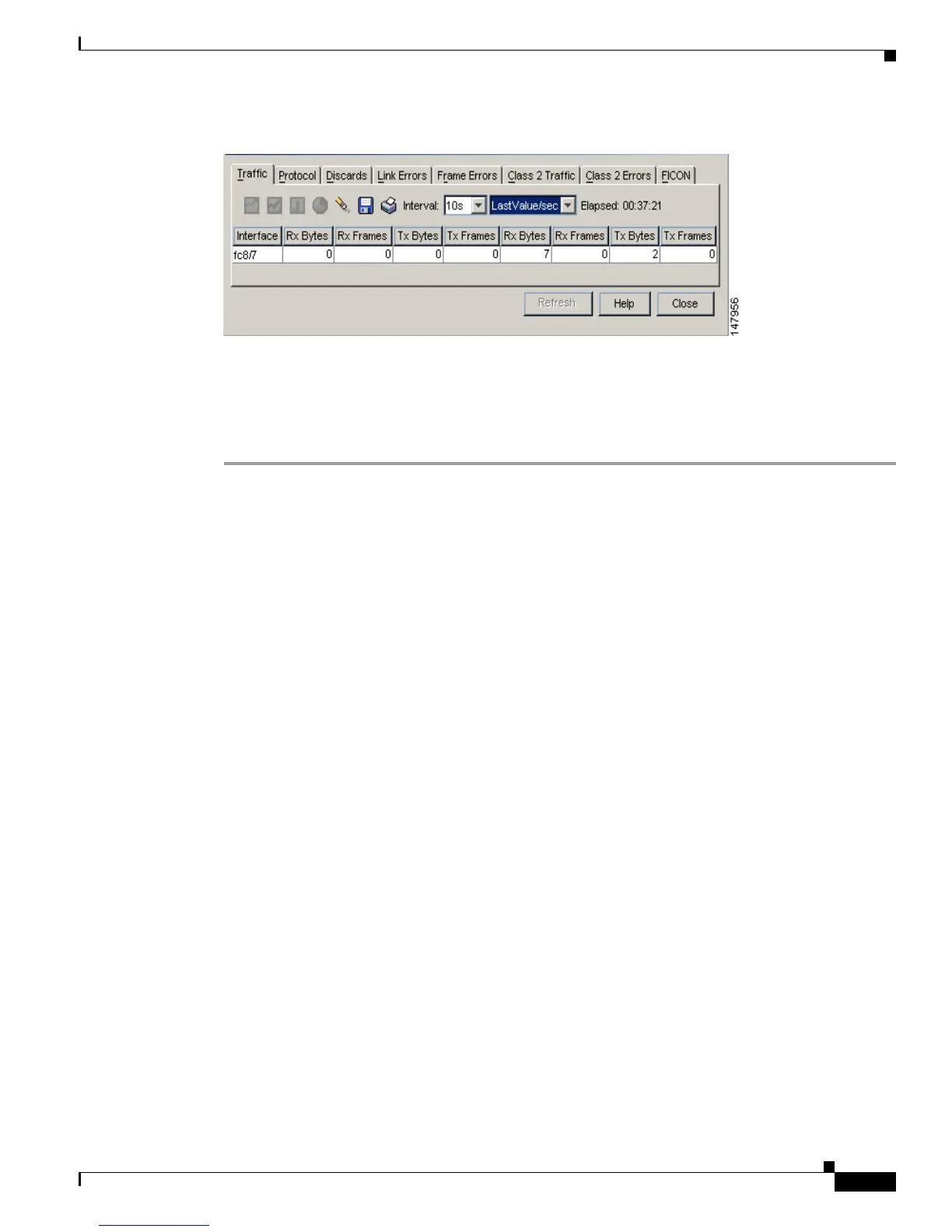Send documentation comments to mdsfeedback-doc@cisco.com
20-23
Cisco MDS 9000 Family Fabric Manager Configuration Guide
OL-17256-03, Cisco MDS NX-OS Release 4.x
Chapter 20 Configuring Interfaces
TL Ports for Private Loops
Figure 20-11 Device Manager Interface Monitor Dialog Box
Step 4
(Optional) Click the Pencil icon to reset the cumulative counters.
Step 5 (Optional) Click the Save icon to save the gathered statistics to a file or select the Print icon to print the
statistics.
Step 6 Click Close when you are finished gathering and displaying statistics.
TL Ports for Private Loops
Private loops require setting the interface mode to TL. This section describes TL ports and includes the
following sections:
• About TL Ports, page 20-23
• Configuring TL Ports, page 20-24
• About TL Port ALPA Caches, page 20-25
About TL Ports
TL port mode is not supported on the following:
• Generation 2 switching module interfaces
• Cisco MDS 9124 Fabric Switch
• Cisco Fabric Switch for HP c-Class BladeSystem
• Cisco Fabric Switch for IBM BladeCenter
Private loop devices refer to legacy devices that reside on arbitrated loops. These devices are not aware
of a switch fabric because they only communicate with devices on the same physical loop.
The legacy devices are used in Fibre Channel networks and devices outside the loop may need to
communicate with them. The communication functionality is provided through TL ports. See the “About
Interface Modes” section on page 20-3.
Follow these guidelines when configuring private loops:
• A maximum of 64 fabric devices can be proxied to a private loop.
• Fabric devices must be in the same zone as private loop devices to be proxied to the private loop.
