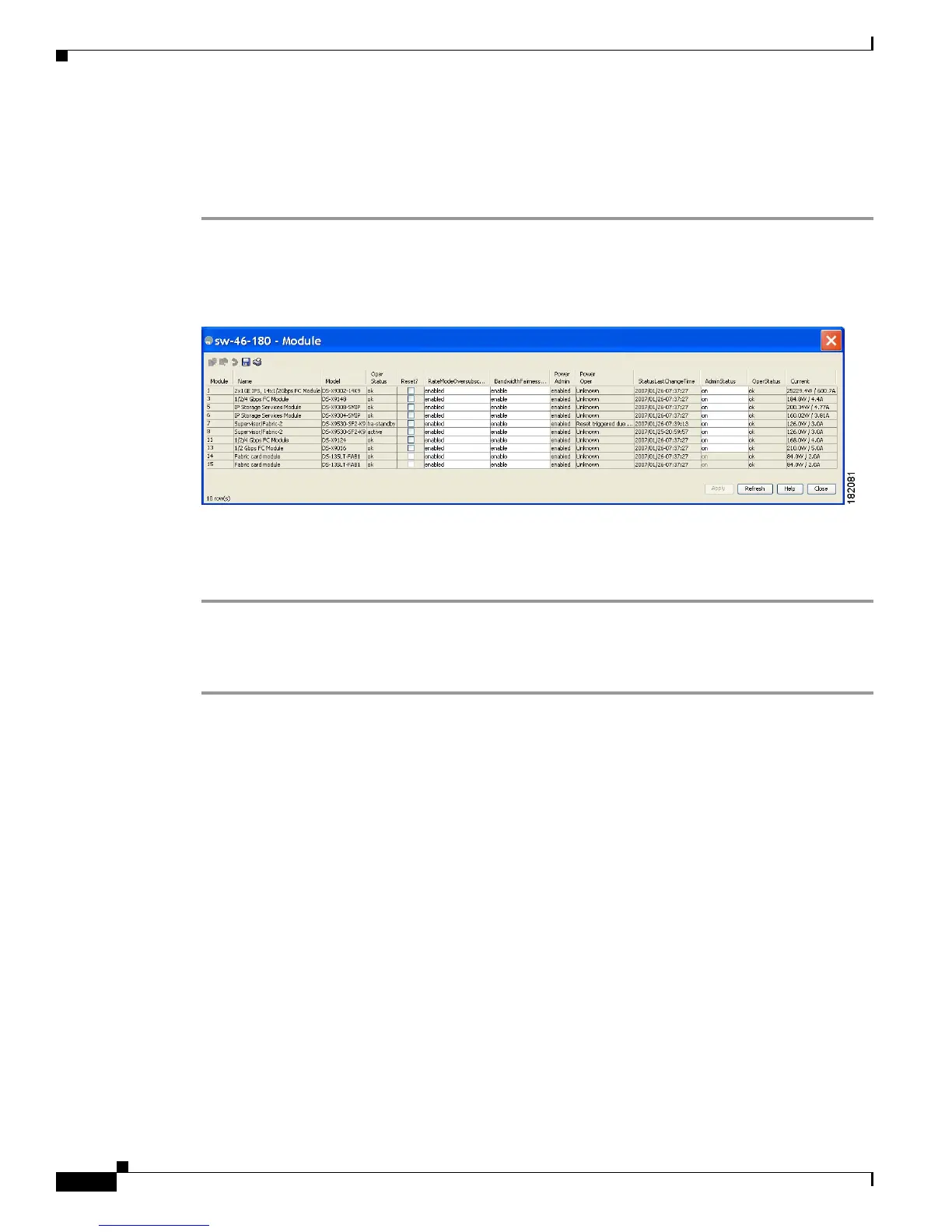Send documentation comments to mdsfeedback-doc@cisco.com
22-38
Cisco MDS 9000 Family Fabric Manager Configuration Guide
OL-17256-03, Cisco MDS NX-OS Release 4.x
Chapter 22 Configuring Generation 2 and Generation 3 Switching Modules
Configuring Module Interface Shared Resources
Enabling Bandwidth Fairness
To enable bandwidth fairness on multiple 48-port or 24-port 4-Gbps, or any 8-Gbps Fibre Channel
switching modules using Device Manager, follow these steps:
Step 1 Choose Physical > Modules.
You see the Module dialog box as shown in Figure 22-15.
Figure 22-15 Module Dialog Box
Step 2
Select enable from the BandwidthFairnessConfig drop-down list for each module for which you want to
enable bandwidth fairness.
Step 3 Click Apply to save the changes.
To enable bandwidth fairness on a single 48-port or 24-port 4-Gbps Fibre Channel switching module
using Device Manager, follow these steps:
Step 1 Right-click a module and select Configure.
You see the Module dialog box as shown in Figure 22-16.
