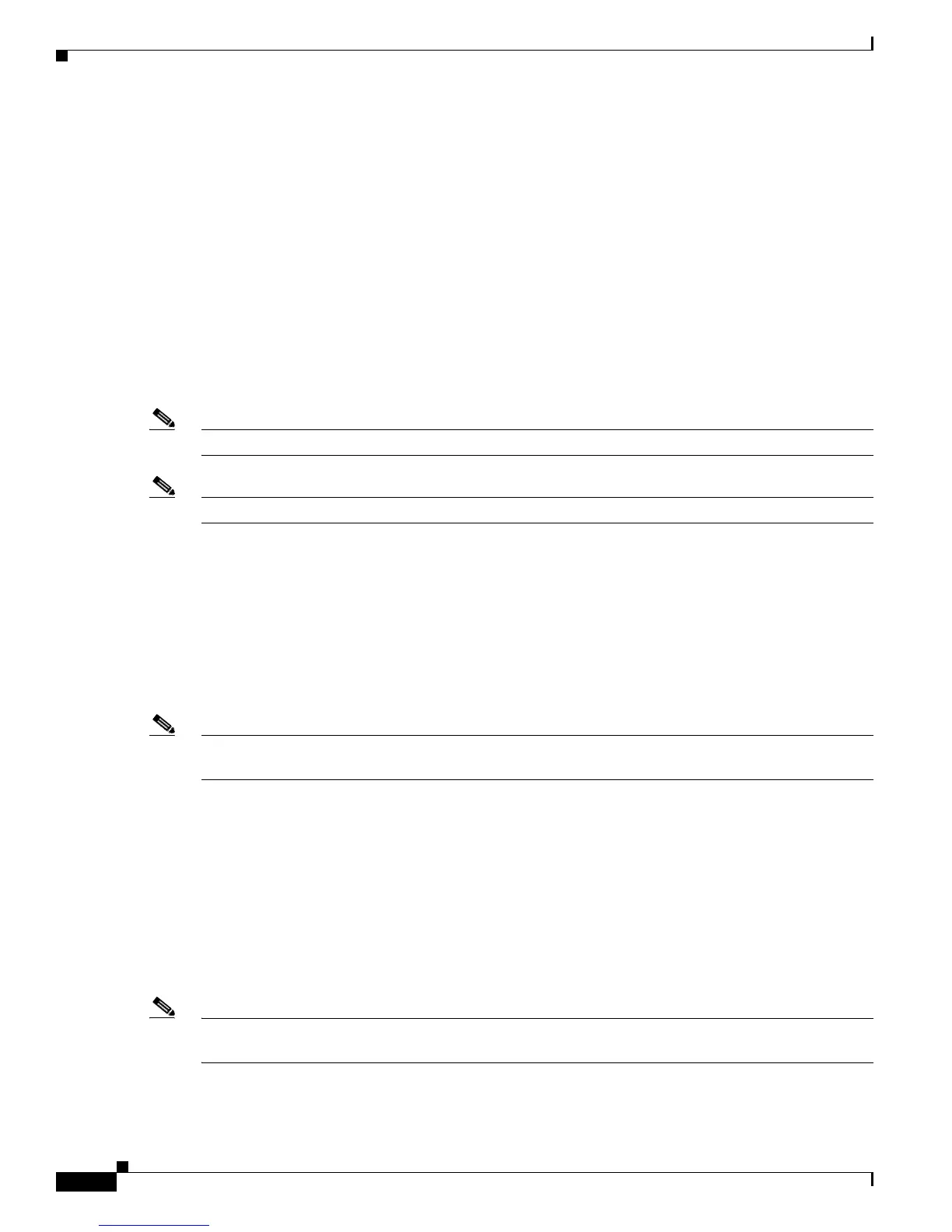Send documentation comments to mdsfeedback-doc@cisco.com
51-12
Cisco MDS 9000 Family Fabric Manager Configuration Guide
OL-17256-03, Cisco MDS NX-OS Release 4.x
Chapter 51 Configuring IP Services
DNS Server Configuration
Setting Virtual Router Authentication
VRRP security provides three options, including simple text authentication, MD5 authentication, and no
authentication.
• Simple text authentication uses a unique, 1 to 8 character password that is used by all switches
participating in the same virtual router. This password should be different from other security
passwords.
• MD5 authentication uses a unique, 16 character key that is shared by all switches participating in
the same virtual router. This secret key is shared by all switches in the same virtual router.
• No authentication is the default option.
You can configure the key using the authentication option in the VRRP submode and distribute it using
the configuration file. The security parameter index (SPI) settings assigned in this option should be
unique for each VSAN.
Note All VRRP configurations must be duplicated.
Note VRRP router authentication does not apply to IPv6.
Tracking the Interface Priority
Interface state tracking changes the priority of the virtual router based on the state of another interface
in the switch. When the tracked interface is down, the priority reverts to the priority value for the virtual
router (see the“Priority for the Virtual Router” section on page 44-21). When the tracked interface is up,
the priority of the virtual router is restored to the interface state tracking value. You can track the state
of either a specified VSAN interface or the management interface (mgmt 0). The interface state tracking
feature is disabled by default.
Note For interface state tracking to function, you must enable preemption on the interface. See the
“Configuring or Enabling Priority Preemption” section on page 51-11.
DNS Server Configuration
The DNS client on the switch communicates with the DNS server to perform the IP address-name server
correspondence.
The DNS server may be dropped after two attempts because of one of the following reasons:
• The IP address or the switch name is wrongly configured.
• The DNS server is not reachable because external reasons (reasons beyond our control).
Note When accessing a Telnet host, if the DNS server is not reachable (for any reason) the switch login prompt
may take a longer time to appear. If so, verify that the DNS server is accurately configured and reachable.
