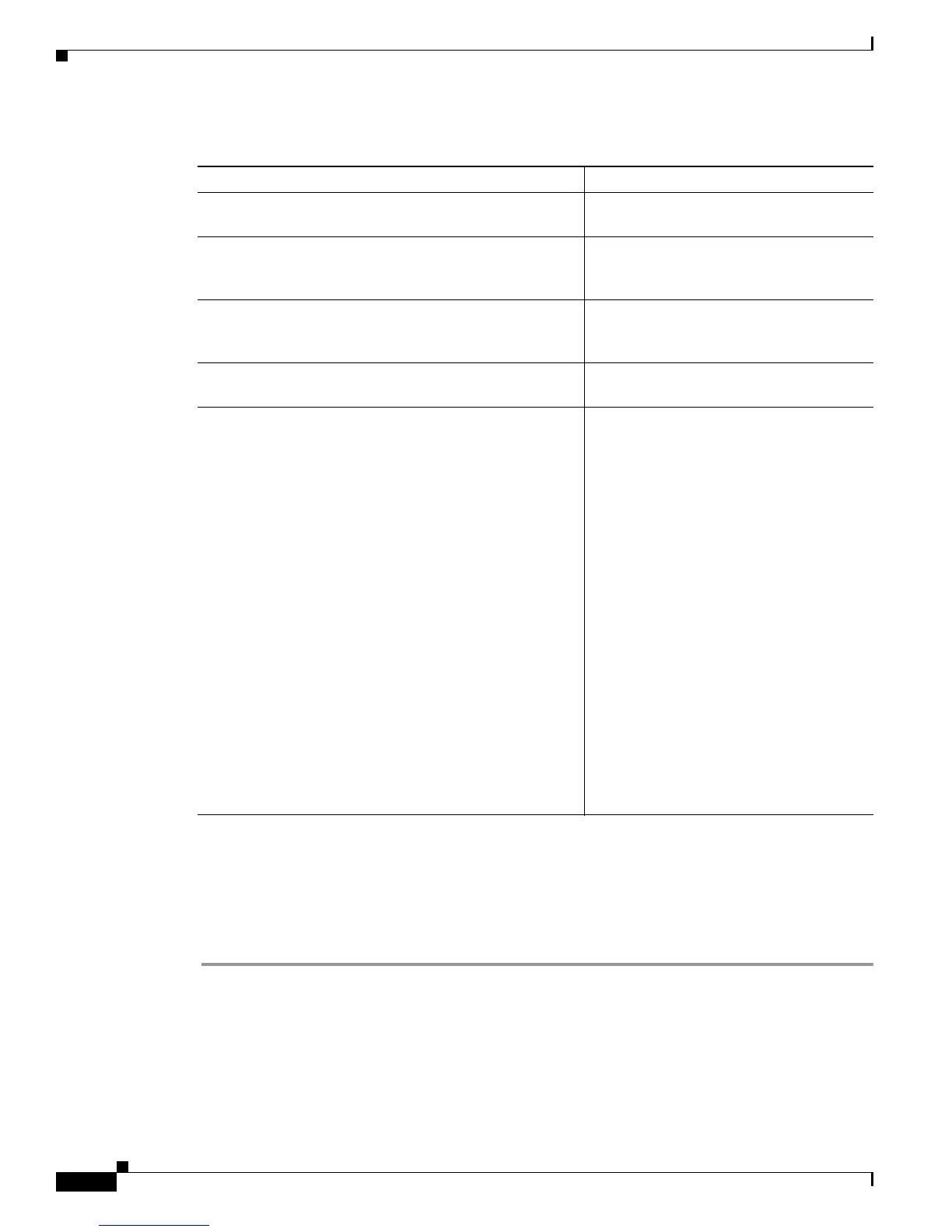Send documentation comments to mdsfeedback-doc@cisco.com
19-8
Cisco MDS 9000 Family Fabric Manager Configuration Guide
OL-17256-03, Cisco MDS NX-OS Release 4.x
Chapter 19 Managing Modules
Powering Off Switching Modules
Powering Off Switching Modules
By default, all switching modules are in the power up state.
To power off a module using Fabric Manager, follow these steps:
Step 1 Do one of the following in the Logical Domains pane:
• Click SAN to display a list of all switches in the SAN.
• Click one of the fabrics to display a list of switches for that fabric.
Step 2 Expand Switches and select Hardware in the Physical Attributes pane.
You see a list of modules contained in the selected switches.
Table 19-4 Switching Module Configuration Status
Scenario Consequence
A particular switching module is removed and the copy
running-config startup-config command is issued again.
The configured module information is lost.
A particular switching module is removed and the same
switching module is replaced before the copy
running-config startup-config command is issued again.
The configured module information is
preserved.
A particular switching module is removed and replaced
with the same type switching module, and a reload
module number command is issued.
The configured module information is
preserved.
A particular switching module is reloaded when a reload
module number command is issued.
The configured module information is
preserved.
A particular switching module is removed and replaced
with a different type of switching module. For example, a
16-port switching module is replaced with a 32-port
switching module.
Sample scenario:
1. The switch currently has a 16-port switching module
and the startup and running configuration files are the
same.
2. You replace the 16-port switching module in the
switch with a 32-port switching module.
3. Next, you remove the 32-port switching module and
replace it with the same 16-port switching module
referred to in Step 1.
4. You reload the switch.
The configured module information is lost
from the running configuration. The
default configuration is applied.
The configured module information
remains in startup configuration until a
copy running-config startup-config
command is issued again.
Sample response:
1. The switch uses the 16-port switching
module and the present configuration
is saved in nonvolatile storage.
2. The factory default configuration is
applied.
3. The factory default configuration is
applied.
4. The configuration saved in nonvolatile
storage referred to in Step 1 is applied.
