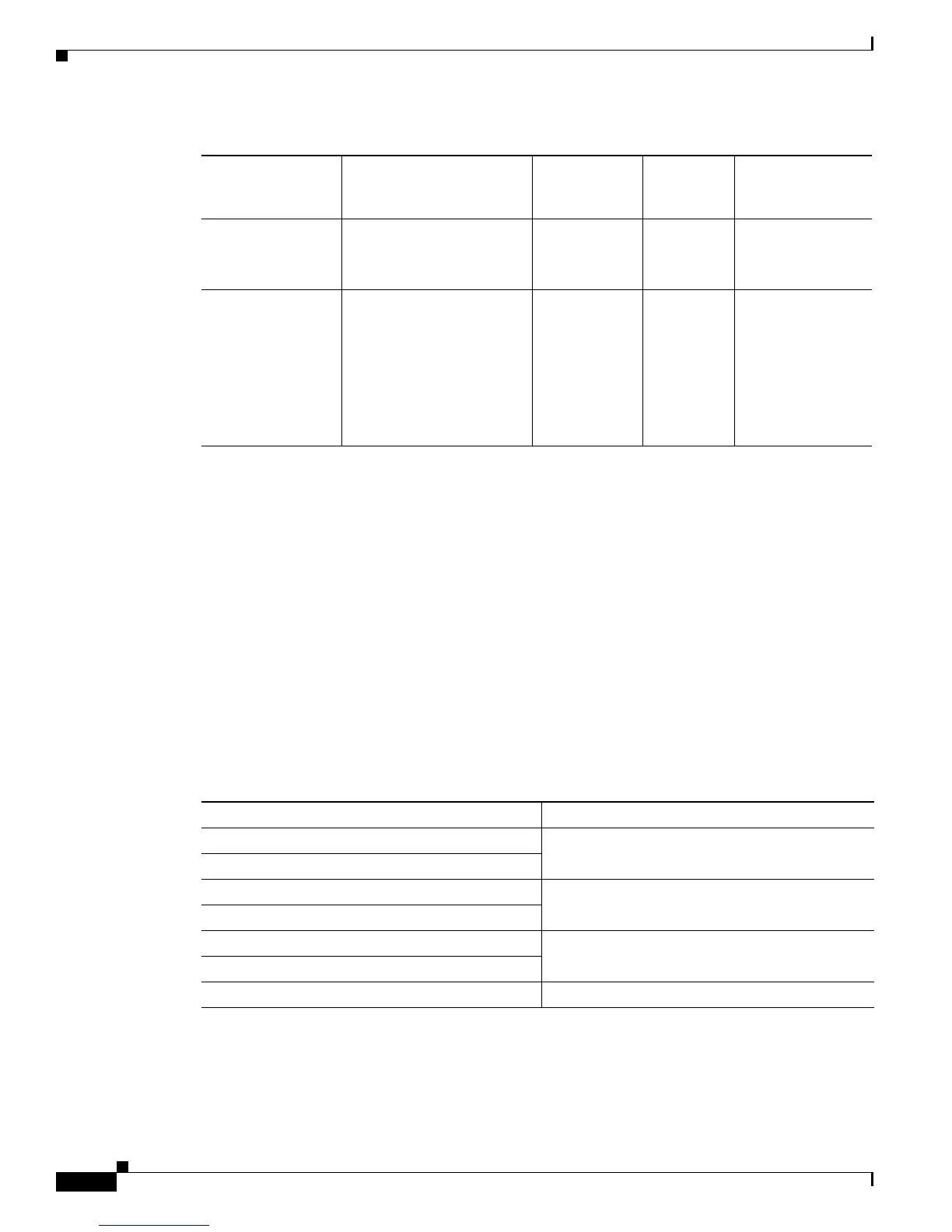Send documentation comments to mdsfeedback-doc@cisco.com
22-6
Cisco MDS 9000 Family Fabric Manager Configuration Guide
OL-17256-03, Cisco MDS NX-OS Release 4.x
Chapter 22 Configuring Generation 2 and Generation 3 Switching Modules
Port Groups and Port Rate Modes
Dedicated Rate Mode
When port rate mode is configured as dedicated, a port is allocated required fabric bandwidth and related
resources to sustain line rate traffic at the maximum operating speed configured for the port. In this
mode, ports do not use local buffering and all receive buffers are allocated from a global buffer pool (see
the “Buffer Pools” section on page 22-10).
Table 22-4 shows the bandwidth provided by the various port speed configurations on the 8-Gbps Fibre
Channel switching modules.
DS-C9124
(Cisco MDS 9124
Fabric switch)
24-port 4-Gbps Fabric
switch
3
Yes No Auto, Dedicated
DS-C9222i-K9
(Cisco MDS 9222i
Multiservice
Modular switch)
18-port 4-Gbps Fibre
Channel switch with
4-Gigabit Ethernet IP
storage services ports, and
a modular expansion slot to
host Cisco MDS 9000
Family Switching and
Services Modules
Yes Yes Auto, Shared
1. Shared rate mode is supported on Fx ports only and no ISLs.
2. All ports in a 48-port 4-Gbps switching module can operate in dedicated rate mode with a 1-Gbps operating speed. However,
if you configure one or more ports to operate in 2-Gbps or 4-Gbps dedicated rate mode, some of the other ports in the port
group would have to operate in shared mode.
3. All ports in a 24-port 4-Gbps switching module can operate in dedicated rate mode with a 2-Gbps operating speed. However,
if you configure one or more ports to operate in 4-Gbps dedicated rate mode, some of the other ports in the port group would
have to operate in shared mode
Table 22-3 Port Rate Mode Support on Generation 2 and Generation 3 Modules and Switches
Part Number
Product Name/
Description
Supports
Dedicated Rate
Mode
Supports
Shared Rate
Mode
Default Speed
Mode and Rate
Mode on All Ports
Table 22-4 Bandwidth Reserved for the Port Speeds on Generation 3 Switching Modules
Configured Speed Reserved Bandwidth
Auto 8 Gbps
8-Gbps
Auto with 4-Gbps maximum 4 Gbps
4-Gbps
Auto with 2-Gbps maximum 2 Gbps
2-Gbps
1-Gbps 1 Gbps
