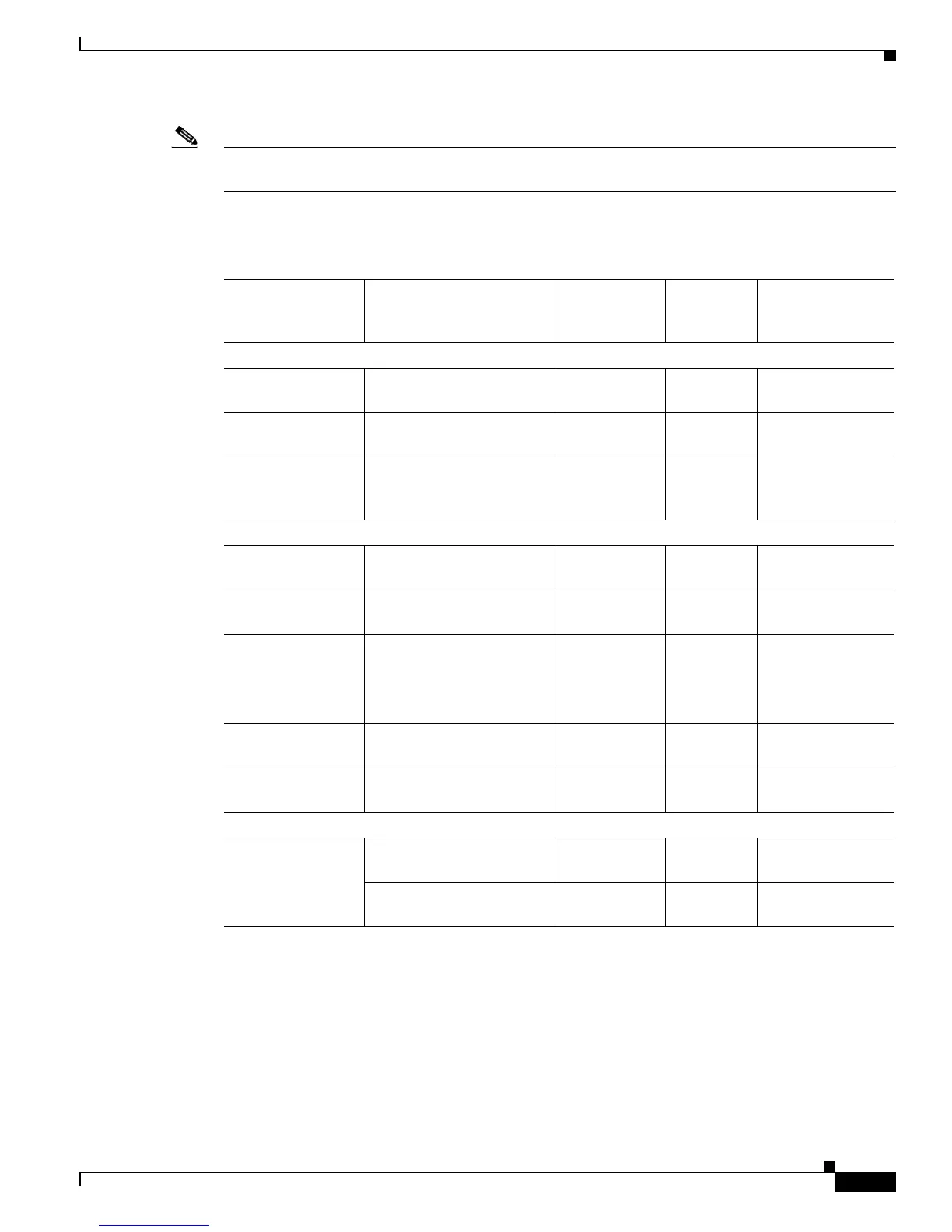Send documentation comments to mdsfeedback-doc@cisco.com
22-5
Cisco MDS 9000 Family Fabric Manager Configuration Guide
OL-17256-03, Cisco MDS NX-OS Release 4.x
Chapter 22 Configuring Generation 2 and Generation 3 Switching Modules
Port Groups and Port Rate Modes
Note Port rate modes are not supported on the Cisco Fabric Switch for HP c-Class BladeSystem, and the Cisco
Fabric Switch for IBM BladeCenter.
Table 22-3 shows the modules that support dedicated, shared, and the default rate modes.
Table 22-3 Port Rate Mode Support on Generation 2 and Generation 3 Modules and Switches
Part Number
Product Name/
Description
Supports
Dedicated Rate
Mode
Supports
Shared Rate
Mode
Default Speed
Mode and Rate
Mode on All Ports
Generation 3 Modules
DS-X9248-96K9 48-Port 8-Gbps Fibre
Channel switching module
Yes Yes
1
Auto, Shared
DS-X9224-96K9 24-Port 8-Gbps Fibre
Channel switching module
Yes Yes
1
Auto, Shared
DS-X9248-48K9 4/44-Port 8-Gbps
Host-Optimized Fibre
Channel switching module
Yes Yes
1
Auto Max 4 Gbps,
Shared
Generation 2 Modules
DS-X9148 48-port 4-Gbps Fibre
Channel switching module
2
Yes Yes Auto, Shared
DS-X9124 24-port 4-Gbps Fibre
Channel switching module
Yes Yes Auto, Shared
DS-X9304-18K9
(MSM-18/4
Multiservice
module)
18-port 4-Gbps Fibre
Channel switching module
with 4-Gigabit Ethernet
ports
Yes Yes Auto, Shared
DS-X9112 12-port 4-Gbps Fibre
Channel switching module
Yes No Auto, Dedicated
DS-X9704 4-port 10-Gbps Fibre
Channel switching module
Yes No Auto, Dedicated
Generation 2 Switches
DS-C9134-K9
(Cisco MDS 9134
Fabric switch)
32-port 4-Gbps Fabric
switch
Yes Yes Auto, Shared
2-port 10-Gbps Fabric
switch
Yes No Auto, Dedicated
