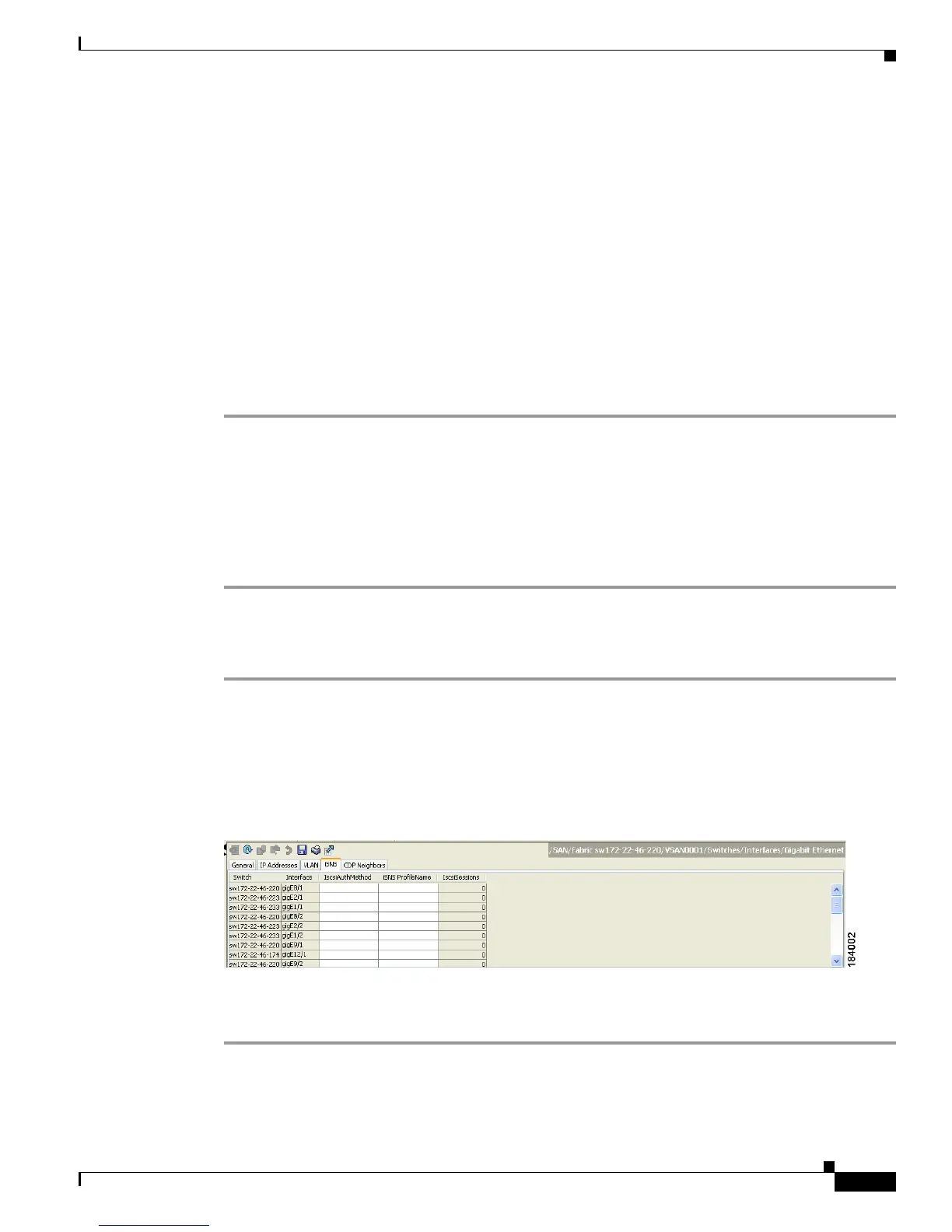Send documentation comments to mdsfeedback-doc@cisco.com
50-29
Cisco MDS 9000 Family Fabric Manager Configuration Guide
OL-17256-03, Cisco MDS NX-OS Release 4.x
Chapter 50 Configuring iSCSI
Configuring iSCSI
• Local Authentication, page 50-30
• Restricting iSCSI Initiator Authentication, page 50-30
• Mutual CHAP Authentication, page 50-30
• Configuring an iSCSI RADIUS Server, page 50-31
Authentication Mechanism
You can configure iSCSI CHAP or None authentication at both the global level and at each interface
level.
The authentication for a Gigabit Ethernet interface or subinterface overrides the authentication method
configured at the global level.
To configure AAA authentication for an iSCSI user using Fabric Manager, follow these steps:
Step 1 Choose End Devices > iSCSI in the Physical Attributes pane.
You see the iSCSI tables in the Information pane (see Figure 50-5).
Step 2 Click the Globals tab.
You see the iSCSI authentication configuration table.
Step 3 Select chap or none from the authMethod column.
Step 4 Click the Apply Changes icon in Fabric Manager to save these changes.
To configure the authentication mechanism for iSCSI sessions to a particular interface using Fabric
Manager, follow these steps:
Step 1 Choose Switches > Interfaces > Gigabit Ethernet in the Physical Attributes pane.
You see the Gigabit Ethernet configuration in the Information pane.
Step 2 Click the iSNS tab.
You see the iSCSI and iSNS configuration (see Figure 50-27).
Figure 50-27 Configuring iSCSI Authentication on an Interface
Step 3 Right-click on the IscsiAuthMethod field and select none or chap.
Step 4 Click the Apply Changes icon to save these changes.
