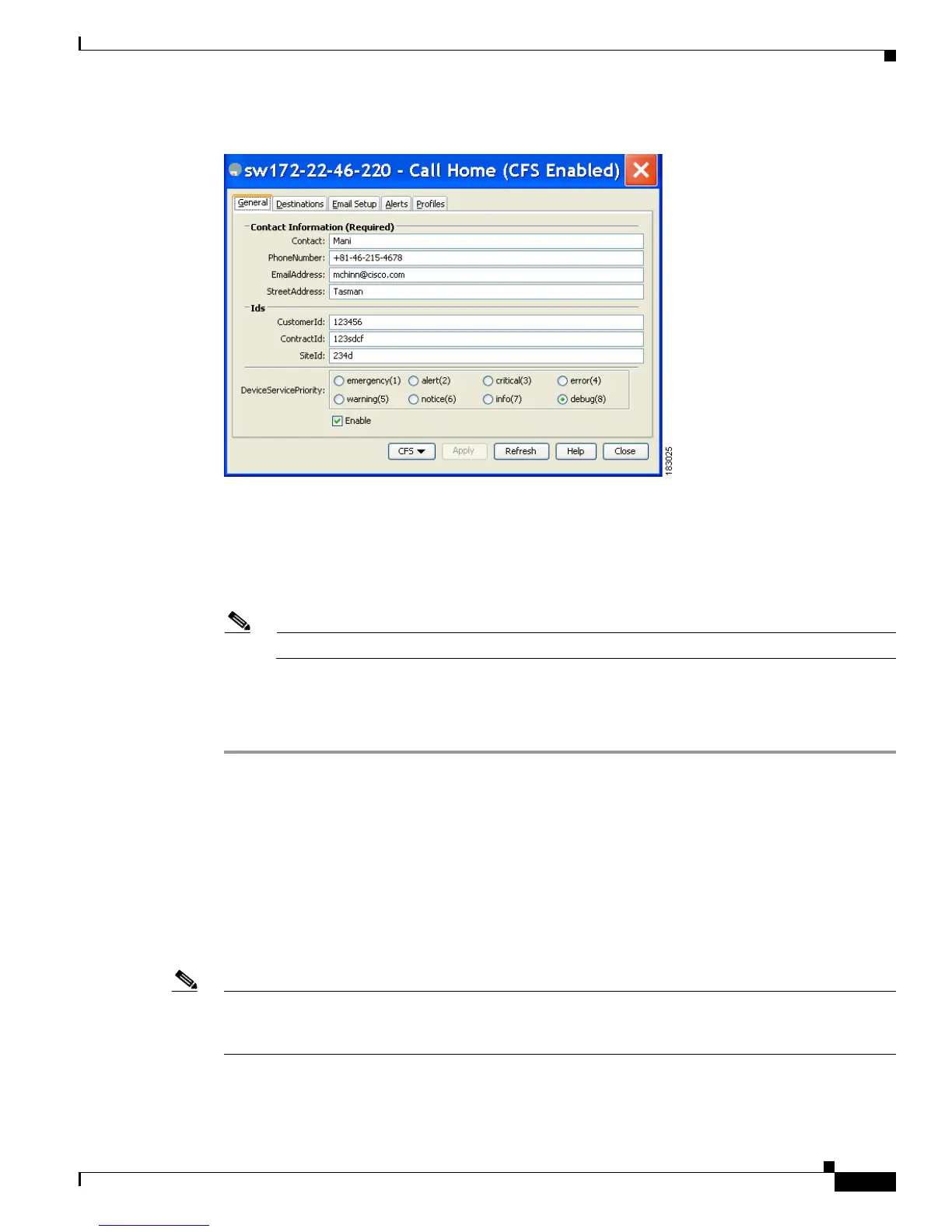Send documentation comments to mdsfeedback-doc@cisco.com
62-7
Cisco MDS 9000 Family Fabric Manager Configuration Guide
OL-17256-03, Cisco MDS NX-OS Release 4.x
Chapter 62 Configuring Call Home
Destination Profiles
Figure 62-2 Call Home in Device Manager
Step 3 Click the General tab, then assign contact information and enable the Call Home feature. Call Home is
not enabled by default. You must enter an e-mail address that identifies the source of Call Home
notifications.
Step 4 Click the Destination(s) tab to configure the destination e-mail addresses for Call Home notifications.
You can identify one or more e-mail addresses that will receive Call Home notifications.
Note Switches can forward events (SNMP traps/informs) up to 10 destinations.
Step 5 Click the e-mail Setup tab to identify the SMTP server. Identify a message server to which your switch
has access. This message server will forward the Call Home notifications to the destinations.
Step 6 In Fabric Manager, click the Apply Changes icon. In Device Manager, click Apply.
Destination Profiles
A destination profile contains the required delivery information for an alert notification. Destination
profiles are typically configured by the network administrator. At least one destination profile is
required. You can configure multiple destination profiles of one or more types.
You can use one of the predefined destination profiles or define a desired profile. If you define a new
profile, you must assign a profile name.
Note If you use the Cisco Smart Call Home service, the XML destination profile is required (see
http://www.cisco.com/en/US/partner/products/hw/ps4159/ps4358/products_configuration_example091
86a0080108e72.shtml).
You can configure the following attributes for a destination profile:
