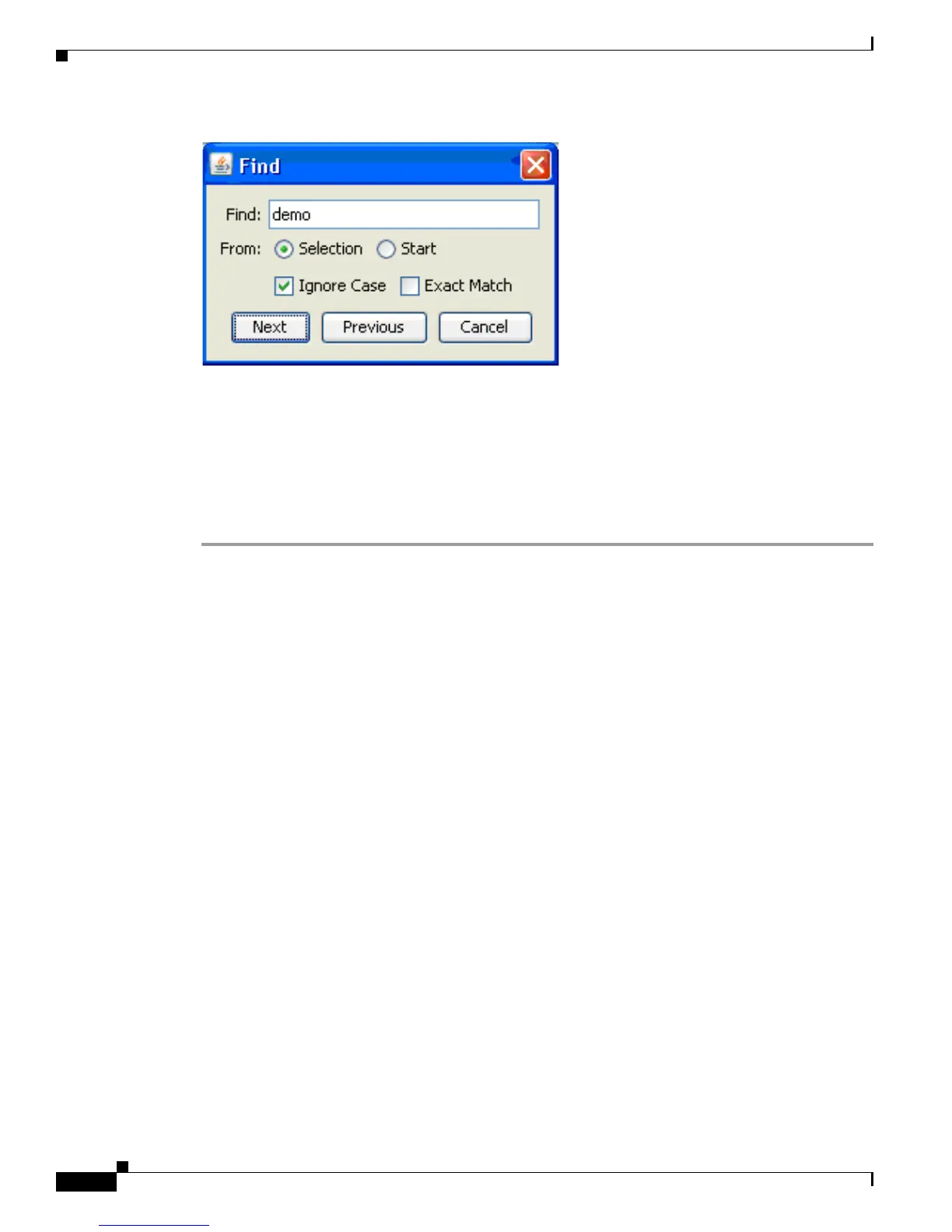Send documentation comments to mdsfeedback-doc@cisco.com
67-24
Cisco MDS 9000 Family Fabric Manager Configuration Guide
OL-17256-03, Cisco MDS NX-OS Release 4.x
Chapter 67 Management Software FAQ
Other
Figure 67-2 Find Dialog Box
Step 2 Enter the search string in the Find text box.
Step 3 Click Selection to search in selected row(s).
Step 4 Check Ignore Case to ignore case sensitivity.
Step 5 Check Exact Match to search for the data value exactly matching the search string.
Step 6 Click Next to search.
Step 7 Click Cancel to close the dialog box.
How does Fabric Manager Server licensing work?
You must install a Cisco MDS 9000 Family Cisco Fabric Manager Server package on at least one switch
in each fabric where you intend to manage switches, if you intend to use the enhanced management
capabilities the license package provides. You must also license all switches you plan to monitor with
the Performance Manager (historical performance monitoring) feature. Failure to license all switches
can prevent effective use of the Flow performance monitoring, so it is recommended to license all
switches in each fabric managed by Cisco Fabric Manager Server.
You are free to try Cisco Fabric Manager Server capabilities prior to installing a license, but the those
extended functions will stop working after the 120-day grace period expires. Standard Cisco Fabric
Manager configuration and management capabilities will continue to be accessible without any licensed
switches after the grace period expires.
How do I manage multiple fabrics?
To monitor and manage multiple fabrics, you must persist one or more fabrics. Do this by checking the
Persist checkbox on the Server>Admin dialog Fabric tab. You must also use switches running SAN-OS
Release 1.3.x or later in both fabrics, and you must use the same user/password on both fabrics. Both
fabrics must not be physically connected.
How can I clear an orange X through a switch caused by license expiration?
If you are using a licensed feature and that license is allowed to expire, Fabric Manager shows a license
violation, and an orange X is placed through the switch on the Fabric Manager map.
