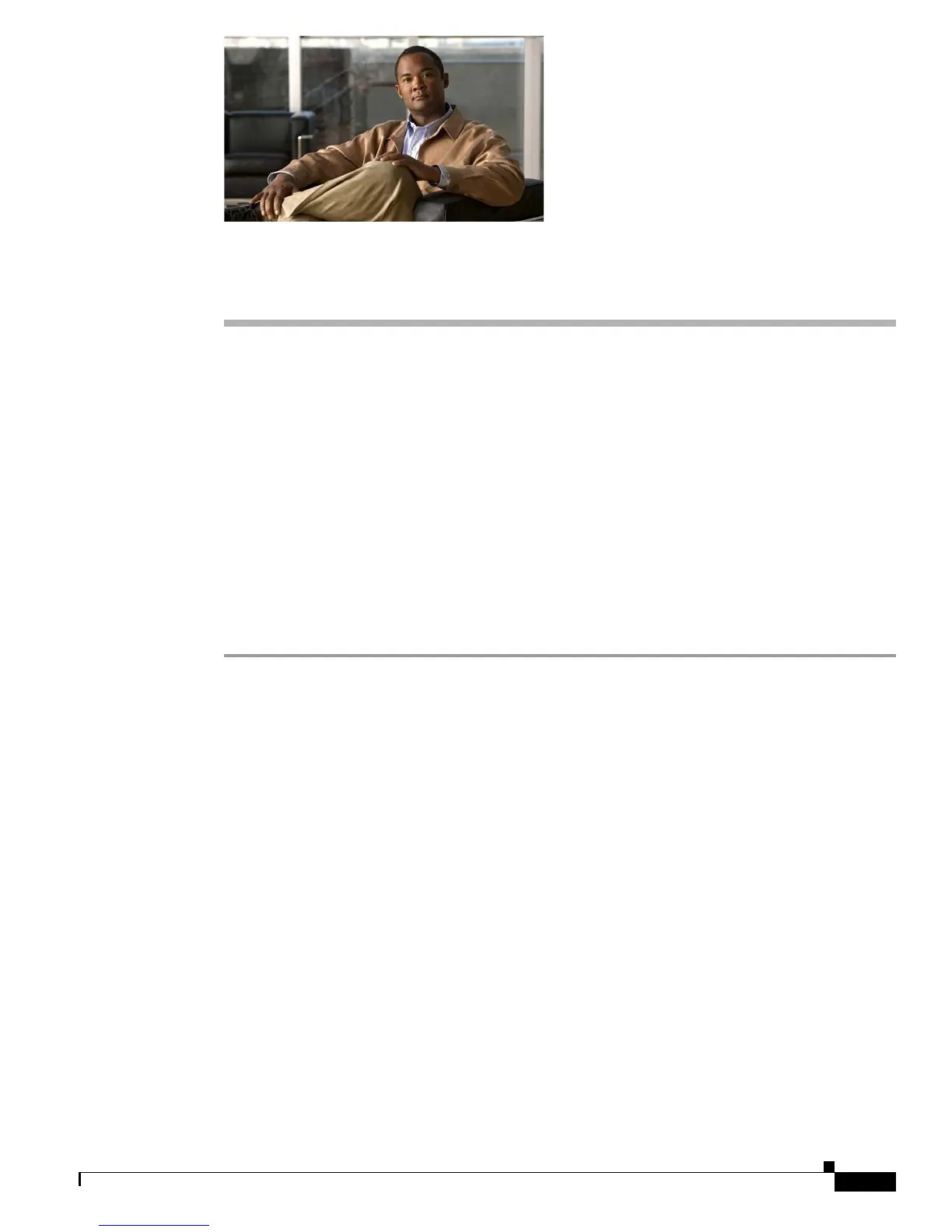CHAPTER
Send documentation comments to mdsfeedback-doc@cisco.com
68-1
Cisco MDS 9000 Family Fabric Manager Configuration Guide
OL-17256-03, Cisco MDS NX-OS Release 4.x
68
Monitoring System Processes and Logs
This chapter provides details on monitoring the health of the switch. It includes the following sections:
• Displaying System Processes, page 68-1
• Displaying System Status, page 68-2
• Core and Log Files, page 68-3
• Online System Health Management, page 68-5
• Default Settings, page 68-7
Displaying System Processes
To obtain general information about all processes using Device Manager, follow these steps:
Step 1 Choose Admin > Running Processes.
You see the Running Processes dialog box shown in Figure 68-1.
