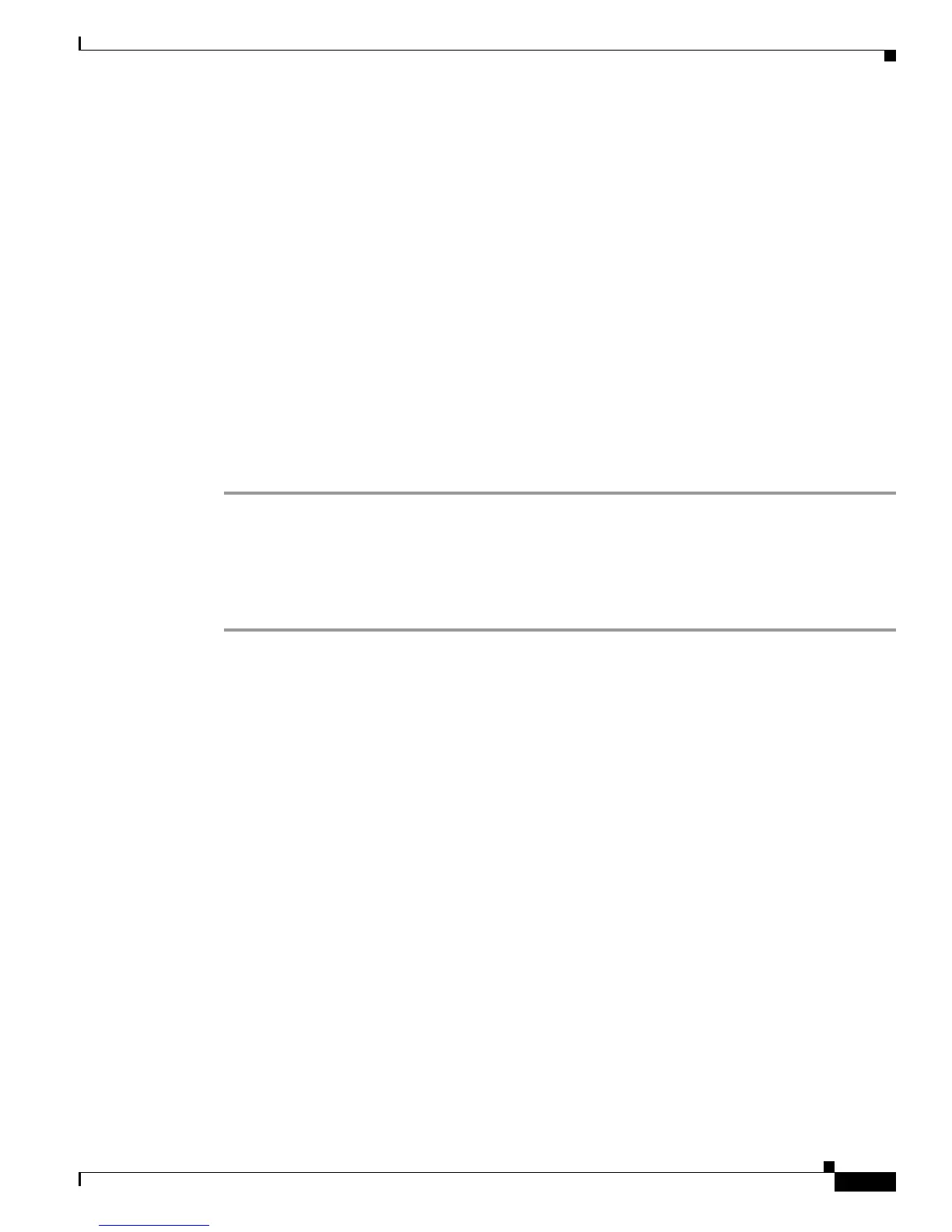Send documentation comments to mdsfeedback-doc@cisco.com
67-3
Cisco MDS 9000 Family Fabric Manager Configuration Guide
OL-17256-03, Cisco MDS NX-OS Release 4.x
Chapter 67 Management Software FAQ
Installation Issues
–
How do I clear the topology map?, page 67-21
–
How can I use Fabric Manager in a mixed software environment?, page 67-22
–
How do I fix a "corrupted jar file" error when Launching Fabric Manager?, page 67-22
–
How do I search for Devices in a Fabric?, page 67-22
–
How does Fabric Manager Server licensing work?, page 67-24
–
How do I manage Multiple Fabrics?, page 67-24
–
How can I clear an Orange X Through a Switch caused by license expiration?, page 67-24
Installation Issues
When installing Fabric Manager from windows, why does clicking install fail?
To make sure that Java Web Start is installed properly, follow these steps:
Step 1 Go to the Programs menu and see if Java Web Start is there.
Step 2 Start the Java Web Start program to make sure there is no problem with the Java Runtime installation.
Step 3 Click the Preferences tab, and make sure the proxies settings are fine for Web Start.
Step 4 Check that your browser is set up to handle JNLP settings properly (see the “How do I manually
configure a browser for Java Web Start?” section on page 67-5).
If you had older versions of the application and you see an error pop-up window saying cannot open the
JNLP file (in the error details), this could be because the Java Web Start cache is messed up. To work
around this, clear the cache and retry. To clear the cache, see the
“How do I clear the Java Web Start
cache?” section on page 67-6.
Why do I have trouble launching Fabric Manager on Solaris?
If you are using Solaris 2.8 and are logged in as root and are using Netscape Navigator 6, you will not
be able to register the mime-type. Regular users can register the mime-type with Netscape Navigator 6
by manually adding it. Netscape 4.x works fine for all users.
What do I do if my browser prompts to save JNLP files?
Your browser may not be set up to launch Java Web Start for JNLP mime types. Java Web Start is
probably not installed or configured properly (see the
“How do I manually configure a browser for Java
Web Start?” section on page 67-5).
