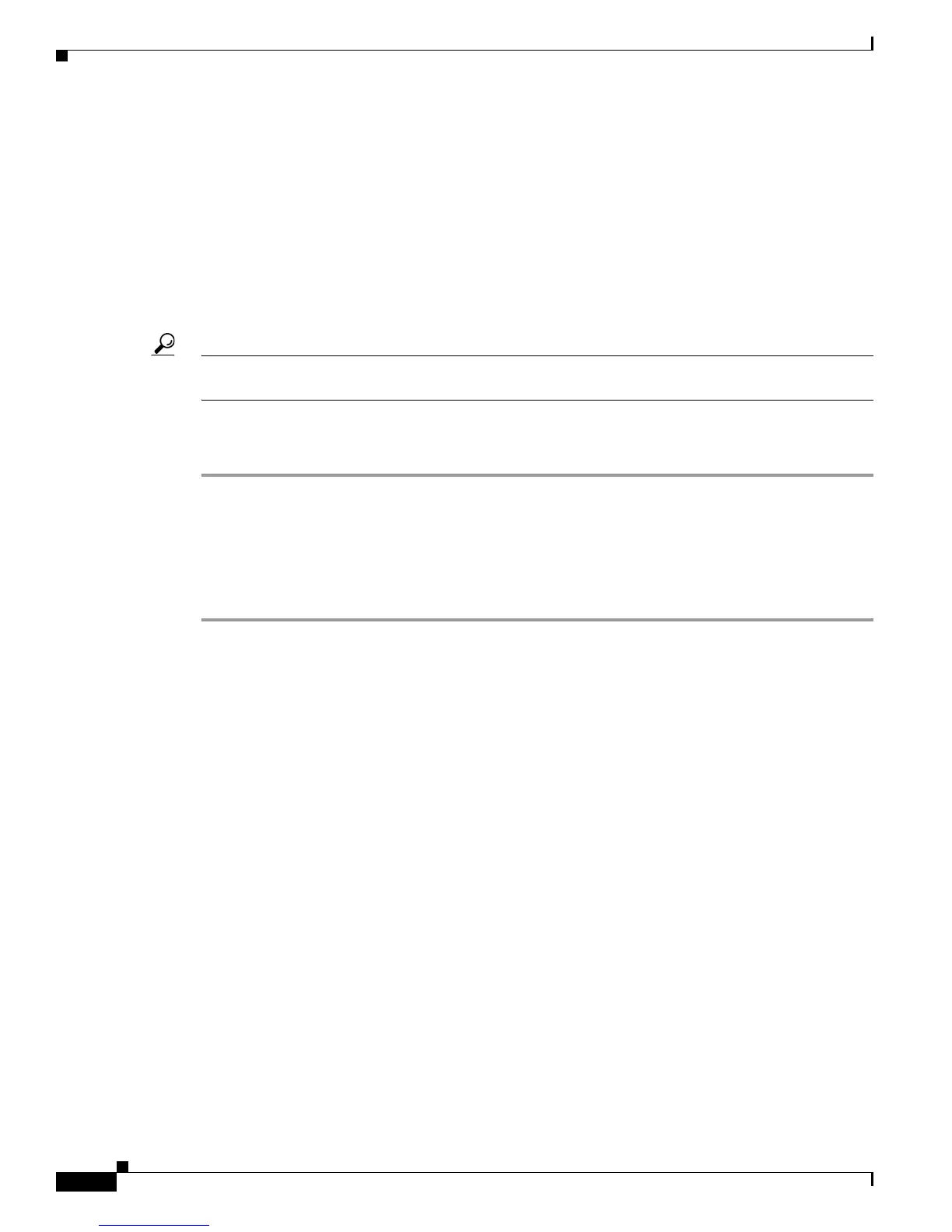Send documentation comments to mdsfeedback-doc@cisco.com
64-4
Cisco MDS 9000 Family Fabric Manager Configuration Guide
OL-17256-03, Cisco MDS NX-OS Release 4.x
Chapter 64 Configuring Fabric Congestion Control and QoS
QoS
• Internally generated time-critical control traffic (mostly Class F frames).
• Externally generated time-critical control traffic entering a switch in the Cisco MDS 9000 Family
from a another vendor’s switch. High priority frames originating from other vendor switches are
marked as high priority as they enter a switch in the Cisco MDS 9000 Family.
Enabling or Disabling Control Traffic
By default, the QoS feature for certain critical control traffic is enabled. These critical control frames
are assigned the highest (absolute) priority.
Tip We do not recommend disabling this feature as all critical control traffic is automatically assigned the
lowest priority once you issue this command.
Toenable or disable the high priority assignment for control traffic using Fabric Manager, follow these
steps:
Step 1 Expand Switches, expand FC Services and then select QoS in the Physical Attributes pane.
The QoS control traffic information is displayed in the Information pane. The Control tab is default.
Step 2 Select the switch on which you want to enable or disable control traffic.
Step 3 In the Command column, click the drop-down menu and select enable or disable.
Step 4 Click Apply Changes to save your changes.
About Data Traffic
Online transaction processing (OLTP), which is a low volume, latency sensitive application, requires
quick access to requested information. Backup processing application require high bandwidth but are
not sensitive to latency. In a network that does not support service differentiation, all traffic is treated
identically—they experience similar latency and are allocated similar bandwidths. The QoS feature in
the Cisco MDS 9000 Family switches provides these guarantees.
Data traffic can be prioritized in distinct levels of service differentiation: low, medium, or high priority.
You can apply QoS to ensure that Fibre Channel data traffic for your latency-sensitive applications
receive higher priority over throughput-intensive applications such as data warehousing (see
Figure 64-2).
