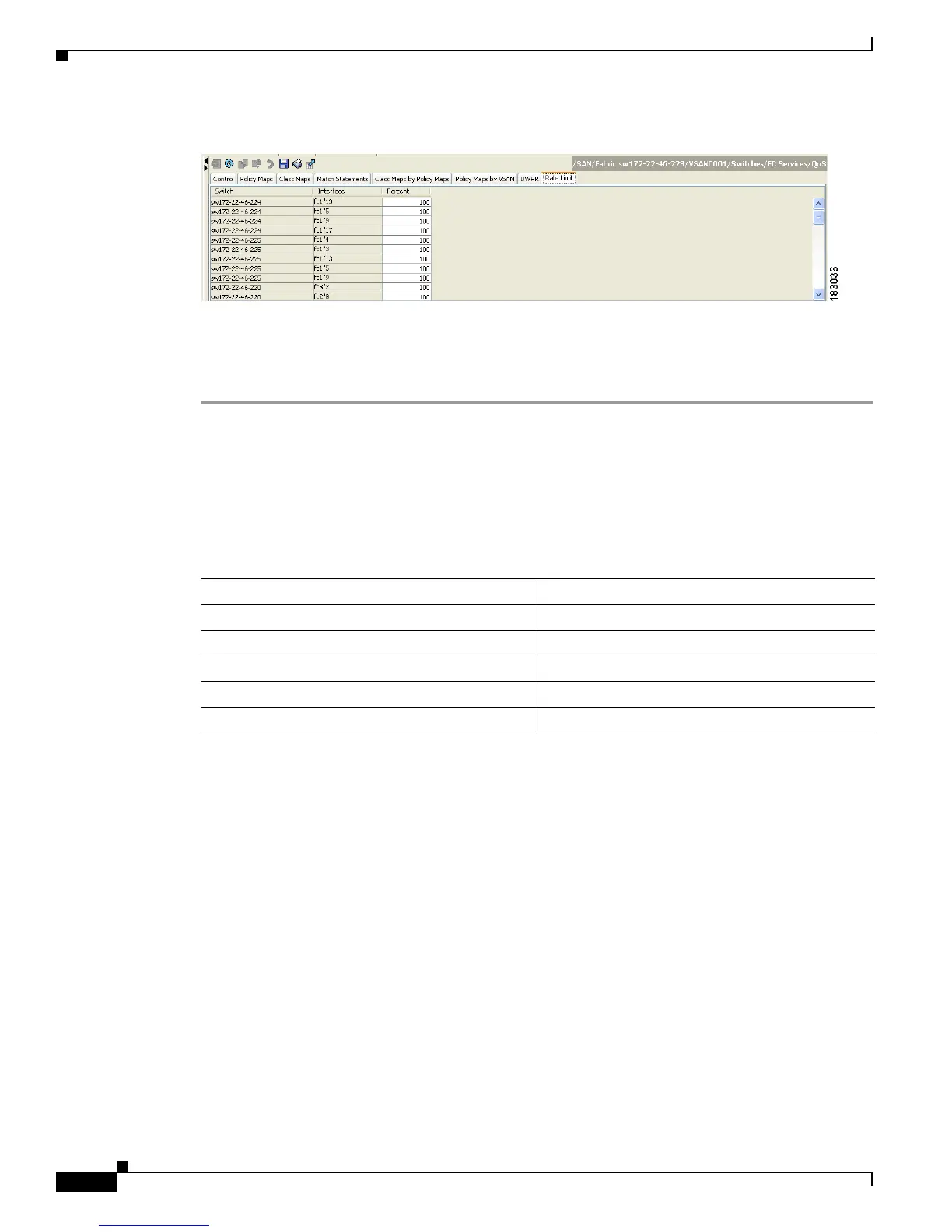Send documentation comments to mdsfeedback-doc@cisco.com
64-12
Cisco MDS 9000 Family Fabric Manager Configuration Guide
OL-17256-03, Cisco MDS NX-OS Release 4.x
Chapter 64 Configuring Fabric Congestion Control and QoS
Default Settings
Figure 64-9 Rate Limits for Switch Interfaces
Step 3
Select the switch whose port rate limit you want to change.
Step 4 Enter the desired port rate limit in the Percent column.
Step 5 Click the Apply Changes icon to save your changes.
Default Settings
Table 64-3 lists the default settings for FCC, QoS, and rate limiting features.
.
Table 64-3 Default FCC, QoS, and Rate Limiting Settings
Parameters Default
FCC protocol Disabled.
QoS control traffic Enabled.
QoS data traffic Disabled.
Zone-based QoS priority Low.
Rate limit 100%
