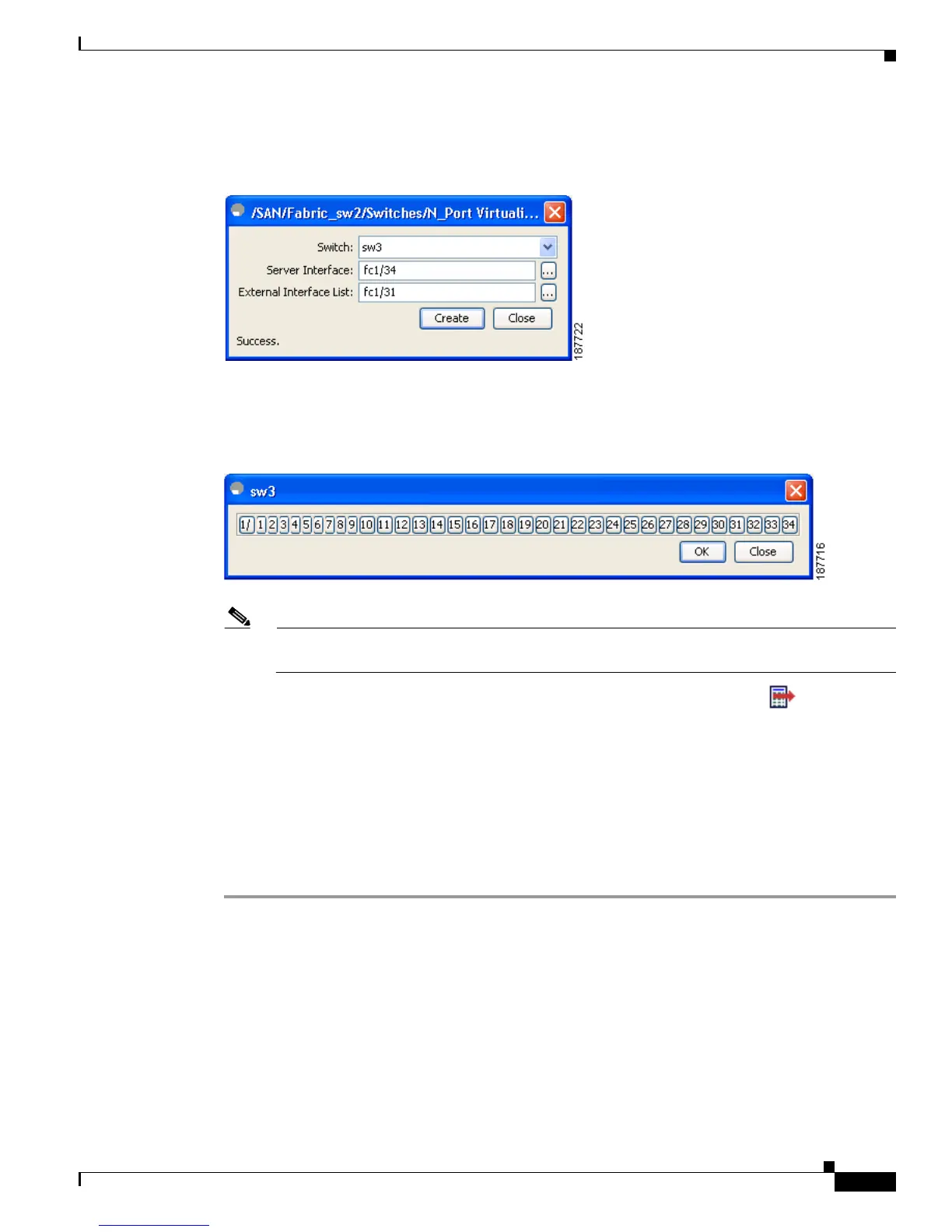Send documentation comments to mdsfeedback-doc@cisco.com
21-11
Cisco MDS 9000 Family Fabric Manager Configuration Guide
OL-17256-03, Cisco MDS NX-OS Release 4.x
Chapter 21 Configuring N Port Virtualization
Configuring NPV
Step 4 Select the Switch from the drop-down list as shown in Figure 21-6.
Figure 21-6 Map Entry Dialog Box
Step 5
Type the port numbers or click the [...] button (not available on blade server switches) to select the Server
Interface and External Interfaces from the port selection dialog box as shown in Figure 21-7.
Figure 21-7 Port Selection Dialog Box
Note You can select only one Server Interface but multiple External Interfaces can be mapped on to
it. Previously selected ports are disabled and cannot be selected.
To delete the map entry, select the row from the Traffic Map tab, and then click the icon in the
toolbar or right click and select Delete Row.
Enable or Disable the Global Policy for Disruptive Load Balancing
Disruptive load balancing allows you to review the load on all the external interfaces and balance the
load disruptively. Disruptive load balancing is done by moving the servers using heavily loaded external
interfaces, to the external interfaces running with fewer loads.
To enable disruptive load balancing using Fabric Manager, perform the following tasks:
Step 1 Choose Physical Attributes > Switches > N_Port Virtualizer (NPV) as shown in Figure 21-8.
Step 2 Click the Load Balance tab.
Step 3 Check the Enable checkbox to enable disruptive load balancing on the switch.
