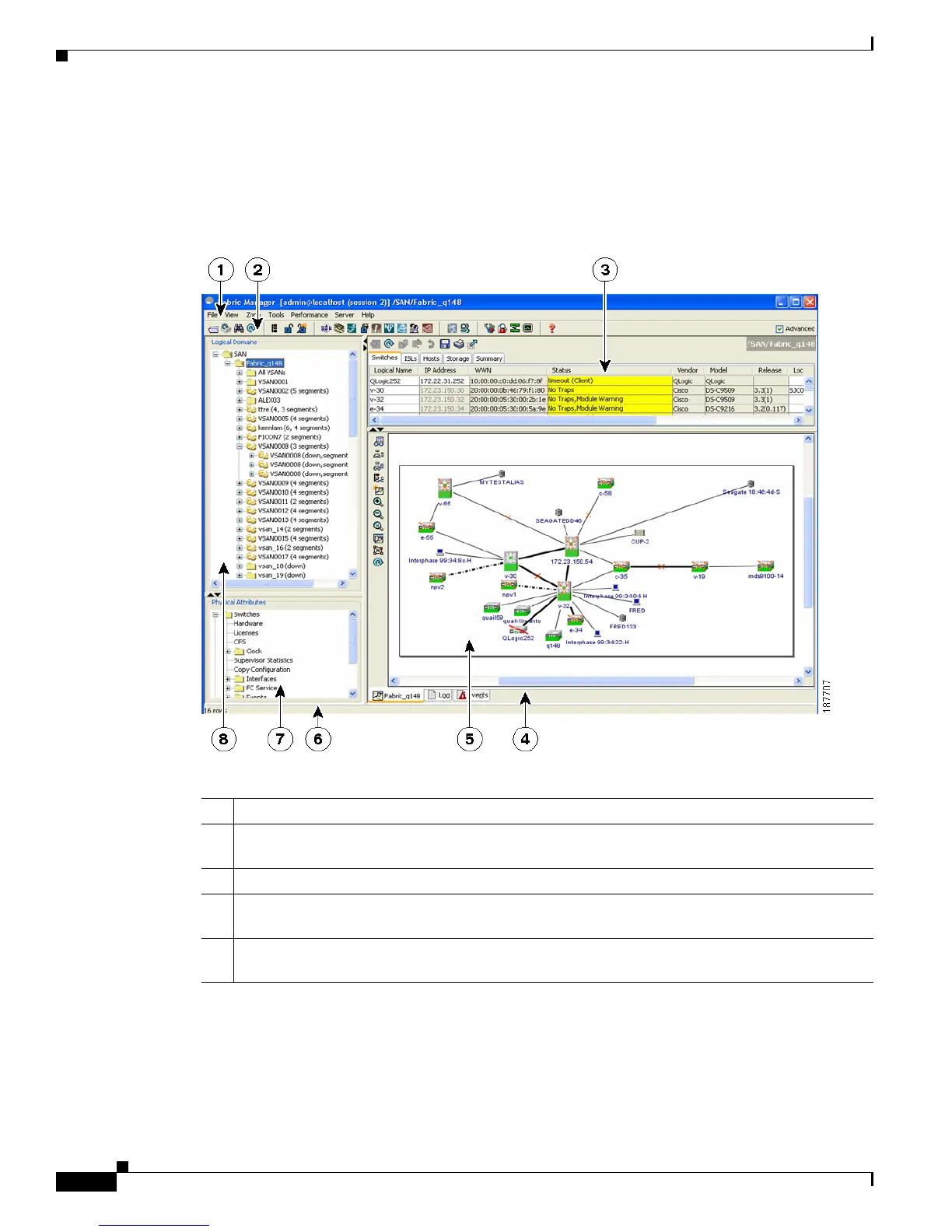Send documentation comments to mdsfeedback-doc@cisco.com
5-12
Cisco MDS 9000 Family Fabric Manager Configuration Guide
OL-17256-03, Cisco MDS NX-OS Release 4.x
Chapter 5 Fabric Manager Client
Fabric Manager Client Quick Tour: Admin Perspective
Fabric Manager Client Quick Tour: Admin Perspective
This section describes the Fabric Manager Client interface shown in Figure 5-8.
Figure 5-8 Fabric Manager Main Window
1 Menu bar—Provides access to options that are organized by menus.
2 Toolbar—Provides icons for direct access to the most commonly used options on the File, Tools,
and Help menus.
3 Information pane—Displays information about whatever option is selected in the menu tree.
4 Status Bar (right side)—Shows the last entry displayed by the discovery process and the possible
error message.
5 Fabric pane—Displays a map of the network fabric, including switches, hosts, and storage. It also
provides tabs for displaying log and event data.
