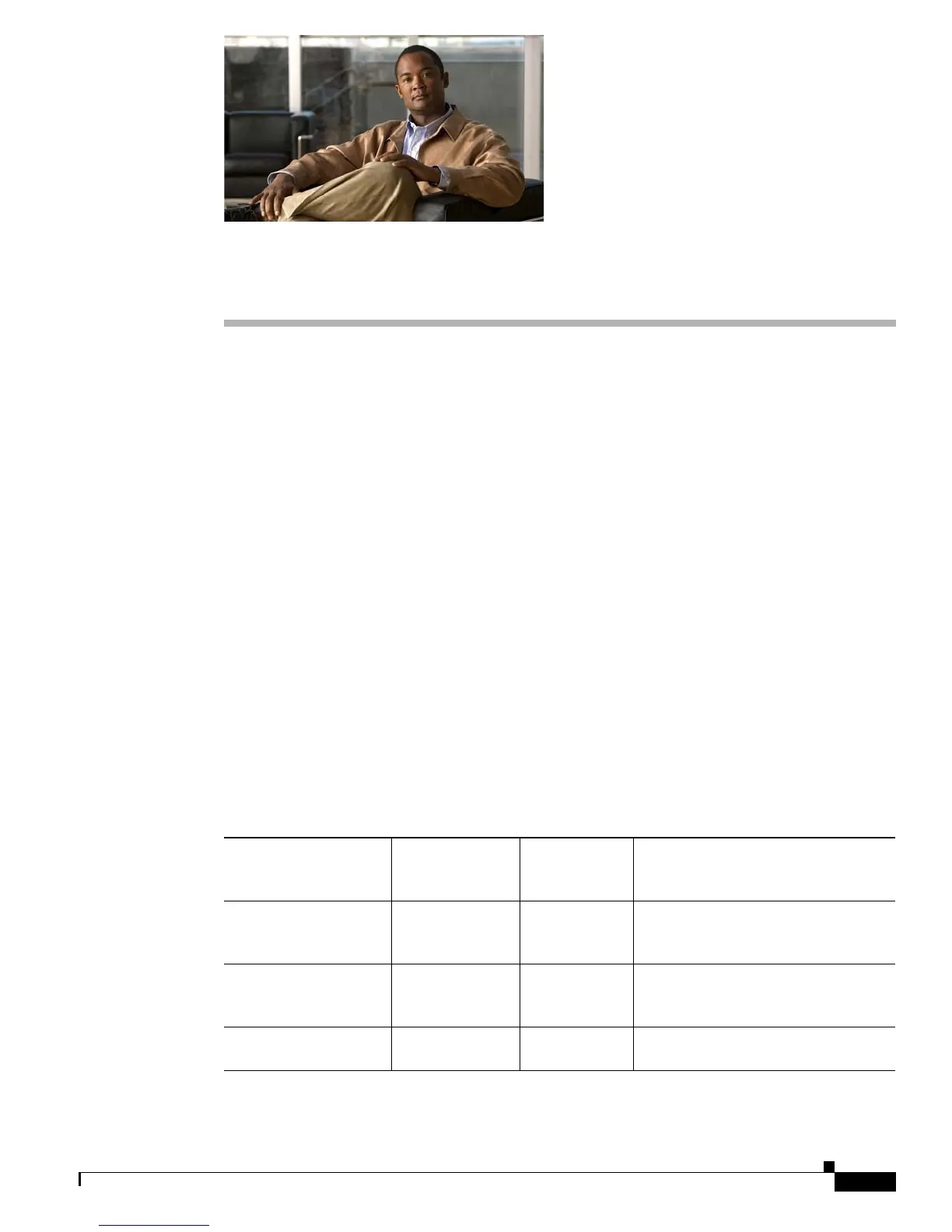CHAPTER
Send documentation comments to mdsfeedback-doc@cisco.com
19-1
Cisco MDS 9000 Family Fabric Manager Configuration Guide
OL-17256-03, Cisco MDS NX-OS Release 4.x
19
Managing Modules
This chapter describes how to manage switching and services modules (also known as line cards) and
provides information on monitoring module states.
This chapter includes the following sections:
• About Modules, page 19-1
• Verifying the Status of a Module, page 19-3
• Obtaining Supervisor Module Statistics, page 19-4
• Checking the State of a Module, page 19-4
• Reloading Modules, page 19-5
• Preserving the Module Configuration, page 19-7
• Powering Off Switching Modules, page 19-8
• Identifying Module LEDs, page 19-9
• Default Settings, page 19-13
About Modules
Table 19-1 describes the supervisor module options for switches in the Cisco MDS 9000 Family.
Table 19-1 Supervisor Module Options
Product
Number of
Supervisor
Modules
Supervisor
Module Slot
Number
Switching and Services Module
Features
Cisco MDS 9513 Two modules 7 and 8 13-slot chassis allows any switching or
services module in the other eleven
slots.
Cisco MDS 9509 Two modules 5 and 6 9-slot chassis allows any switching or
services module in the other seven
slots.
Cisco MDS 9506 Two modules 5 and 6 6-slot chassis allows any switching or
services module in the other four slots.
