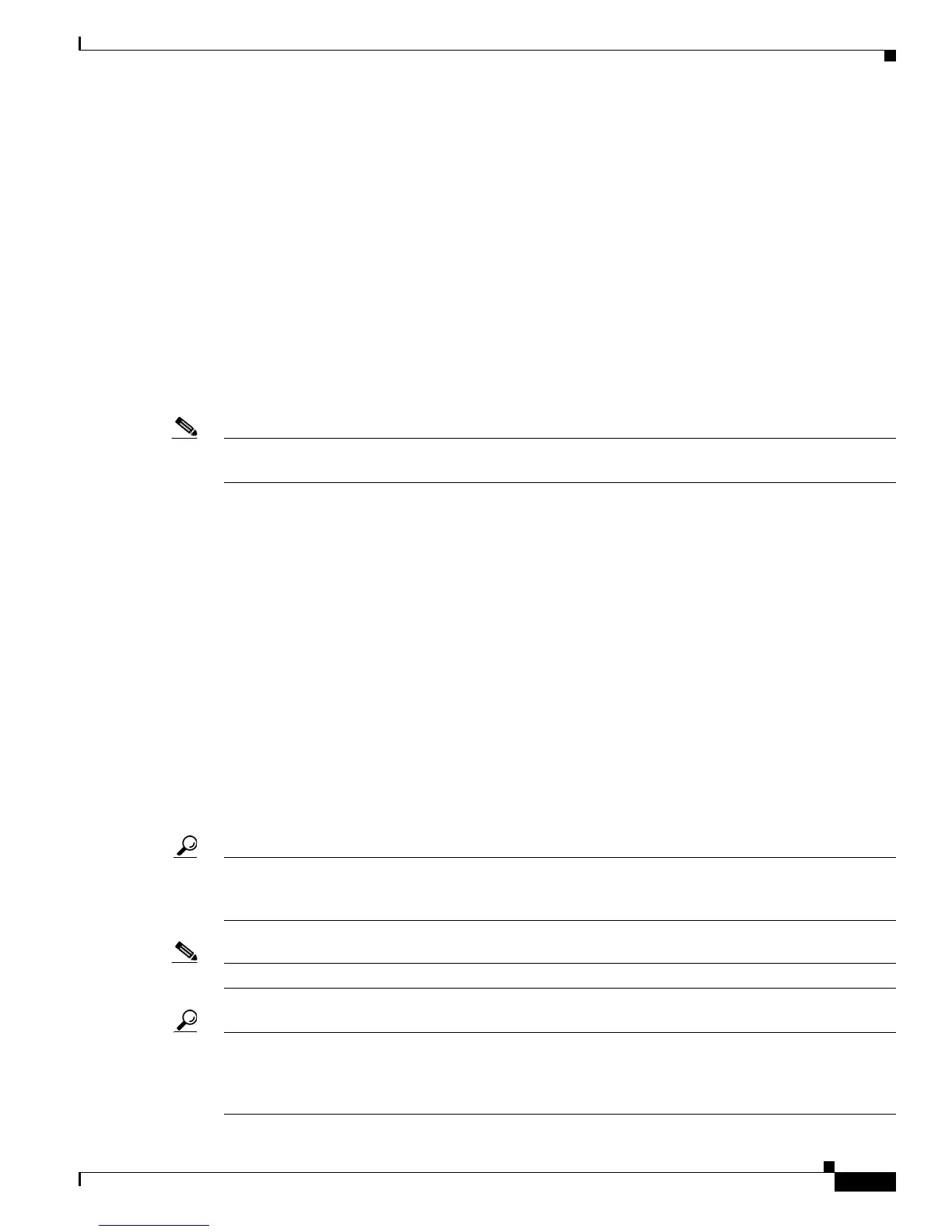Send documentation comments to mdsfeedback-doc@cisco.com
39-11
Cisco MDS 9000 Family Fabric Manager Configuration Guide
OL-17256-03, Cisco MDS NX-OS Release 4.x
Chapter 39 Configuring Users and Common Roles
User Accounts
The password should have the strong characteristics, such as the following:
• Are at least eight characters long
• Not contain many consecutive characters (such as “abcd”)
• Not contain many repeating characters (such as “aaabbb”)
• Not contain dictionary words
• Contain both upper- and lowercase characters
• Contain numbers
The following are examples of strong passwords:
• If2CoM18
• 2004AsdfLkj30
• Cb1955S21
Note Clear test passwords can only contain alphanumeric characters. Special characters such as the dollar sign
($) or the percent sign (%) are not allowed.
This section includes the following topics:
• About Users, page 39-11
• Configuring Users, page 39-12
• Deleting a User, page 39-15
• Displaying User Account Information, page 39-15
About Users
The passphrase specified in the snmp-server user option and the password specified username option
are synchronized (see the
“SNMPv3 CLI User Management and AAA Integration” section on
page 40-2).
By default, the user account does not expire unless you explicitly configure it to expire. The expire
option determines the date on which the user account is disabled. The date is specified in the
YYYY-MM-DD format.
Tip The following words are reserved and cannot be used to configure users: bin, daemon, adm, lp, sync,
shutdown, halt, mail, news, uucp, operator, games, gopher, ftp, nobody, nscd, mailnull, rpc, rpcuser, xfs,
gdm, mtsuser, ftpuser, man, and sys.
Note User passwords are not displayed in the switch configuration file.
Tip If a password is trivial (short, easy-to-decipher), your password configuration is rejected. Be sure to
configure a strong password as shown in the sample configuration. Passwords are case-sensitive.
“admin” is no longer the default password for any Cisco MDS 9000 Family switch. You must explicitly
configure a strong password.
