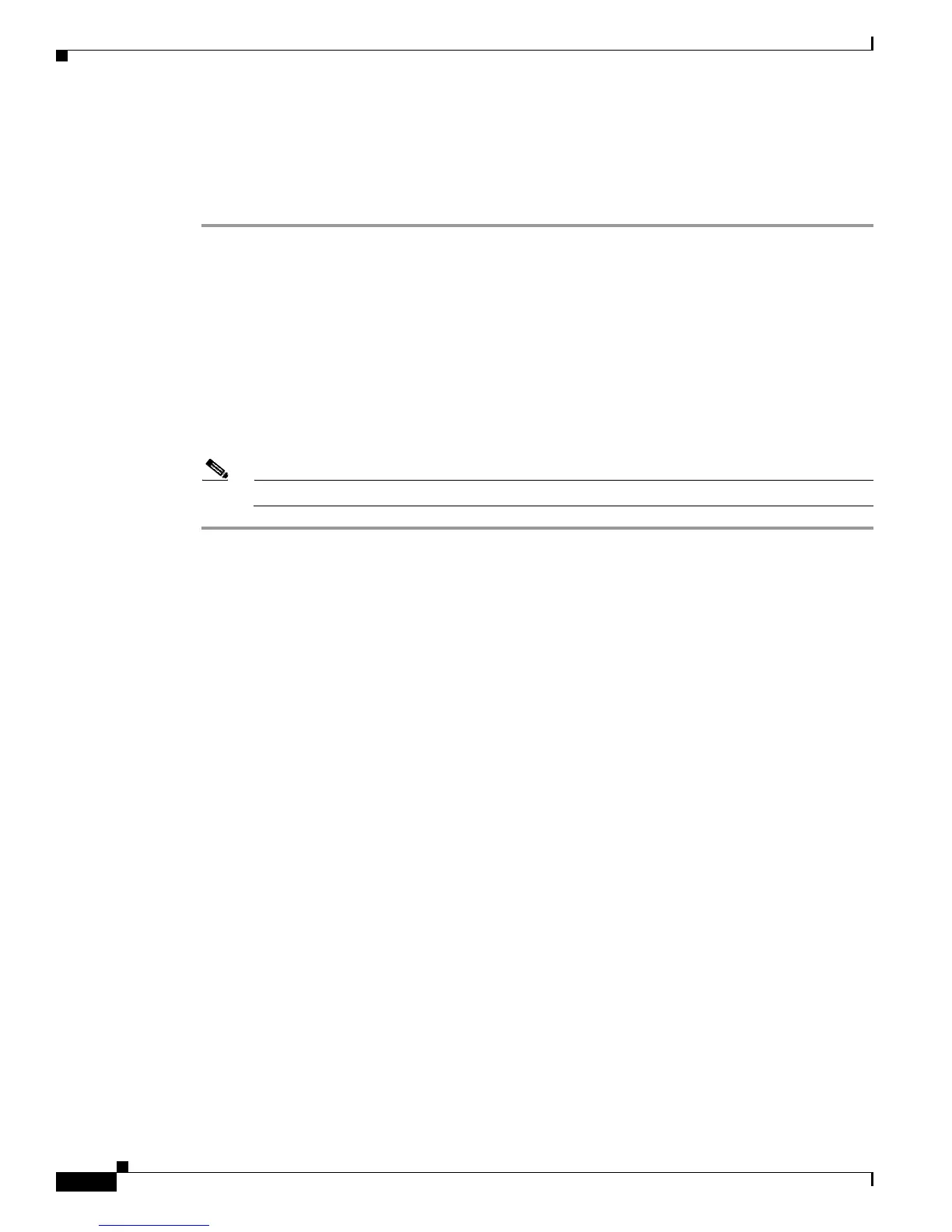Send documentation comments to mdsfeedback-doc@cisco.com
55-6
Cisco MDS 9000 Family Fabric Manager Configuration Guide
OL-17256-03, Cisco MDS NX-OS Release 4.x
Chapter 55 Configuring SCSI Flow Services and Statistics
SCSI Flow Statistics
Disabling Intelligent Storage Services
To disable Intelligent Storage Services in Fabric Manager for an SSM and free up a group of ports that
used these services, follow these steps:
Step 1 Expand End Devices and then select SSM Features in the Physical Attributes pane.
You see the Intelligent Storage Services configuration in the Information pane.
Step 2 Click the SSM tab.
You see the set of configured services in the Information pane shown in Figure 55-2.
Step 3 Select the row in the table that you want to disable.
Step 4 (Optional) Check the Reboot Module on Delete check box if you want to force the card to reboot after
disabling the service. This is equivalent to the CLI force option.
Step 5 Click Delete Row. The ports that were provisioned for this service become available for provisioning in
another service.
Note If Reboot Module on Delete was checked, then the SSM module reboots.
SCSI Flow Statistics
This section includes the following topics:
• About SCSI Flow Statistics, page 55-6
• Configuring SCSI Flow Statistics, page 55-7
About SCSI Flow Statistics
The statistics that can be collected for SCSI flows include the following:
• SCSI reads
–
Number of I/Os
–
Number of I/O blocks
–
Maximum I/O blocks
–
Minimum I/O response time
–
Maximum I/O response time
• SCSI writes
–
Number of I/Os
–
Number of I/O blocks
–
Maximum I/O blocks
–
Minimum I/O response time
