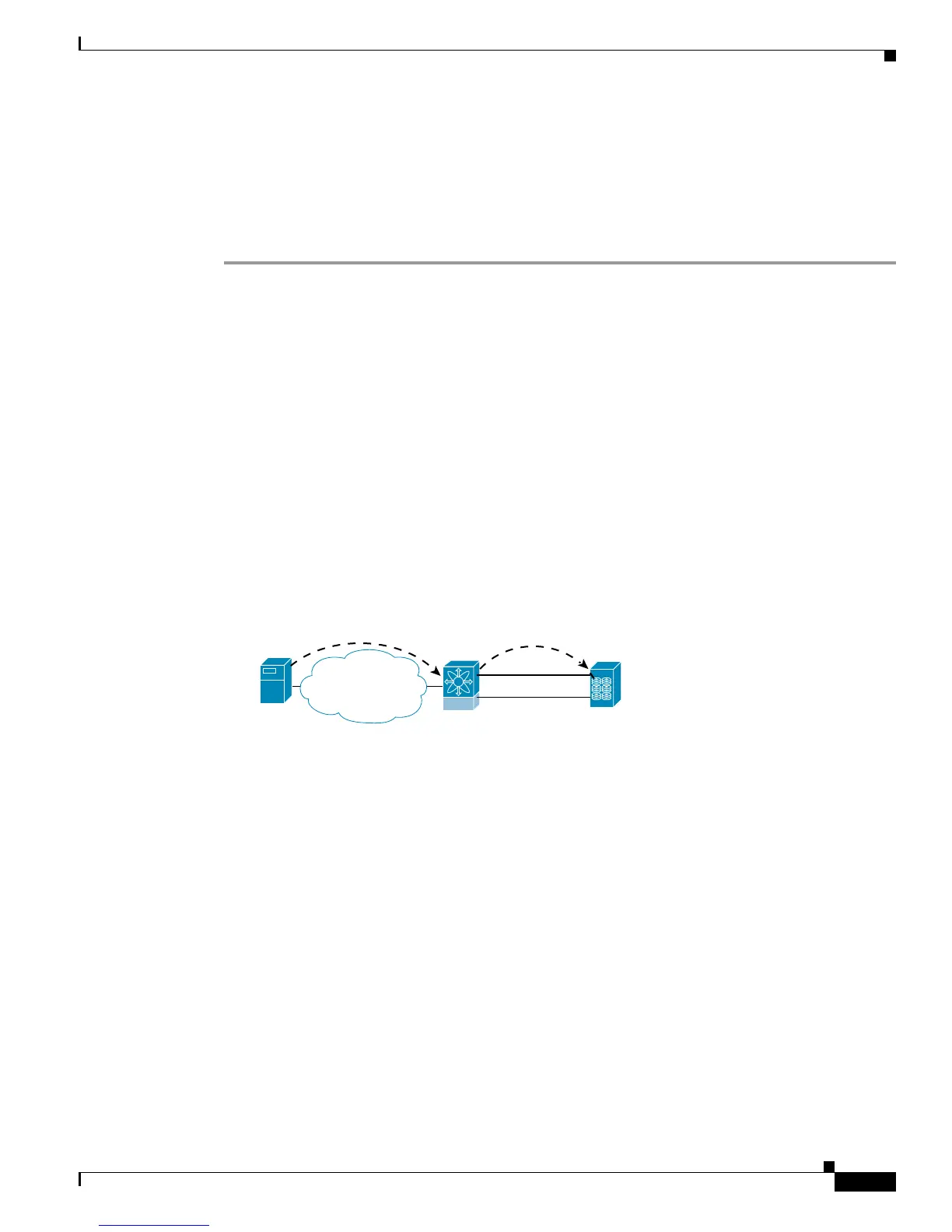Send documentation comments to mdsfeedback-doc@cisco.com
50-53
Cisco MDS 9000 Family Fabric Manager Configuration Guide
OL-17256-03, Cisco MDS NX-OS Release 4.x
Chapter 50 Configuring iSCSI
iSCSI High Availability
Step 6 Click the Select from List radio button and set the iSCSI initiator node names or IP addresses that you
want this virtual iSCSI target to access, or choose the All radio button to let the iSCSI target access all
iSCSI initiators See the
“iSCSI Access Control” section on page 50-24.
Step 7 Chick the Select from List radio button and check each interface you want to advertise the iSCSI targets
on or choose the All radio button to advertise all interfaces.
Step 8 Click Apply to save this change.
LUN Trespass for Storage Port Failover
In addition to the high availability of statically imported iSCSI targets, the trespass feature is available
to enable the move of LUs, on an active port failure, from the active to the passive port of a statically
imported iSCSI target.
In physical Fibre Channel targets, which are configured to have LUs visible over two Fibre Channel N
ports, when the active port fails, the passive port takes over. Some physical Fibre Channel targets require
that the trespass feature be used to move the LUs from the active port to the passive port. A statically
imported iSCSI target's secondary pWWN option and an additional option of enabling the trespass
feature is available for a physical Fibre Channel target with redundant ports. When the active port fails,
the passive port becomes active, and if the trespass feature is enabled, the Cisco MDS switch sends a
request to the target to move the LUs on the new active port. The iSCSI session switches to use the new
active port and the moved LUs are accessed over the new active port (see
Figure 50-38).
Figure 50-38 Virtual Target with an Active Primary Port
In Device Manager, choose IP > iSCSI, select the Targets tab, and check the Trespass Mode check box
to enable the trespass feature for a static iSCSI virtual target.
Multiple IPS Ports Connected to the Same IP Network
Figure 50-39 provides an example of a configuration with multiple Gigabit Ethernet interfaces in the
same IP network.
iSCSIiSCSI
FCFC
IP Addr 10.1.1.1
iqn.initiator.abc
IP Addr 10.1.1.2
iqn.virtual-target.abc
pWWN a1:97:ac
fcid 0610003
pWWN a1:94:cc
fcid 0x550002
IP network
Primary
Secondary
105219
