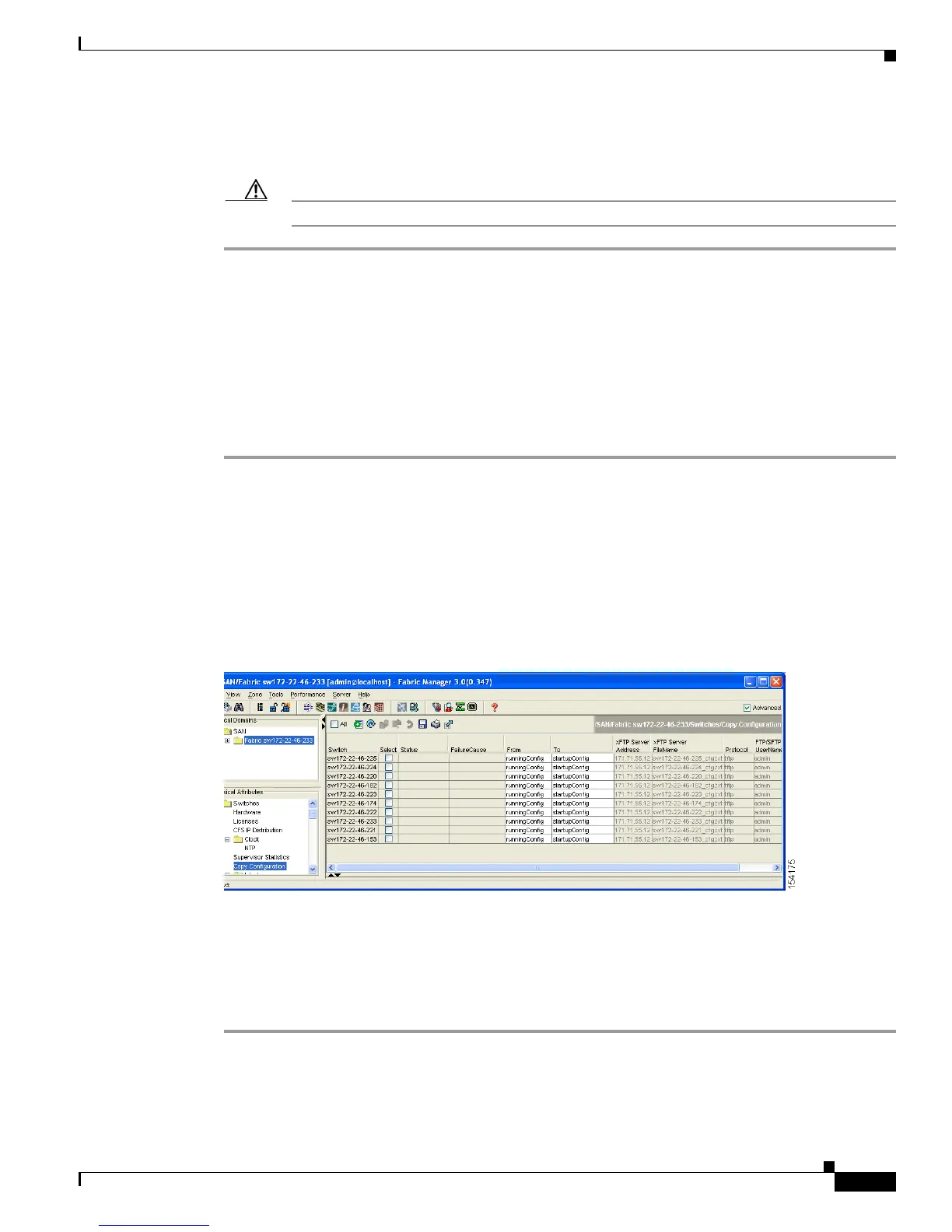Send documentation comments to mdsfeedback-doc@cisco.com
19-7
Cisco MDS 9000 Family Fabric Manager Configuration Guide
OL-17256-03, Cisco MDS NX-OS Release 4.x
Chapter 19 Managing Modules
Preserving the Module Configuration
Step 4 Check the Reset check box in the row for the module(s) you want to reset.
Step 5 Click the Apply Changes icon.
Caution Resetting a module disrupts traffic through the module.
Preserving the Module Configuration
Use the copy running-config to startup-config procedure to save the new configuration into nonvolatile
storage. Once this procedure is complete, the running and the startup copies of the configuration are
identical.
To preserve the module configuration using Fabric Manager, follow these steps:
Step 1 Do one of the following in the Logical Domains pane:
• Click SAN to display a list of all switches in the SAN.
• Click one of the fabrics to display a list of switches for that fabric.
• Click a VSAN to display a list of switches for that VSAN.
Step 2 Expand Switches and select Copy Configuration in the Physical Attributes pane.
You see a list of switches (see Figure 19-3).
Figure 19-3 List of Switches Available to Copy
Step 3
Click individual Select check boxes for switch configurations to copy.
Step 4 In the From column, ensure that runningConfig is selected.
Step 5 In the To column, ensure that startupConfig is selected.
Step 6 Click the Apply Changes icon.
Table 19-4 displays various scenarios when module configurations are preserved or lost.
