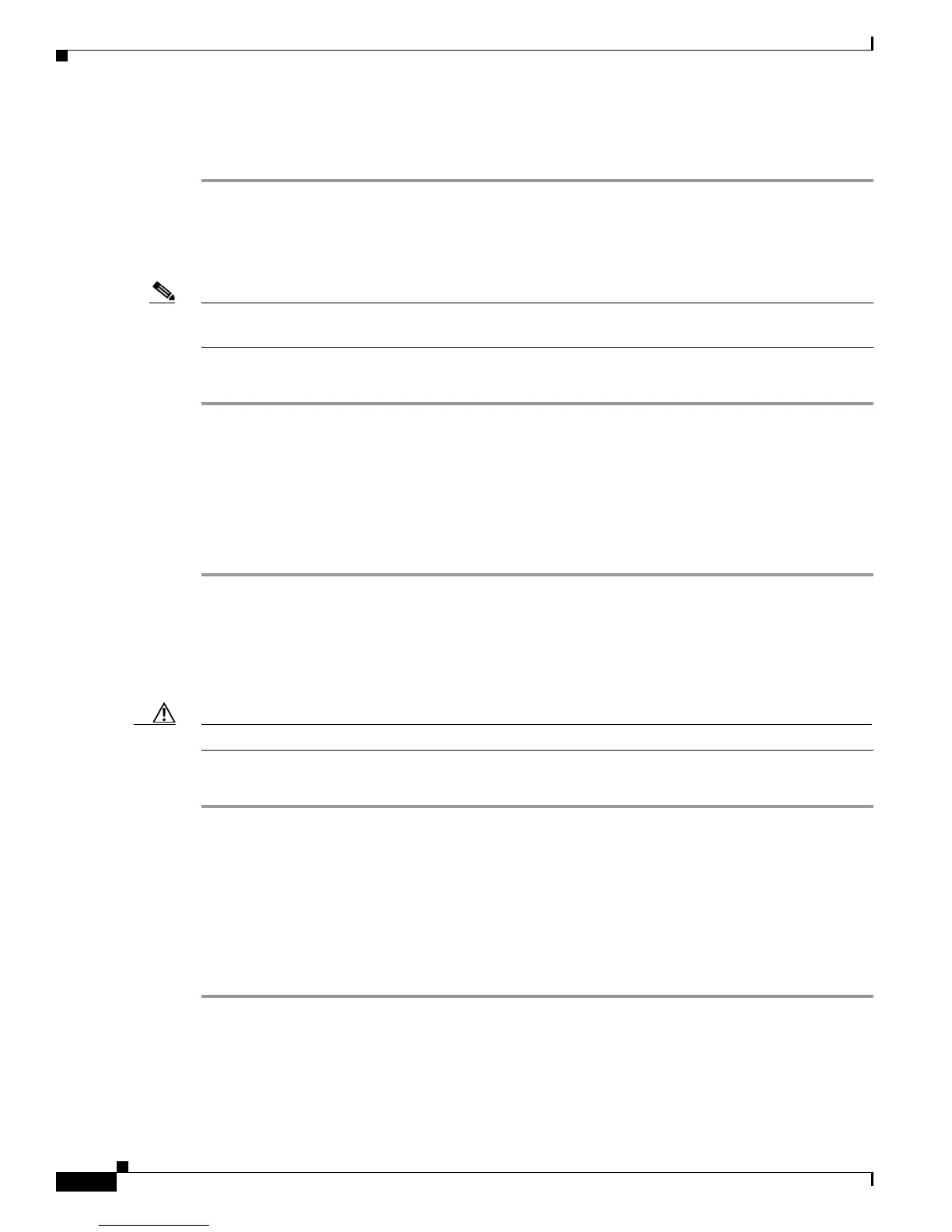Send documentation comments to mdsfeedback-doc@cisco.com
20-12
Cisco MDS 9000 Family Fabric Manager Configuration Guide
OL-17256-03, Cisco MDS NX-OS Release 4.x
Chapter 20 Configuring Interfaces
Fibre Channel Interfaces
Step 5 (Optional) Set other configuration parameters using the other tabs.
Step 6 Click Apply Changes.
Configuring Interface Modes
Note To ensure that ports that are part of ISLs do not get changed to port mode F, configure the ports in port
mode E, rather than in Auto mode.
To configure the interface mode using Fabric Manager, follow these steps:
Step 1 Expand Switches > Interfaces, and then select FC Physical.
You see the interface configuration in the Information pane.
Step 2 Click the General tab.
Step 3 Click Mode Admin. Set the desired interface mode from the Admin drop-down menu.
Step 4 (Optional) Set other configuration parameters using the other tabs.
Step 5 Click Apply Changes icon.
Configuring Administrative Speeds
By default, the port administrative speed for an interface is automatically calculated by the switch.
Caution Changing the port administrative speed is a disruptive operation.
To configure administrative speed of the interface using Fabric Manager, follow these steps:
Step 1 Expand Switches > Interfaces, and then select FC Physical.
You see the interface configuration in the Information pane.
Step 2 Click the General tab.
Step 3 Click Speed Admin. Set the desired speed from the drop-down menu.
The number indicates the speed in megabits per second (Mbps). You can set the speed to 1-Gbps, 2-Gbps,
4-Gbps, 8-Gbps, or auto (default).
Step 4 Click Apply Changes.
For internal ports on the Cisco Fabric Switch for HP c_Class BladeSystem and Cisco Fabric Switch for
IBM BladeCenter, a port speed of 1 Gbps is not supported. Auto-negotiation is supported between 2
Gbps and 4 Gbps only. Also, if the BladeCenter is a T chassis, then port speeds are fixed at 2 Gbps and
auto-negotiation is not enabled.
